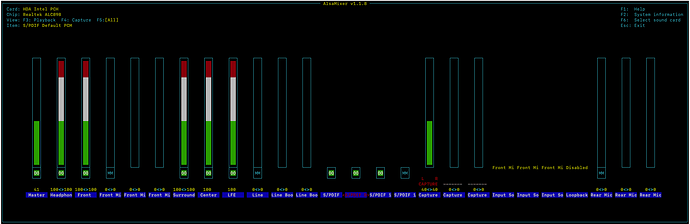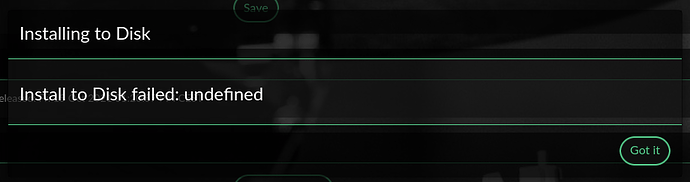![]() About
About
Please use this thread to post issues you encounter with vtypical X86 issues, like missing support for WiFi devices (onboard or dongles), onboard sound and DAC devices, disk devices etc.
Also if you encounter boot issues or other problems of which you assume they are x86-related, post them here first.
Issues which do not fit this thread will be redirected as a general help section post section.
** ![]() Reporting**
Reporting**
To help us locating and fixing issues, the following information is mandatory:
 the exact image version you are testing with (and please don’t write “latest”).
the exact image version you are testing with (and please don’t write “latest”). whenever possible, the URL of the logfile you created with the log function from the dev page Howto: Send a log for a bug report
whenever possible, the URL of the logfile you created with the log function from the dev page Howto: Send a log for a bug report when you have it: brand and model of your PC/ Notebook**
when you have it: brand and model of your PC/ Notebook** output from either “sudo lshw” or “inxi -Fxxxz” (“lspci” optional)**
output from either “sudo lshw” or “inxi -Fxxxz” (“lspci” optional)**
This should give us enough info to start with, mentioning the brand and model of the PC may help (inxi should report it, but does not always with “home builds” and “chinese cheaperware”).
![]() Thread Issue Index
Thread Issue Index ![]()
(202301102: Work-in-progress)
![]() Note
Note
We try to cover as many x86 devices as possible.
But due to the vast amount of different x86 hardware configurations out there, there will always be some which won’t work without issues.
When encountering an issue, refer to the following list first before posting.
| Post | Issue/ question |
|---|---|
| Post #3 | Soundcard “HDA Intel PCH, ALC898”: no sound on SPDIF and HDMI |
| Post #4 | 2 Soundcards “HD-Audio Generic” + “HD-Audio Generic, ALC1220” |
| Post #22 | No WLAN with Mini PC AZW Z83 II |
| Post #31 | HDD capacity with ThinkPad T430 |
| Post #51 | No bootable device found |
| Post #54 | Hotspot shows OK, but no wifi networks found (ThinkBook 14 G2 ITL laptop) |
| Post #68 | Touchscreen does not work ( Lenovo X220 Convertable) |
| Post #74 | Soundcard “HDA C-Media”, output device not working |
| Post #106 | USB Flash device not booting, “findfs” unable to resolve UUID (Mini PC and Lenovo T430s) |
| Post #109 | Intel Atom bytcr-rt5651 “audio in” not working (ASW Z86 II) |
| Post #128 | Dell Wyse 3040 cht-bws-rt5672 sound card not recognized |
| Post #151 | Volumio 2 boot issue (Intel NUC10i7 with no video output at all) |
| Post #162 | Boot issue “Selected Boot Image Did not authenticate” (HP Spectre X360 ) |
| Post #170 | Hotspot shows OK, but no wifi networks found (HP Spectre 360) |
| Post #182 | 512Mb card identified as a 64Gb card (ZOTAC ZBOX PRO PI335 pico) |
| Post #185 | USB Flash device not booting, “findfs” unable to resolve UUID (NUC5i5RYH) |
| Post #191 | Audio Port: ASoC: no backend DAIs enabled for Audio Port (ASW Z83 II) |
| Post #192 | Onboard eth and audio not working (HP t510 terminal PC) |
| Post #203 | SPDIF Output not working (Asus VivoPC VM60 minipc, HDA Intel PCH with Realtek ALC270) |
| Post #207 | Failing wifi dongle Archer T3U AC1300 (RTL8812BU) |
| Post #217 | Update Volumio 2 to Volumio 3 not working (IBM Thinkpad T41) |
| Post #224 | The laptop gives an error message about a unsuitable version (32bit vs. 64bit issue) |
| Post #234 | Using a Usb Hidisz 9 dac gives occasional drop-outs (Dell Wyse 3040) |
| Post #237 | Install Volumio on a laptop HDD |
| Post #242 | Intel® Ethernet Controller i225-LM (NUC11TNKi5) |
| Post #245 | Volumio3 X86 GUI not responding on assigned IP |
| Post #249 | Soundcard "HDA Intel HDMI”, no HDMI playback |
| Post #260 | The screen is always on and I couldn’t manage to set screen timeout. |
| Post #275 | Issues with SNUNMU mini PC (Intel Celeron N3350) |
| Post #346 | TP-Link AC1300 MU-MIMO USB adapter, setup and connect OK. After every reboot the connections is lost. |
| Post #347 | Is Mini PC model Z83F compatibile with volumio? |
| Post #368 | brcmfmac: brcmf_chip_tcm_rambase: unknown chip: BCM43454/6 |
| Post #373 | Audio Breeze DAC PD-001 and FIIO Q1 not working (Sony VAIO FZ31B) |
| Post #390 | Install on a new Intel NUC, not booting |
| Post #410 | Request for internal WiFi/ WiFi dongle testers |
| Post #419 | TL-WN725N wifi dongle not recognized |
| Post #428 | Very slow network, lots of issues because of it (lots of posts to follow) |
| Post #430 | TL-WN725N wifi dongle not recognized (see also post #429 above) |
| Post #462 | Discovery of DNLA/uPnP servers issue |
| Post #477 | Hi-res FLAC files from my home network NAS cannot go beyond 44.1 kHz, 16Bit |
| Post #520 | No UI, known graphics issue with Jasper lake, N5095 |
| Post #524 | No HDMI or SPDIF, DSD plays as PCM 48Khz (Acer Revo RL70) |
| Post #541 | Dell Wyse wired connection sometimes fails |
| Post #557 | Broadcom Wireless (BCM4360 14e4:43a0) support missing |
| Post #574 | Dual Band Wireless-AC 7265, Volumio hotspot OK, but no networks shown (Dell Latitude 3189) |
| Post #579 | No onboard eth (ASRock D3160DC) |
| Post #581 | 8.8 inch strip-shaped 1920x480 HDMI IPS display, no usable video output (Intel NUC 8i5PB) |
| Post #589 | Always encounter a white page at boot on X86 |
| Post #592 | Connected a big TV screen with a remote keyboard/mouse, would like to increase mouse cursor size. |
| Post #596 | Issues with gfx on some of the latest Intel HW, would like 6.1 test image (Beelink Mini PC with N5095) |
| Post #602 | HDMI 0, playback works with any format (wav, flac, mp3, DSD, etc…), except for any file sampled at 44.1kHz (Dell Wyse 3040 with ONKYO TX-NR509) |
| Post #613 | Boot issue, “findfs” unable to resolve UUID |
| Post #622 | Asking for Marvel 88E1512 or Intel AX210 support (Fitlet3 with Celeron J6413) |
| Post #626 | Volumio on Intel N5105 16GB 512GB not working properly |
| Post #629 | Volumio 3.0 only works headless (Lenovo S10-3 netbook, Atom N455) |
| Post #638 | Boot issue, “findfs” unable to resolve UUID (NUC NUC8I5BEH) |
| Post #644 | DAC drivers (Topping D10s) |
| Post #650 | Boot from eMMC: iOS app and HomeAssistance can’t find Volumio |
| Post #653 | When connecting USB DAC, wifi connection no longer works (eth does) (Futro S900) |
| Post #669 | Volumio will not start from the internal SSD when a USB HDD is connected |
| Post #678 | (Volumio 2) Intel PRO/Wireless 2200BG not working |
| Post #680 | Graphics not working (Intel NUC11 Essential NUC11ATKC4 ) |
| Post #682 | Compatibility issue with internal wifi chip RTL8821CE |
| Post #704 | BIOS/ Boot issue: no bootable devices found (Intel NUC11 ) |
| Post #708 | VM Unraid: network lost |
| Post #715 | Wyse 3040 with the built-in WiFi (M.2 SD card - “SDIO Azurewave AW-CM389MA”) |
| Post #718 | Volumio does not recognize an external ext4 formatted usb disk |
| Post #747 | Volumio on NUC, no sound via SPDIF |
| Post #749 | I cannot get my toslink (optical out) on my “Xonar Soundcard” working. |
| Post #773 | USB stick on “older” mini pc does not boot. |
| Post #777 | Will Volumio 3 and plugins work on an Atomic PI board? |
| Post #787 | How to connect Volumio (PC) to a TV screen |
| Post #797 | Multiboot on PC/ laptop |
| Post #825 | How to expand an internal ssd running on a Mini PC |
| Post #829 | Adding an internal drive to the music library |
| Post #838 | Fujitsu Futro S740 Thin Client, boot device not recognized |
| Post #839 | Mini PC/ Intel N100: USB DACs don’t show - HDMI connection doesn’t show |
| Post #852 | Dell Optiplex not showing wireless networks while in AP mode |
| Post #868 | User requests a V2 version but does not expain why |
| Post #872 | x86 PC with Waveshare 8.8" 480*1920 screen not working |
| Post #882 | Dell Wyse 5010 does not shutdown properly |
| Post #889 | Waveshare 11.9inch Capacitive Touch Screen LCD, 320x1480, HDMI |
| Post #896 | Setup on Dell Wyse 3030 LT, no audio from Displayport |
| Post #912 | My new 3040 has Azurewave AW-CM389MA WiFi card. Does it have volumio support |
| Post #923 | Creative soundblaster x5 works but when I use a input device with toshlink than I get only one audio channel |
| Post #927 | Volumio does not close and start properly (x86) |
| Post #946 | Problems with the external HDD drive not always being detected (from cold boot) |
| Post #982 | Version 3.629: Install-to-disk is missing |
| Post #985 | Instal volumio on an macbook air 8 |
| EndOfIndex | This index will be updated at regular times |