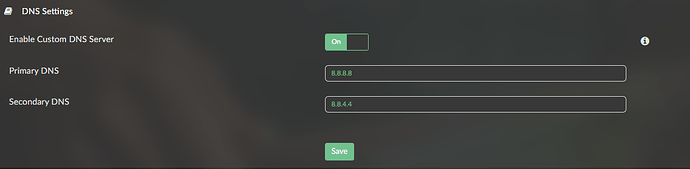Tomorrow I will
Thank you
I see that the Wyse got an IP address:
Registering new address record for 192.168.1.4 on eth0.IPv4.
So far the log looks OK.
Your phone is connected to the same network a the Wyse, as this was your original issue.
Yes, the phone is connected to the same net of the wyse, if I understand the question, but it was also before.
I will reserve the IP in the modem and see if the problem is solved.
Thank you
My updates
At noon:
Booting: no connection to the GUI, no IP on the net. Connected a monitor after boot no image. Restart with monitor connected, GUI reachable and ip on the net, image on the monitor.
Tried to reserve the IP for the dell but router don’t get it. Able to do it with other devices connected via cable or WiFi, not with volumio, recognized, nor with general device with Mac address of the dell’.
Cut the connection of volumio from modem trying to reserve the address, after a restart it did get the connection again (maybe without restart, don’t remember exactly)
This evening:
Start without monitor, no IP no gui.
Restarted three times, same problem
Tried to switch the router ports of volumio and other devices, see nothing strange
Thanks for any possible hint
Install wl Broadcom module Volumio x86 5.10.165-volumio?
I have a Broadcom Wireless (BCM4360 14e4:43a0) that seems to only be supported by the wl kernel module, but not sure how to go about getting it installed. According to Debian website I need both linux image and header. volumio kernelsource isn’t supported on x86. I found the image for 5.10.165 on GitHub (difficult to find as has been replaced by 5.10.170) but not sure where I can get headers so that the kernel module wl can be compiled. Thanks.
System: Host: minivolumio Kernel: 5.10.165-volumio x86_64 bits: 64 compiler: N/A Console: tty 0 dm: N/A
Distro: Debian GNU/Linux 10 (buster)
Machine: Type: Laptop System: Apple product: Macmini7,1 v: 1.0 serial: <filter> Chassis: type: 10 v: Mac-35C5E08120C7EEAF
serial: <filter>
Mobo: Apple model: Mac-35C5E08120C7EEAF v: Macmini7,1 serial: <filter> UEFI: Apple v: 244.0.0.0.0 date: 06/14/2019
CPU: Topology: Dual Core model: Intel Core i5-4260U bits: 64 type: MT MCP arch: Haswell rev: 1 L2 cache: 3072 KiB
flags: lm nx pae sse sse2 sse3 sse4_1 sse4_2 ssse3 vmx bogomips: 16000
Speed: 1401 MHz min/max: 800/2700 MHz Core speeds (MHz): 1: 1400 2: 1400 3: 1403 4: 1400
Graphics: Device-1: Intel Haswell-ULT Integrated Graphics vendor: Apple driver: i915 v: kernel bus ID: 00:02.0
chip ID: 8086:0a26
Display: tty server: X.org 1.20.4 driver: modesetting unloaded: fbdev,vesa tty: 134x27
Message: Unable to show advanced data. Required tool glxinfo missing.
Audio: Device-1: Intel Haswell-ULT HD Audio vendor: Apple driver: snd_hda_intel v: kernel bus ID: 00:03.0
chip ID: 8086:0a0c
Device-2: Intel 8 Series HD Audio driver: snd_hda_intel v: kernel bus ID: 00:1b.0 chip ID: 8086:9c20
Device-3: Texas Instruments PCM2704 16-bit stereo audio DAC type: USB driver: hid-generic,snd-usb-audio,usbhid
bus ID: 1-8:6 chip ID: 08bb:2704
Sound Server: ALSA v: k5.10.165-volumio
Network: Device-1: Broadcom Limited BCM4360 802.11ac Wireless Network Adapter vendor: Apple driver: N/A port: efa0
bus ID: 02:00.0 chip ID: 14e4:43a0
Device-2: Broadcom Limited NetXtreme BCM57766 Gigabit Ethernet PCIe driver: tg3 v: kernel port: efa0
bus ID: 03:00.0 chip ID: 14e4:1686
IF: eth0 state: up speed: 1000 Mbps duplex: full mac: <filter>
Drives: Local Storage: total: 465.76 GiB used: 388.45 GiB (83.4%)
ID-1: /dev/sda vendor: Apple model: HDD HTS545050A7E362 size: 465.76 GiB speed: 3.0 Gb/s rotation: 5400 rpm
serial: <filter> rev: B990 scheme: GPT
Partition: ID-1: / size: 453.90 GiB used: 387.55 GiB (85.4%) fs: overlay source: ERR-102
ID-2: /boot size: 168.4 MiB used: 71.0 MiB (42.2%) fs: vfat dev: /dev/sda1
Sensors: Missing: Required tool sensors not installed. Check --recommends
Info: Processes: 156 Uptime: 6m Memory: 3.73 GiB used: 504.7 MiB (13.2%) Init: systemd v: 241 runlevel: 5 default: 2
Compilers: gcc: 8.3.0 alt: 8 Shell: bash v: 5.0.3 running in: tty 0 (SSH) inxi: 3.0.32
Please don’t post the same issue in multiple places, it won’t get you a solution any faster.
Further impressive developments:
Fixed the IP of volumio. Managed to reserve the IP address on the router, made the same also for most of other items on the net.
After boot the GUI is not reachable by Android phone.
If I unplug ethernet cable and then replug it things works and I can reach volumio
Correct, there is no regular kernel support for this driver and this will not change, at least not in the near future.
The broadcom wl (broadcom-sta) driver is a so-called “non-free” DKMS package, which can be obtained from Debian. However, we have never considered DKMS modules in our x86 builds, delivering out-of-the-box support for them.
You can add the wl driver as a dkms module by compiling it yourself, following the instructions on the Debian website.
But please note that this will break every time we deliver a Volumio image with an updated 5.10.y kernel, which means the process needs to be repeated after each such update.
Alternative
Consider a usb-to-eth adapter, like this TP-LINK usb-to-eth adapter.
I have one for another device, works perfectly with Volumio kernels 5.10.y LTS and the upcoming 6.1.y LTS.
Started the dell from power off, no connection no GUI access. From telnet no route to host. From ssh adress unreachable.
Unplug e replug the cable things works.
Could it be a DNS problem? I don’t think there is some sort of firewall by volumio.
Will try fixing same DNS of my router maybe
Ping -c3 command but no clues i think
Volumio Debian GNU/Linux comes with ABSOLUTELY NO WARRANTY, to the extent
permitted by applicable law.
Welcome to Volumio for x86_64 (5.10.165-volumio x86_64)
volumio@volumio:~$ ping -c3 192.168.1.7
PING 192.168.1.7 (192.168.1.7) 56(84) bytes of data.
64 bytes from 192.168.1.7: icmp_seq=1 ttl=64 time=0.351 ms
64 bytes from 192.168.1.7: icmp_seq=2 ttl=64 time=0.158 ms
64 bytes from 192.168.1.7: icmp_seq=3 ttl=64 time=0.147 ms
— 192.168.1.7 ping statistics —
3 packets transmitted, 3 received, 0% packet loss, time 52ms
rtt min/avg/max/mdev = 0.147/0.218/0.351/0.095 ms
volumio@volumio:~$
We need logs, there is no other way to start locating your issue, everything else is just guesswork.
So, power off. Then reboot, do your replug eth trick and produce the log.
Here is the link after boot, problem, Ethernet replug
http://logs.volumio.org/volumio/91LwtuS.html
Thank you
the log looks perfectly normal, eth0 interface is being detected, driver loaded and started, network started and ip received.
At which point did you replug your eth cable? I don’t see that in the log at all.
I give power to the unit, wait for the start button to light on and off then push it. Wait minutes and try to reach the GUI from android phone, then unplug the cable and replug. Wait little and volumio was reachable
well the log says otherwise, but let’s try it this way.
Boot, then wait 5(!!) minutes before doing anything, then pull the eth plug, wait 5 seconds, reinsert, wait 20 seconds, then produce the log.
The wait times are exaggerated, on purpose, only to see the right sequence.
and to avoid mixing android app issues and volumio, please use a local browser to check the Volumio GUI (http://yourip) where <yourip> is the DELL’s IP e.g.192.168.1.7
http://logs.volumio.org/volumio/mDYaVON.html
Here is the log, have to unplug e replug two times, I have waited the times
I use duck duck go with IP address of dell. Tried also with Chrome in the past
17 seconds after booting the kernel, the DELL gets IP address 192.168.1.7, Volumio finishes startup approx. 10 seconds later, meaning boot time is 27 seconds with a valid IP address.
After you wait and pull the plug, eth goes down as expected, when you reinsert the cable, eth comes up and you get the same IP address again.
Obviously you pulled the plug again as eth went down a second time, but comes up a few seconds later and immediately gets the same IP address as before.
I honestly see no issue on the volumio side here.
What is strange and perhaps could use a comment by someone else (@Wheaten any idea?): you have your ip address, but Volumio is not able to contact the Volumio server to check for updates. You apparently have local network issues I cannot explain.
please try to set a manual DNS in network.
use 8.8.8.8 and 8.8.4.4
Is your datetime setting correct?
type date in the prompt
Mar 05 21:39:20 volumio ntpd[746]: receive: Unexpected origin timestamp 0xe7af7c78.c8bf60f6 does not match aorg 0000000000.00000000 from server@91.189.182.32 xmt 0xe7af7c78.4c1de629
Mar 05 21:39:20 volumio ntpd[746]: receive: Unexpected origin timestamp 0xe7af7c78.c8bb23f3 does not match aorg 0000000000.00000000 from server@31.131.0.123 xmt 0xe7af7c78.5077b6bf
Have you done a factory reset, as this is a weird error, that I have seen in earlier logs.
Mar 05 21:31:30 volumio systemd-fsck[432]: fsck.fat 4.1 (2017-01-24)
Mar 05 21:31:30 volumio systemd-fsck[432]: There are differences between boot sector and its backup.
Mar 05 21:31:30 volumio systemd-fsck[432]: This is mostly harmless. Differences: (offset:original/backup)
Mar 05 21:31:30 volumio systemd-fsck[432]: 3:53/6d, 4:59/6b, 5:53/66, 6:4c/73, 7:49/2e, 8:4e/66, 9:55/61, 10:58/74
Mar 05 21:31:30 volumio systemd-fsck[432]: , 90:fa/0e, 91:fc/1f, 92:31/be, 93:c9/77, 94:8e/7c, 95:d1/ac, 96:bc/22
Mar 05 21:31:30 volumio systemd-fsck[432]: , 97:76/c0, 98:7b/74, 99:52/0b, 100:06/56, 101:57/b4, 102:1e/0e, 103:56/bb
Mar 05 21:31:30 volumio systemd-fsck[432]: , 104:8e/07, 105:c1/00, 106:b1/cd, 107:26/10, 108:bf/5e, 109:78/eb
Mar 05 21:31:30 volumio systemd-fsck[432]: , 110:7b/f0, 111:f3/32, 112:a5/e4, 113:8e/cd, 114:d9/16, 115:bb/cd
Mar 05 21:31:30 volumio systemd-fsck[432]: , 116:78/19, 117:00/eb, 118:0f/fe, 119:b4/54, 120:37/68, 121:0f/69
Mar 05 21:31:30 volumio systemd-fsck[432]: , 122:a0/73, 123:56/20, 124:20/69, 125:d2/73, 126:78/20, 127:1b/6e
Mar 05 21:31:30 volumio systemd-fsck[432]: , 128:31/6f, 129:c0/74, 130:b1/20, 131:06/61, 132:89/20, 133:3f/62
Mar 05 21:31:30 volumio systemd-fsck[432]: , 134:89/6f, 135:47/6f, 136:02/74, 137:f3/61, 138:64/62, 139:a5/6c
Mar 05 21:31:30 volumio systemd-fsck[432]: , 140:8a/65, 141:0e/20, 142:18/64, 143:7c/69, 144:88/73, 145:4d/6b
Mar 05 21:31:30 volumio systemd-fsck[432]: , 146:f8/2e, 147:50/20, 148:50/20, 150:50/6c, 151:cd/65, 152:13/61
Mar 05 21:31:30 volumio systemd-fsck[432]: , 153:eb/73, 154:62/65, 155:8b/20, 156:55/69, 157:aa/6e, 158:8b/73
Mar 05 21:31:30 volumio systemd-fsck[432]: , 159:75/65, 160:a8/72, 161:c1/74, 162:ee/20, 163:04/61, 164:01/20
Mar 05 21:31:30 volumio systemd-fsck[432]: , 165:f2/62, 166:83/6f, 167:fa/6f, 168:4f/74, 169:76/61, 170:31/62
Mar 05 21:31:30 volumio systemd-fsck[432]: , 171:81/6c, 172:fa/65, 173:b2/20, 174:07/66, 175:73/6c, 176:2b/6f
Mar 05 21:31:30 volumio systemd-fsck[432]: , 177:f6/70, 178:45/70, 179:b4/79, 180:7f/20, 181:75/61, 182:25/6e
Mar 05 21:31:30 volumio systemd-fsck[432]: , 183:38/64, 184:4d/0d, 185:b8/0a, 186:74/70, 187:20/72, 188:66/65
Mar 05 21:31:30 volumio systemd-fsck[432]: , 189:3d/73, 190:21/73, 191:47/20, 192:50/61, 193:54/6e, 194:75/79
Mar 05 21:31:30 volumio systemd-fsck[432]: , 195:10/20, 196:80/6b, 197:7d/65, 198:b8/79, 199:ed/20, 200:75/74
Mar 05 21:31:30 volumio systemd-fsck[432]: , 201:0a/6f, 202:66/20, 203:ff/74, 204:75/72, 205:ec/79, 206:66/20
Mar 05 21:31:30 volumio systemd-fsck[432]: , 207:ff/61, 208:75/67, 209:e8/61, 210:eb/69, 211:0f/6e, 212:51/20
Mar 05 21:31:30 volumio systemd-fsck[432]: , 213:51/2e, 214:66/2e, 215:ff/2e, 216:75/20, 217:bc/0d, 218:eb/0a
Mar 05 21:31:30 volumio systemd-fsck[432]: , 219:07/00, 220:51/00, 221:51/00, 222:66/00, 223:ff/00, 224:36/00
Mar 05 21:31:30 volumio systemd-fsck[432]: , 225:1c/00, 226:7c/00, 227:b4/00, 228:08/00, 229:e8/00, 230:e9/00
Mar 05 21:31:30 volumio systemd-fsck[432]: , 232:72/00, 233:13/00, 234:20/00, 235:e4/00, 236:75/00, 237:0f/00
Mar 05 21:31:30 volumio systemd-fsck[432]: , 238:c1/00, 239:ea/00, 240:08/00, 241:42/00, 242:89/00, 243:16/00
Mar 05 21:31:30 volumio systemd-fsck[432]: , 244:1a/00, 245:7c/00, 246:83/00, 247:e1/00, 248:3f/00, 249:89/00
Mar 05 21:31:30 volumio systemd-fsck[432]: , 250:0e/00, 251:18/00, 252:7c/00, 253:fb/00, 254:bb/00, 255:aa/00
Mar 05 21:31:30 volumio systemd-fsck[432]: , 256:55/00, 257:b4/00, 258:41/00, 259:e8/00, 260:cb/00, 262:72/00
Mar 05 21:31:30 volumio systemd-fsck[432]: , 263:10/00, 264:81/00, 265:fb/00, 266:55/00, 267:aa/00, 268:75/00
Mar 05 21:31:30 volumio systemd-fsck[432]: , 269:0a/00, 270:f6/00, 271:c1/00, 272:01/00, 273:74/00, 274:05/00
Mar 05 21:31:30 volumio systemd-fsck[432]: , 275:c6/00, 276:06/00, 277:46/00, 278:7d/00, 280:66/00, 281:b8/00
Mar 05 21:31:30 volumio systemd-fsck[432]: , 282:2d/00, 283:15/00, 286:66/00, 287:ba/00, 292:bb/00, 294:80/00
Mar 05 21:31:30 volumio systemd-fsck[432]: , 295:e8/00, 296:0e/00, 298:66/00, 299:81/00, 300:3e/00, 301:1c/00
Mar 05 21:31:30 volumio systemd-fsck[432]: , 302:80/00, 303:d5/00, 304:cf/00, 305:c7/00, 306:62/00, 307:75/00
Mar 05 21:31:30 volumio systemd-fsck[432]: , 308:74/00, 309:e9/00, 310:f8/00, 311:02/00, 312:66/00, 313:03/00
Mar 05 21:31:30 volumio systemd-fsck[432]: , 314:06/00, 315:60/00, 316:7b/00, 317:66/00, 318:13/00, 319:16/00
Mar 05 21:31:30 volumio systemd-fsck[432]: , 320:64/00, 321:7b/00, 322:b9/00, 323:10/00, 325:eb/00, 326:2b/00
Mar 05 21:31:30 volumio systemd-fsck[432]: , 327:66/00, 328:52/00, 329:66/00, 330:50/00, 331:06/00, 332:53/00
Mar 05 21:31:30 volumio systemd-fsck[432]: , 333:6a/00, 334:01/00, 335:6a/00, 336:10/00, 337:89/00, 338:e6/00
Mar 05 21:31:30 volumio systemd-fsck[432]: , 339:66/00, 340:60/00, 341:b4/00, 342:42/00, 343:e8/00, 344:77/00
Mar 05 21:31:30 volumio systemd-fsck[432]: , 346:66/00, 347:61/00, 348:8d/00, 349:64/00, 350:10/00, 351:72/00
Mar 05 21:31:30 volumio systemd-fsck[432]: , 352:01/00, 353:c3/00, 354:66/00, 355:60/00, 356:31/00, 357:c0/00
Mar 05 21:31:30 volumio systemd-fsck[432]: , 358:e8/00, 359:68/00, 361:66/00, 362:61/00, 363:e2/00, 364:da/00
Mar 05 21:31:30 volumio systemd-fsck[432]: , 365:c6/00, 366:06/00, 367:46/00, 368:7d/00, 369:2b/00, 370:66/00
Mar 05 21:31:30 volumio systemd-fsck[432]: , 371:60/00, 372:66/00, 373:0f/00, 374:b7/00, 375:36/00, 376:18/00
Mar 05 21:31:30 volumio systemd-fsck[432]: , 377:7c/00, 378:66/00, 379:0f/00, 380:b7/00, 381:3e/00, 382:1a/00
Mar 05 21:31:30 volumio systemd-fsck[432]: , 383:7c/00, 384:66/00, 385:f7/00, 386:f6/00, 387:31/00, 388:c9/00
Mar 05 21:31:30 volumio systemd-fsck[432]: , 389:87/00, 390:ca/00, 391:66/00, 392:f7/00, 393:f7/00, 394:66/00
Mar 05 21:31:30 volumio systemd-fsck[432]: , 395:3d/00, 396:ff/00, 397:03/00, 400:77/00, 401:17/00, 402:c0/00
Mar 05 21:31:30 volumio systemd-fsck[432]: , 403:e4/00, 404:06/00, 405:41/00, 406:08/00, 407:e1/00, 408:88/00
Mar 05 21:31:30 volumio systemd-fsck[432]: , 409:c5/00, 410:88/00, 411:d6/00, 412:b8/00, 413:01/00, 414:02/00
Mar 05 21:31:30 volumio systemd-fsck[432]: , 415:e8/00, 416:2f/00, 418:66/00, 419:61/00, 420:72/00, 421:01/00
Mar 05 21:31:30 volumio systemd-fsck[432]: , 422:c3/00, 423:e2/00, 424:c9/00, 425:31/00, 426:f6/00, 427:8e/00
Mar 05 21:31:30 volumio systemd-fsck[432]: , 428:d6/00, 429:bc/00, 430:68/00, 431:7b/00, 432:8e/00, 433:de/00
Mar 05 21:31:30 volumio systemd-fsck[432]: , 434:66/00, 435:8f/00, 436:06/00, 437:78/00, 439:be/00, 440:da/00
Mar 05 21:31:30 volumio systemd-fsck[432]: , 441:7d/00, 442:ac/00, 443:20/00, 444:c0/00, 445:74/00, 446:09/00
Mar 05 21:31:30 volumio systemd-fsck[432]: , 447:b4/00, 448:0e/00, 449:bb/00, 450:07/00, 452:cd/00, 453:10/00
Mar 05 21:31:30 volumio systemd-fsck[432]: , 454:eb/00, 455:f2/00, 456:31/00, 457:c0/00, 458:cd/00, 459:16/00
Mar 05 21:31:30 volumio systemd-fsck[432]: , 460:cd/00, 461:19/00, 462:f4/00, 463:eb/00, 464:fd/00, 465:8a/00
Mar 05 21:31:30 volumio systemd-fsck[432]: , 466:16/00, 467:74/00, 468:7b/00, 469:06/00, 470:cd/00, 471:13/00
Mar 05 21:31:30 volumio systemd-fsck[432]: , 472:07/00, 473:c3/00, 474:42/00, 475:6f/00, 476:6f/00, 477:74/00
Mar 05 21:31:30 volumio systemd-fsck[432]: , 478:20/00, 479:65/00, 480:72/00, 481:72/00, 482:6f/00, 483:72/00
Mar 05 21:31:30 volumio systemd-fsck[432]: , 484:0d/00, 485:0a/00, 504:fe/00, 505:02/00, 506:b2/00, 507:3e/00
Mar 05 21:31:30 volumio systemd-fsck[432]: , 508:18/00, 509:37/00
Mar 05 21:31:30 volumio systemd-fsck[432]: Not automatically fixing this.
Mar 05 21:31:30 volumio systemd-fsck[432]: /dev/mmcblk1p1: 22 files, 125719/344788 clusters
That is ok, I still need to correctly move the gpt backup table. It does no harm though, happens on some emmc devices.