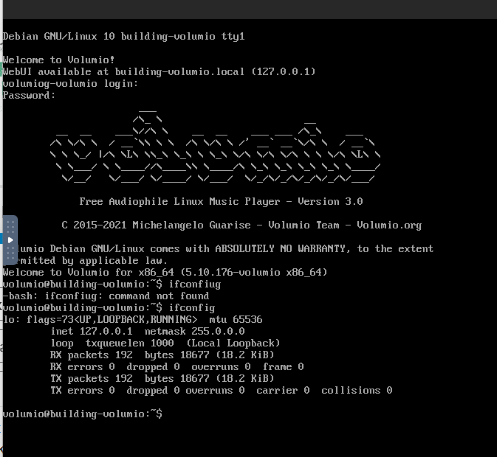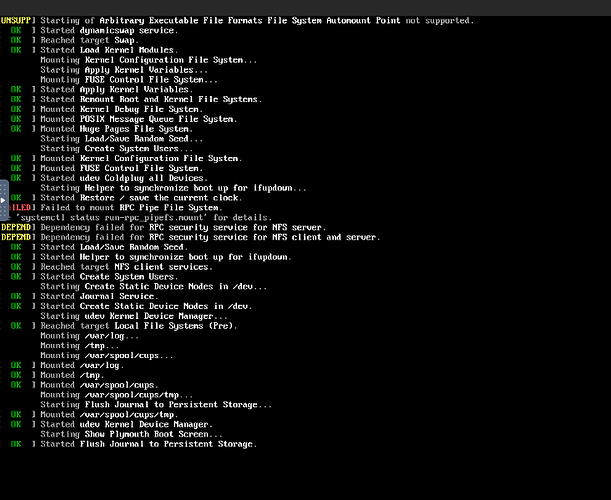my volumio has stopped working… it no longer gets a network ip
i get like 3 errors at boot up i tried googling for help but no luck i tried a ifconfig and only got the 127.0.0.1 here some screen shots how do i fix it?
im running it as a VM under Unraid
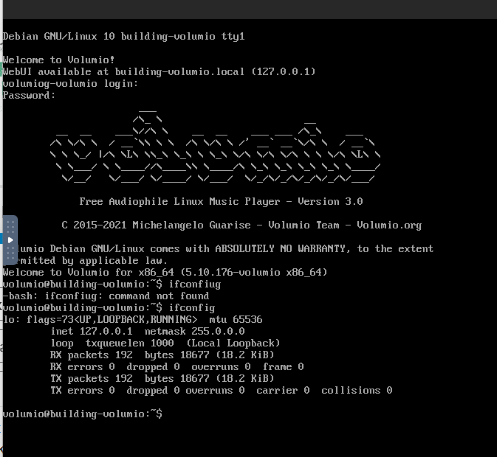
and the log file in unraid is
text error warn system array login
-device '{"driver":"ich9-usb-uhci1","masterbus":"usb.0","firstport":0,"bus":"pci.0","multifunction":true,"addr":"0x7"}' \
-device '{"driver":"ich9-usb-uhci2","masterbus":"usb.0","firstport":2,"bus":"pci.0","addr":"0x7.0x1"}' \
-device '{"driver":"ich9-usb-uhci3","masterbus":"usb.0","firstport":4,"bus":"pci.0","addr":"0x7.0x2"}' \
-device '{"driver":"ahci","id":"sata0","bus":"pci.0","addr":"0x4"}' \
-device '{"driver":"virtio-serial-pci","id":"virtio-serial0","bus":"pci.0","addr":"0x5"}' \
-blockdev '{"driver":"file","filename":"/mnt/user/isos/virtio-win-0.1.190-1.iso","node-name":"libvirt-2-storage","auto-read-only":true,"discard":"unmap"}' \
-blockdev '{"node-name":"libvirt-2-format","read-only":true,"driver":"raw","file":"libvirt-2-storage"}' \
-device '{"driver":"ide-cd","bus":"sata0.1","drive":"libvirt-2-format","id":"sata0-0-1"}' \
-blockdev '{"driver":"file","filename":"/mnt/user/vms/2. Volumio/vdisk1.img","node-name":"libvirt-1-storage","cache":{"direct":false,"no-flush":false},"auto-read-only":true,"discard":"unmap"}' \
-blockdev '{"node-name":"libvirt-1-format","read-only":false,"cache":{"direct":false,"no-flush":false},"driver":"raw","file":"libvirt-1-storage"}' \
-device '{"driver":"ide-hd","bus":"sata0.2","drive":"libvirt-1-format","id":"sata0-0-2","bootindex":1,"write-cache":"on"}' \
-netdev tap,fd=52,id=hostnet0 \
-device '{"driver":"virtio-net","netdev":"hostnet0","id":"net0","mac":"52:54:00:fe:f4:52","bus":"pci.0","addr":"0x3"}' \
-chardev pty,id=charserial0 \
-device '{"driver":"isa-serial","chardev":"charserial0","id":"serial0","index":0}' \
-chardev socket,id=charchannel0,fd=45,server=on,wait=off \
-device '{"driver":"virtserialport","bus":"virtio-serial0.0","nr":1,"chardev":"charchannel0","id":"channel0","name":"org.qemu.guest_agent.0"}' \
-device '{"driver":"usb-tablet","id":"input0","bus":"usb.0","port":"1"}' \
-audiodev '{"id":"audio1","driver":"none"}' \
-vnc 0.0.0.0:2,websocket=5702,audiodev=audio1 \
-k en-us \
-device '{"driver":"qxl-vga","id":"video0","max_outputs":1,"ram_size":67108864,"vram_size":67108864,"vram64_size_mb":0,"vgamem_mb":16,"bus":"pci.0","addr":"0x2"}' \
-device '{"driver":"usb-host","hostdevice":"/dev/bus/usb/001/002","id":"hostdev0","bus":"usb.0","port":"2"}' \
-device '{"driver":"virtio-balloon-pci","id":"balloon0","bus":"pci.0","addr":"0x6"}' \
-sandbox on,obsolete=deny,elevateprivileges=deny,spawn=deny,resourcecontrol=deny \
-msg timestamp=on
char device redirected to /dev/pts/2 (label charserial0)
qxl_send_events: spice-server bug: guest stopped, ignoring
2023-11-05T13:59:22.040637Z qemu-system-x86_64: terminating on signal 15 from pid 20017 (/usr/sbin/libvirtd)
2023-11-05 13:59:22.684+0000: shutting down, reason=shutdown
2023-11-05 14:00:23.315+0000: starting up libvirt version: 8.7.0, qemu version: 7.1.0, kernel: 6.1.49-Unraid, hostname: Tardis
LC_ALL=C \
PATH=/bin:/sbin:/usr/bin:/usr/sbin \
HOME='/var/lib/libvirt/qemu/domain-9-2. Volumio' \
XDG_DATA_HOME='/var/lib/libvirt/qemu/domain-9-2. Volumio/.local/share' \
XDG_CACHE_HOME='/var/lib/libvirt/qemu/domain-9-2. Volumio/.cache' \
XDG_CONFIG_HOME='/var/lib/libvirt/qemu/domain-9-2. Volumio/.config' \
/usr/local/sbin/qemu \
-name 'guest=2. Volumio,debug-threads=on' \
-S \
-object '{"qom-type":"secret","id":"masterKey0","format":"raw","file":"/var/lib/libvirt/qemu/domain-9-2. Volumio/master-key.aes"}' \
-blockdev '{"driver":"file","filename":"/usr/share/qemu/ovmf-x64/OVMF_CODE-pure-efi.fd","node-name":"libvirt-pflash0-storage","auto-read-only":true,"discard":"unmap"}' \
-blockdev '{"node-name":"libvirt-pflash0-format","read-only":true,"driver":"raw","file":"libvirt-pflash0-storage"}' \
-blockdev '{"driver":"file","filename":"/etc/libvirt/qemu/nvram/ee4ac1ae-c427-23e8-7c5c-f2f30c01861e_VARS-pure-efi.fd","node-name":"libvirt-pflash1-storage","auto-read-only":true,"discard":"unmap"}' \
-blockdev '{"node-name":"libvirt-pflash1-format","read-only":false,"driver":"raw","file":"libvirt-pflash1-storage"}' \
-machine pc-i440fx-6.2,usb=off,dump-guest-core=off,mem-merge=off,memory-backend=pc.ram,pflash0=libvirt-pflash0-format,pflash1=libvirt-pflash1-format \
-accel kvm \
-cpu host,migratable=on,topoext=on,hv-time=on,hv-relaxed=on,hv-vapic=on,hv-spinlocks=0x1fff,hv-vendor-id=none,host-cache-info=on,l3-cache=off \
-m 2048 \
-object '{"qom-type":"memory-backend-ram","id":"pc.ram","size":2147483648}' \
-overcommit mem-lock=off \
-smp 2,sockets=1,dies=1,cores=1,threads=2 \
-uuid ee4ac1ae-c427-23e8-7c5c-f2f30c01861e \
-no-user-config \
-nodefaults \
-chardev socket,id=charmonitor,fd=50,server=on,wait=off \
-mon chardev=charmonitor,id=monitor,mode=control \
-rtc base=localtime \
-no-hpet \
-no-shutdown \
-boot strict=on \
-device '{"driver":"ich9-usb-ehci1","id":"usb","bus":"pci.0","addr":"0x7.0x7"}' \
-device '{"driver":"ich9-usb-uhci1","masterbus":"usb.0","firstport":0,"bus":"pci.0","multifunction":true,"addr":"0x7"}' \
-device '{"driver":"ich9-usb-uhci2","masterbus":"usb.0","firstport":2,"bus":"pci.0","addr":"0x7.0x1"}' \
-device '{"driver":"ich9-usb-uhci3","masterbus":"usb.0","firstport":4,"bus":"pci.0","addr":"0x7.0x2"}' \
-device '{"driver":"ahci","id":"sata0","bus":"pci.0","addr":"0x4"}' \
-device '{"driver":"virtio-serial-pci","id":"virtio-serial0","bus":"pci.0","addr":"0x5"}' \
-blockdev '{"driver":"file","filename":"/mnt/user/isos/virtio-win-0.1.190-1.iso","node-name":"libvirt-2-storage","auto-read-only":true,"discard":"unmap"}' \
-blockdev '{"node-name":"libvirt-2-format","read-only":true,"driver":"raw","file":"libvirt-2-storage"}' \
-device '{"driver":"ide-cd","bus":"sata0.1","drive":"libvirt-2-format","id":"sata0-0-1"}' \
-blockdev '{"driver":"file","filename":"/mnt/user/vms/2. Volumio/vdisk1.img","node-name":"libvirt-1-storage","cache":{"direct":false,"no-flush":false},"auto-read-only":true,"discard":"unmap"}' \
-blockdev '{"node-name":"libvirt-1-format","read-only":false,"cache":{"direct":false,"no-flush":false},"driver":"raw","file":"libvirt-1-storage"}' \
-device '{"driver":"ide-hd","bus":"sata0.2","drive":"libvirt-1-format","id":"sata0-0-2","bootindex":1,"write-cache":"on"}' \
-netdev tap,fd=52,id=hostnet0 \
-device '{"driver":"virtio-net","netdev":"hostnet0","id":"net0","mac":"52:54:00:fe:f4:52","bus":"pci.0","addr":"0x3"}' \
-chardev pty,id=charserial0 \
-device '{"driver":"isa-serial","chardev":"charserial0","id":"serial0","index":0}' \
-chardev socket,id=charchannel0,fd=45,server=on,wait=off \
-device '{"driver":"virtserialport","bus":"virtio-serial0.0","nr":1,"chardev":"charchannel0","id":"channel0","name":"org.qemu.guest_agent.0"}' \
-device '{"driver":"usb-tablet","id":"input0","bus":"usb.0","port":"1"}' \
-audiodev '{"id":"audio1","driver":"none"}' \
-vnc 0.0.0.0:2,websocket=5702,audiodev=audio1 \
-k en-us \
-device '{"driver":"qxl-vga","id":"video0","max_outputs":1,"ram_size":67108864,"vram_size":67108864,"vram64_size_mb":0,"vgamem_mb":16,"bus":"pci.0","addr":"0x2"}' \
-device '{"driver":"usb-host","hostdevice":"/dev/bus/usb/001/002","id":"hostdev0","bus":"usb.0","port":"2"}' \
-device '{"driver":"virtio-balloon-pci","id":"balloon0","bus":"pci.0","addr":"0x6"}' \
-sandbox on,obsolete=deny,elevateprivileges=deny,spawn=deny,resourcecontrol=deny \
-msg timestamp=on
char device redirected to /dev/pts/2 (label charserial0)
qxl_send_events: spice-server bug: guest stopped, ignoring
2023-11-05T14:10:01.084002Z qemu-system-x86_64: terminating on signal 15 from pid 20017 (/usr/sbin/libvirtd)
2023-11-05 14:10:01.730+0000: shutting down, reason=shutdown
2023-11-05 14:10:29.035+0000: starting up libvirt version: 8.7.0, qemu version: 7.1.0, kernel: 6.1.49-Unraid, hostname: Tardis
LC_ALL=C \
PATH=/bin:/sbin:/usr/bin:/usr/sbin \
HOME='/var/lib/libvirt/qemu/domain-10-2. Volumio' \
XDG_DATA_HOME='/var/lib/libvirt/qemu/domain-10-2. Volumio/.local/share' \
XDG_CACHE_HOME='/var/lib/libvirt/qemu/domain-10-2. Volumio/.cache' \
XDG_CONFIG_HOME='/var/lib/libvirt/qemu/domain-10-2. Volumio/.config' \
/usr/local/sbin/qemu \
-name 'guest=2. Volumio,debug-threads=on' \
-S \
-object '{"qom-type":"secret","id":"masterKey0","format":"raw","file":"/var/lib/libvirt/qemu/domain-10-2. Volumio/master-key.aes"}' \
-blockdev '{"driver":"file","filename":"/usr/share/qemu/ovmf-x64/OVMF_CODE-pure-efi.fd","node-name":"libvirt-pflash0-storage","auto-read-only":true,"discard":"unmap"}' \
-blockdev '{"node-name":"libvirt-pflash0-format","read-only":true,"driver":"raw","file":"libvirt-pflash0-storage"}' \
-blockdev '{"driver":"file","filename":"/etc/libvirt/qemu/nvram/ee4ac1ae-c427-23e8-7c5c-f2f30c01861e_VARS-pure-efi.fd","node-name":"libvirt-pflash1-storage","auto-read-only":true,"discard":"unmap"}' \
-blockdev '{"node-name":"libvirt-pflash1-format","read-only":false,"driver":"raw","file":"libvirt-pflash1-storage"}' \
-machine pc-i440fx-6.2,usb=off,dump-guest-core=off,mem-merge=off,memory-backend=pc.ram,pflash0=libvirt-pflash0-format,pflash1=libvirt-pflash1-format \
-accel kvm \
-cpu host,migratable=on,topoext=on,hv-time=on,hv-relaxed=on,hv-vapic=on,hv-spinlocks=0x1fff,hv-vendor-id=none,host-cache-info=on,l3-cache=off \
-m 2048 \
-object '{"qom-type":"memory-backend-ram","id":"pc.ram","size":2147483648}' \
-overcommit mem-lock=off \
-smp 2,sockets=1,dies=1,cores=1,threads=2 \
-uuid ee4ac1ae-c427-23e8-7c5c-f2f30c01861e \
-no-user-config \
-nodefaults \
-chardev socket,id=charmonitor,fd=50,server=on,wait=off \
-mon chardev=charmonitor,id=monitor,mode=control \
-rtc base=localtime \
-no-hpet \
-no-shutdown \
-boot strict=on \
-device '{"driver":"ich9-usb-ehci1","id":"usb","bus":"pci.0","addr":"0x7.0x7"}' \
-device '{"driver":"ich9-usb-uhci1","masterbus":"usb.0","firstport":0,"bus":"pci.0","multifunction":true,"addr":"0x7"}' \
-device '{"driver":"ich9-usb-uhci2","masterbus":"usb.0","firstport":2,"bus":"pci.0","addr":"0x7.0x1"}' \
-device '{"driver":"ich9-usb-uhci3","masterbus":"usb.0","firstport":4,"bus":"pci.0","addr":"0x7.0x2"}' \
-device '{"driver":"ahci","id":"sata0","bus":"pci.0","addr":"0x4"}' \
-device '{"driver":"virtio-serial-pci","id":"virtio-serial0","bus":"pci.0","addr":"0x5"}' \
-blockdev '{"driver":"file","filename":"/mnt/user/isos/virtio-win-0.1.190-1.iso","node-name":"libvirt-2-storage","auto-read-only":true,"discard":"unmap"}' \
-blockdev '{"node-name":"libvirt-2-format","read-only":true,"driver":"raw","file":"libvirt-2-storage"}' \
-device '{"driver":"ide-cd","bus":"sata0.1","drive":"libvirt-2-format","id":"sata0-0-1"}' \
-blockdev '{"driver":"file","filename":"/mnt/user/vms/2. Volumio/vdisk1.img","node-name":"libvirt-1-storage","cache":{"direct":false,"no-flush":false},"auto-read-only":true,"discard":"unmap"}' \
-blockdev '{"node-name":"libvirt-1-format","read-only":false,"cache":{"direct":false,"no-flush":false},"driver":"raw","file":"libvirt-1-storage"}' \
-device '{"driver":"ide-hd","bus":"sata0.2","drive":"libvirt-1-format","id":"sata0-0-2","bootindex":1,"write-cache":"on"}' \
-netdev tap,fd=52,id=hostnet0 \
-device '{"driver":"vmxnet3","netdev":"hostnet0","id":"net0","mac":"52:54:00:fe:f4:52","bus":"pci.0","addr":"0x3"}' \
-chardev pty,id=charserial0 \
-device '{"driver":"isa-serial","chardev":"charserial0","id":"serial0","index":0}' \
-chardev socket,id=charchannel0,fd=45,server=on,wait=off \
-device '{"driver":"virtserialport","bus":"virtio-serial0.0","nr":1,"chardev":"charchannel0","id":"channel0","name":"org.qemu.guest_agent.0"}' \
-device '{"driver":"usb-tablet","id":"input0","bus":"usb.0","port":"1"}' \
-audiodev '{"id":"audio1","driver":"none"}' \
-vnc 0.0.0.0:2,websocket=5702,audiodev=audio1 \
-k en-us \
-device '{"driver":"qxl-vga","id":"video0","max_outputs":1,"ram_size":67108864,"vram_size":67108864,"vram64_size_mb":0,"vgamem_mb":16,"bus":"pci.0","addr":"0x2"}' \
-device '{"driver":"usb-host","hostdevice":"/dev/bus/usb/001/002","id":"hostdev0","bus":"usb.0","port":"2"}' \
-device '{"driver":"virtio-balloon-pci","id":"balloon0","bus":"pci.0","addr":"0x6"}' \
-sandbox on,obsolete=deny,elevateprivileges=deny,spawn=deny,resourcecontrol=deny \
-msg timestamp=on
char device redirected to /dev/pts/2 (label charserial0)
qxl_send_events: spice-server bug: guest stopped, ignoring
2023-11-05T14:15:37.120122Z qemu-system-x86_64: terminating on signal 15 from pid 20017 (/usr/sbin/libvirtd)
2023-11-05 14:15:37.747+0000: shutting down, reason=shutdown
2023-11-05 14:15:41.652+0000: starting up libvirt version: 8.7.0, qemu version: 7.1.0, kernel: 6.1.49-Unraid, hostname: Tardis
LC_ALL=C \
PATH=/bin:/sbin:/usr/bin:/usr/sbin \
HOME='/var/lib/libvirt/qemu/domain-11-2. Volumio' \
XDG_DATA_HOME='/var/lib/libvirt/qemu/domain-11-2. Volumio/.local/share' \
XDG_CACHE_HOME='/var/lib/libvirt/qemu/domain-11-2. Volumio/.cache' \
XDG_CONFIG_HOME='/var/lib/libvirt/qemu/domain-11-2. Volumio/.config' \
/usr/local/sbin/qemu \
-name 'guest=2. Volumio,debug-threads=on' \
-S \
-object '{"qom-type":"secret","id":"masterKey0","format":"raw","file":"/var/lib/libvirt/qemu/domain-11-2. Volumio/master-key.aes"}' \
-blockdev '{"driver":"file","filename":"/usr/share/qemu/ovmf-x64/OVMF_CODE-pure-efi.fd","node-name":"libvirt-pflash0-storage","auto-read-only":true,"discard":"unmap"}' \
-blockdev '{"node-name":"libvirt-pflash0-format","read-only":true,"driver":"raw","file":"libvirt-pflash0-storage"}' \
-blockdev '{"driver":"file","filename":"/etc/libvirt/qemu/nvram/ee4ac1ae-c427-23e8-7c5c-f2f30c01861e_VARS-pure-efi.fd","node-name":"libvirt-pflash1-storage","auto-read-only":true,"discard":"unmap"}' \
-blockdev '{"node-name":"libvirt-pflash1-format","read-only":false,"driver":"raw","file":"libvirt-pflash1-storage"}' \
-machine pc-i440fx-6.2,usb=off,dump-guest-core=off,mem-merge=off,memory-backend=pc.ram,pflash0=libvirt-pflash0-format,pflash1=libvirt-pflash1-format \
-accel kvm \
-cpu host,migratable=on,topoext=on,hv-time=on,hv-relaxed=on,hv-vapic=on,hv-spinlocks=0x1fff,hv-vendor-id=none,host-cache-info=on,l3-cache=off \
-m 2048 \
-object '{"qom-type":"memory-backend-ram","id":"pc.ram","size":2147483648}' \
-overcommit mem-lock=off \
-smp 2,sockets=1,dies=1,cores=1,threads=2 \
-uuid ee4ac1ae-c427-23e8-7c5c-f2f30c01861e \
-no-user-config \
-nodefaults \
-chardev socket,id=charmonitor,fd=50,server=on,wait=off \
-mon chardev=charmonitor,id=monitor,mode=control \
-rtc base=localtime \
-no-hpet \
-no-shutdown \
-boot strict=on \
-device '{"driver":"ich9-usb-ehci1","id":"usb","bus":"pci.0","addr":"0x7.0x7"}' \
-device '{"driver":"ich9-usb-uhci1","masterbus":"usb.0","firstport":0,"bus":"pci.0","multifunction":true,"addr":"0x7"}' \
-device '{"driver":"ich9-usb-uhci2","masterbus":"usb.0","firstport":2,"bus":"pci.0","addr":"0x7.0x1"}' \
-device '{"driver":"ich9-usb-uhci3","masterbus":"usb.0","firstport":4,"bus":"pci.0","addr":"0x7.0x2"}' \
-device '{"driver":"ahci","id":"sata0","bus":"pci.0","addr":"0x4"}' \
-device '{"driver":"virtio-serial-pci","id":"virtio-serial0","bus":"pci.0","addr":"0x5"}' \
-blockdev '{"driver":"file","filename":"/mnt/user/isos/virtio-win-0.1.190-1.iso","node-name":"libvirt-2-storage","auto-read-only":true,"discard":"unmap"}' \
-blockdev '{"node-name":"libvirt-2-format","read-only":true,"driver":"raw","file":"libvirt-2-storage"}' \
-device '{"driver":"ide-cd","bus":"sata0.1","drive":"libvirt-2-format","id":"sata0-0-1"}' \
-blockdev '{"driver":"file","filename":"/mnt/user/vms/2. Volumio/vdisk1.img","node-name":"libvirt-1-storage","cache":{"direct":false,"no-flush":false},"auto-read-only":true,"discard":"unmap"}' \
-blockdev '{"node-name":"libvirt-1-format","read-only":false,"cache":{"direct":false,"no-flush":false},"driver":"raw","file":"libvirt-1-storage"}' \
-device '{"driver":"ide-hd","bus":"sata0.2","drive":"libvirt-1-format","id":"sata0-0-2","bootindex":1,"write-cache":"on"}' \
-netdev tap,fd=52,id=hostnet0 \
-device '{"driver":"vmxnet3","netdev":"hostnet0","id":"net0","mac":"52:54:00:fe:f4:52","bus":"pci.0","addr":"0x3"}' \
-chardev pty,id=charserial0 \
-device '{"driver":"isa-serial","chardev":"charserial0","id":"serial0","index":0}' \
-chardev socket,id=charchannel0,fd=45,server=on,wait=off \
-device '{"driver":"virtserialport","bus":"virtio-serial0.0","nr":1,"chardev":"charchannel0","id":"channel0","name":"org.qemu.guest_agent.0"}' \
-device '{"driver":"usb-tablet","id":"input0","bus":"usb.0","port":"1"}' \
-audiodev '{"id":"audio1","driver":"none"}' \
-vnc 0.0.0.0:2,websocket=5702,audiodev=audio1 \
-k en-us \
-device '{"driver":"qxl-vga","id":"video0","max_outputs":1,"ram_size":67108864,"vram_size":67108864,"vram64_size_mb":0,"vgamem_mb":16,"bus":"pci.0","addr":"0x2"}' \
-device '{"driver":"usb-host","hostdevice":"/dev/bus/usb/001/002","id":"hostdev0","bus":"usb.0","port":"2"}' \
-device '{"driver":"virtio-balloon-pci","id":"balloon0","bus":"pci.0","addr":"0x6"}' \
-sandbox on,obsolete=deny,elevateprivileges=deny,spawn=deny,resourcecontrol=deny \
-msg timestamp=on
char device redirected to /dev/pts/2 (label charserial0)
qxl_send_events: spice-server bug: guest stopped, ignoring