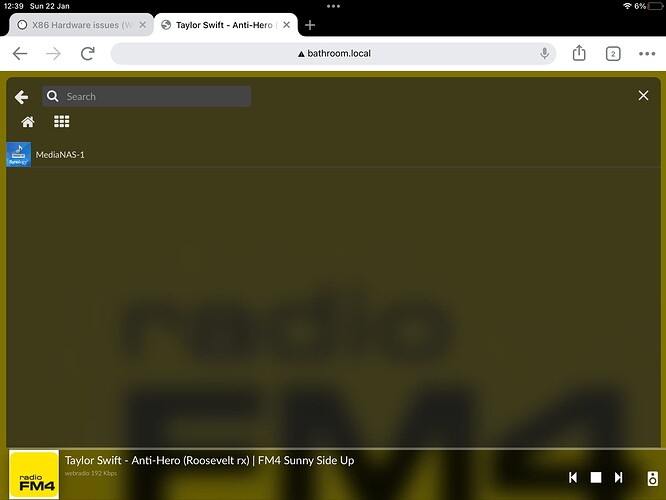Thanks for looking into it. Yes, proper shutdown/restart. Could you expand a little on “the settings are not stored properly” ? Which settings in particular? To me it looks like the T3U never gets an initial start from the OS.
Yes, same T3U here. Thanks for the report. At least for now, the work-around startup script seems solid.
boot.log does not say much, we need a proper volumio log --or-- a complete dmesg
Log output is here
starting without my script systemctl restart wireless solution…
dmesg full output is here
dmesg less output is here
…if you still have patience to look into this.
Thanks
I don’t see the wifi dongle, at any point, being probed.
What do you see with a simple lsusb? Nothing I suppose.
Did you enable usb in the BIOS? Sometimes this is disabled with thin clients.
Hi Gé,
Seems something is broken in the x86 image related to the discovery of DNLA/uPnP servers.
While the V3.396 on the rPi shows them,
![]()
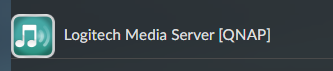
x86 V3.224 and up won’t show them:
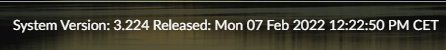
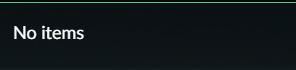
![]()

Fyi, the beta builds also shows them.
![]()
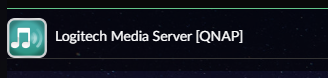
There is hardly an x86 dependency here, the x86 build does pull a few platform-specific pre-compiled packages, but these have not been updated since the beginning of Volumio 3. The main part is standard, platform independent Volumio stuff.
If there is a difference between versions, then it must be in the Volumio part. Does the same apply to a PI build?
For the rPi i’ve tested and they all show the LMS server:
volumio-2.917-2021-10-06-pi.img
Volumio-3.175-2021-12-13-pi.img
Volumio-3.179-2021-12-20-pi.img
Volumio-3.198-2022-01-24-pi.img
Volumio-3.301-2022-06-09-pi.img
Volumio-3.324-2022-07-11-pi.img
No idea, what about a log? Does it show any error on DLNA/uPnP communication?
Unless there is something with the myVolumio part, did you try the latest x86 test build? It is closest to the beta build…
V3.396
http://logs.volumio.org/volumio/JPtEZzu.html
V3.422 (also not showing the LMS server)
http://logs.volumio.org/volumio/OurA9JS.html
Shoot me but leakage. (schiet mij maar lek)
Seems the issue is only with the HP’s 
Tested again with the
Dell Wyse 3040 (V3.396)
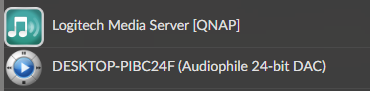
Toshiba click mini (V3.422):
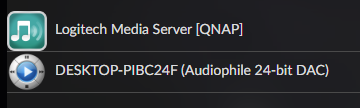
Both HP Elitedesk (V3.396):
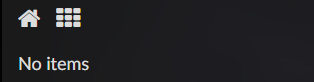
Dell Inspiron 3180 (V3.396):
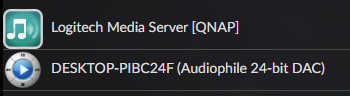
Odroid N2+ with 3.426 not showing anything either (I snap there also no ball from)
Yep, same for Odroid N2+ V3.417. No DNLA/uPnp
Just ran some test, but the uPnP services are discovered in the same manner, but fail to expose themselves in V3.396 on the HP’s:
Both Dell and HP have the kernel headers install for mpd_oled, so basic they have the same install and configuration.
sudo apt-get install gupnp-tools
Dell:
volumio@volumiodell:~$ gssdp-discover -i eth0 --timeout=3 --target=urn:schemas-upnp-org:device:MediaRenderer:1
Using network interface eth0
Scanning for resources matching urn:schemas-upnp-org:device:MediaRenderer:1
Showing "available" messages
resource available
USN: uuid:59B5395B-964B-6407-1766-FAF9119BA84A::urn:schemas-upnp-org:device:MediaRenderer:1
Location: http://192.168.1.97:9000/plugins/UPnP/MediaRenderer.xml?player=aa%3Aaa%3Ae5%3Ae0%3Acc%3A52
resource available
USN: uuid:13e29454-0be1-1f32-8345-44efbf4134a1::urn:schemas-upnp-org:device:MediaRenderer:1
Location: http://192.168.1.124:2870/dmr.xml
resource available
USN: uuid:66b238ba-74df-fc7c-f1bd-40a8f0500176::urn:schemas-upnp-org:device:MediaRenderer:1
Location: http://192.168.1.97:49152/uuid-66b238ba-74df-fc7c-f1bd-40a8f0500176/description.xml
resource available
USN: uuid:B7B9D386-7FFD-B74D-95DC-A27827CDA310::urn:schemas-upnp-org:device:MediaRenderer:1
Location: http://192.168.1.97:9000/plugins/UPnP/MediaRenderer.xml?player=bb%3Abb%3A13%3Aec%3Ac0%3A0a
resource available
USN: uuid:15F218BE-5843-BF1D-9A64-F88BDF885725::urn:schemas-upnp-org:device:MediaRenderer:1
Location: http://192.168.1.97:9000/plugins/UPnP/MediaRenderer.xml?player=aa%3Aaa%3A1d%3A49%3A92%3Aec
resource available
USN: uuid:B29073B6-9259-CF73-DBFA-6C49C9A0956D::urn:schemas-upnp-org:device:MediaRenderer:1
Location: http://192.168.1.97:9000/plugins/UPnP/MediaRenderer.xml?player=bb%3Abb%3A10%3Ae8%3A2c%3A0a
resource available
USN: uuid:BE7D3264-C814-A047-BC75-3D7C415B51D6::urn:schemas-upnp-org:device:MediaRenderer:1
Location: http://192.168.1.97:9000/plugins/UPnP/MediaRenderer.xml?player=aa%3Aaa%3Ade%3Afe%3Aaf%3A21
resource available
USN: uuid:211a6207-0903-0470-69fb-544810e82c0a::urn:schemas-upnp-org:device:MediaRenderer:1
Location: http://192.168.1.199:49152/uuid-211a6207-0903-0470-69fb-544810e82c0a/description.xml
resource available
USN: uuid:F88997D2-3ABF-DFC7-1A67-299C70CFBF7C::urn:schemas-upnp-org:device:MediaRenderer:1
Location: http://192.168.1.97:9000/plugins/UPnP/MediaRenderer.xml?player=bb%3Abb%3Abf%3A41%3A34%3Aa1
HP:
volumio@volumioe30ii:~$ gssdp-discover -i eth0 --timeout=3 --target=urn:schemas-upnp-org:device:MediaRenderer:1
Using network interface eth0
Scanning for resources matching urn:schemas-upnp-org:device:MediaRenderer:1
Showing "available" messages
resource available
USN: uuid:B29073B6-9259-CF73-DBFA-6C49C9A0956D::urn:schemas-upnp-org:device:MediaRenderer:1
Location: http://192.168.1.97:9000/plugins/UPnP/MediaRenderer.xml?player=bb%3Abb%3A10%3Ae8%3A2c%3A0a
resource available
USN: uuid:13e29454-0be1-1f32-8345-44efbf4134a1::urn:schemas-upnp-org:device:MediaRenderer:1
Location: http://192.168.1.124:2870/dmr.xml
resource available
USN: uuid:BE7D3264-C814-A047-BC75-3D7C415B51D6::urn:schemas-upnp-org:device:MediaRenderer:1
Location: http://192.168.1.97:9000/plugins/UPnP/MediaRenderer.xml?player=aa%3Aaa%3Ade%3Afe%3Aaf%3A21
resource available
USN: uuid:59B5395B-964B-6407-1766-FAF9119BA84A::urn:schemas-upnp-org:device:MediaRenderer:1
Location: http://192.168.1.97:9000/plugins/UPnP/MediaRenderer.xml?player=aa%3Aaa%3Ae5%3Ae0%3Acc%3A52
resource available
USN: uuid:66b238ba-74df-fc7c-f1bd-40a8f0500176::urn:schemas-upnp-org:device:MediaRenderer:1
Location: http://192.168.1.97:49152/uuid-66b238ba-74df-fc7c-f1bd-40a8f0500176/description.xml
resource available
USN: uuid:F88997D2-3ABF-DFC7-1A67-299C70CFBF7C::urn:schemas-upnp-org:device:MediaRenderer:1
Location: http://192.168.1.97:9000/plugins/UPnP/MediaRenderer.xml?player=bb%3Abb%3Abf%3A41%3A34%3Aa1
resource available
USN: uuid:B7B9D386-7FFD-B74D-95DC-A27827CDA310::urn:schemas-upnp-org:device:MediaRenderer:1
Location: http://192.168.1.97:9000/plugins/UPnP/MediaRenderer.xml?player=bb%3Abb%3A13%3Aec%3Ac0%3A0a
resource available
USN: uuid:15F218BE-5843-BF1D-9A64-F88BDF885725::urn:schemas-upnp-org:device:MediaRenderer:1
Location: http://192.168.1.97:9000/plugins/UPnP/MediaRenderer.xml?player=aa%3Aaa%3A1d%3A49%3A92%3Aec
resource available
USN: uuid:211a6207-0903-0470-69fb-544810e82c0a::urn:schemas-upnp-org:device:MediaRenderer:1
Location: http://192.168.1.199:49152/uuid-211a6207-0903-0470-69fb-544810e82c0a/description.xml
same x86 image, different x86 machines, weird.
On the other hand, an Odroid armv7 also fails, which makes me believe that it is not an x86-specific thing.
I have the same problem as you! I have a Laxton thin client and the wifi worked fine until the last update, not since. It turned out that the wifi itself was broken, so I bought a recommended model. It works until I turn it off. Not after that. I can only start it manually. But I solved it, and I recommend this to everyone: You need a router that can work in AccessPoint mode. The router providing the Internet must be connected to it, in Wi-Fi mode. And Volumio is connected to this second router with a LAN cable. All problems disappear at once, in fact!!! Until now there was an annoying noise when the wifi was working. Now there is silence. And the sound of the streamer got better with… classics. It is worth using this method, because so far I have only benefited from it. I see that Wi-Fi is one of the weak points of Volumio, but with this solution all such problems are a thing of the past. Last time when reporting the error, I wrote very impolitely, so I apologize to everyone.
That is your opinion and I dare to disagree 
Fact: A cabled connection is always preferred over Wireless connection.
But there are so many things that can affect your wireless connectivity:
- placement of the Wifi access point, like horizontal/vertical
- Placement of Wifi enabled products
- Neighborhood access points, streaming over the same channels
- Walls
- Electrical equipment
- European regulations on max emitted power
The strange thing is the manual restart of the adapter, as I have the same and it just works. Maybe there are some issues with certain revision of this module.
I understand you! Then I will be more specific, maybe that way you will understand what I mean. The weak point is not in transmission and functionality, but in the driver programs that operate the amazing variety of Wi-Fi keys. I understand that they cannot write drivers for every imaginable and unimaginable chipset and adapter. When I ran Linux on my machine, I also had trouble getting wifi that worked under Linux. Maybe someone who understands it can write or port a driver, I’m not like that. So the weak point is not the wifi functionality, but the lack of drivers? And I don’t want to hurt anyone. But if it’s Wi-Fi: I was surprised to find that when I updated the running volume of the MacMini (2006), the previously inactive Wi-Fi came to life and it worked, it works. It’s true that it can only do 10Mb/s, but it works. So Dear Sir: I don’t want to attack Volumio, stay away from me, in fact… But for me, and as I read others, Volumio on PC system often causes white hair to users, and I also used a style that is not allowed, and for that I am ashamed .
[image]