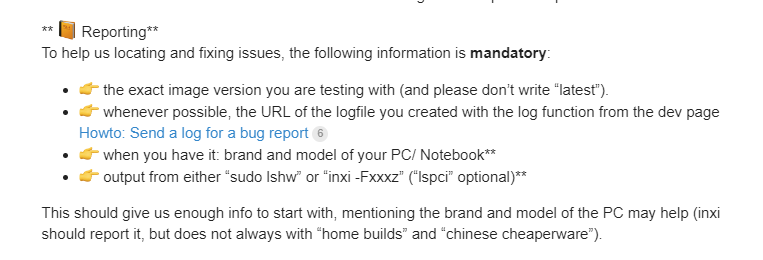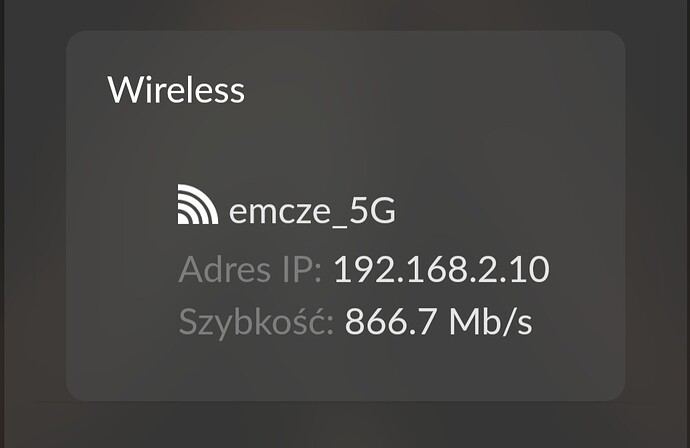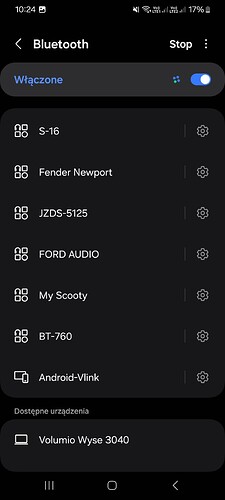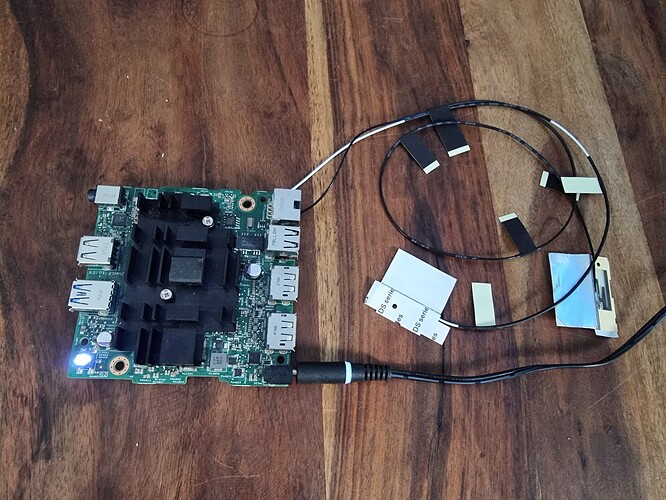Yes, I sold around 60 of them pre-configured for a community-friendly price.
Not to make money, and didn’t loose any either.
Not had one negative remark about performance.
In case you need info re. installation, just let me know.
The same is on Optiplex, boot few minutes but after start works nice and smoth.
I bought it. Previous owner use it with Debian 11.8.
Is it works with HDMI LCD and USB DAC’a like Pi??
I use Optiplex only as terminal and use with Android app.
If you have an DP to HDMI adapter…
Yes used it with a Pro-Ject prebox S2 Digital, Topping E30II, E50 and DX3Pro+
It is not a problem. Thank you .
Yes, linux only has one driver for all usb dacs.
Our current x86 usb audio driver contains quirks for all officially supported standard usb and DSD-capable usb devices, plus a few dsd-capable ones we selected on top of that.
Last question. My new 3040 has Azurewave AW-CM389MA WiFi card. Does it have volumio support ??
Lucky you!
Yes, I added support for the Marvell chip a while ago.
I think there are now a few members using a Wyse 3040 with it.
Today I was read that it was not in all 3040.
Now I’m lucky.
@eMCZe Some cheaper wlan devices cannot scan while in ap (hotspot) mode.
In case this is true for the AW-CM389MA, then you will need to disable the hotspot first before you see your wireless network(s).
I will check it tomorrow after pick up 3040 and give you know.
Ok, let me know.
I have one with original WiFi inside and one extra WiFi for test outside. Give you know how it work.
Time to test
Hello friends!
Can you tell me? I have installed volumio on my laptop.
When booting up, only the command line interface is displayed.
So how does it display the window interface on that screen?
Thanks a lot!
Note: Connecting from another device is still the normal window interface.
Volumio 3 Issues?
Please see: Volumio 3 issues: hints and solutions before posting a new issue.
(You’ll need to cut and paste the link)
----------------------------- Delete here & above before posting below -----------------
Ok… few days after I can show that:
Like @gkkpch said Volumio has driver for Azurwave. It works good, WiFi has better signal than Pi. BT too.
I tested with both. Azurvae with original card and the same with added card (I bought new antenna)
Today I need second Wyse3040 because now I have one with two working Azurwave module ![]()
AIfter start I saw WiFi HotSpot and WiFi Network to connect. I didn’t have to turn off HotSpot, I only choose WiFi Network and connect. Now HotSpot is still turn on but is not visible. I have only my WiFi Network.
My Creative soundblaster x5 works but when I use a input device with toshlink than I get only one audio channel. Is this a premium future, an issue or incompatible problem?
I use volumio free X86 v3.611 on intel nuc10.
I hate to admit this, but we cannot help you here.
There is no soundblaster test equipment to work with, so x86 support in this case comes as limited as it does.
In other words, the x5 is unsupported input wise.
I connected Wyse to TV and works but Waveshare 11.9 have not signal. Is It problem with DP - HDMI adapter?? I ordered another but maybe Wyse and 11.9 is not good pair??
that is to bad than I can not use volumio as a reveiver for my tv device. Can you do something when I send you the log file? Or is there an other way to provide you data?I give you the logfile than you have more data about the soundblaster: http://logs.volumio.org/volumio/ED60WcP.html
this is what I get when I select audio input (premium):
error: Failed to execute browseSource, failure: TypeError: Cannot read property ‘then’ of undefined
info: sendMpdCommand stop took 3 milliseconds
pam_unix(sudo:session): session closed for user root
info: Successfully Stopped Audio Input
info: Enabling Audio Input 5
volumio : TTY=unknown ; PWD=/ ; USER=root ; COMMAND=/bin/systemctl restart audioinput.service
pam_unix(sudo:session): session opened for user root by (uid=0)
Started Audio Input Service.
pam_unix(sudo:session): session closed for user root
info: Successfully Started Audio Input
info: Notifying AUDIO INPUT
info: CoreStateMachine::setConsumeUpdateService undefined
info: CoreCommandRouter::servicePushState
info: CoreStateMachine::pushState
info: CoreCommandRouter::executeOnPlugin: volumiodiscovery , saveDeviceInfo
info: CoreCommandRouter::volumioPushState
info: MRS: Pushing multiroomSync output update for this device
info: MRS: Pushing multiroomSync output
info: CorePlayQueue::getTrack 0
info: Received update from a service different from the one supposed to be playing music. Skipping notification.Current ytmusic Received smart_inputs
info: CoreCommandRouter::volumiosetSourceActiveaudio_input/5
info: CoreCommandRouter::executeOnPlugin: my_music , getDisabledSources
But thank you for the information anyway.