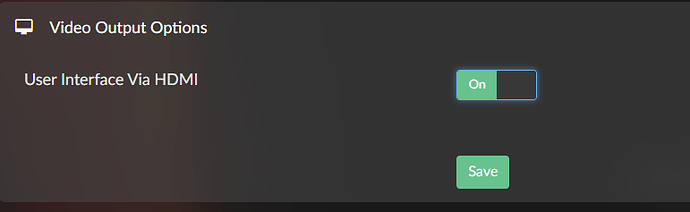@Wil Just post the system log, then we can figure out how to get this enabled out-of-the -box and avoid having to touch alsamixer at all. So far that has been realised with a load of other soundcards.
You would do other users with a similar nuc a favor ![]()
My older mini pc runs Jriver. Now I created a Volumio usb stick but, and I remember this problem, the stick is not recognized due to the older hardware.
Whatever I try, tried Belena, Ventoy and Rufus no success.
How do I install Volumio now?
@kees_flower “My older mini pc runs Jriver” and “the stick is not recognized” are not much help, there are ten thousands of different pc’s and even more sticks on the market.
Please give some more info, or we won’t get anywhere.
At least give brand, model and anything else which could help to identify your PC.
Is USB boot enabled in your BIOS?
Does the PC show anything at all on the screen?
PC works, usb boot is on. It just gives me the error: no boot system. It is a DQ55 mainboard, it needs the older usb stick alignment to be recognized by the bios.
No idea what a “DQ55” mainboard is, can you please be a little more precise.
Who is the manufacturer, how old is it, which hw components does it have.
Without more information no one will be able to help you.
Dear members! I would like to ask if the latest Volumio3 and plug-ins work on the ATOMIC PI sbc card? Maybe Peppymeter too? If so, I might try this card too, with my 1280x800 HDMI Touch display. If there is a problem, what is it typically? Thanks!
Peppy will not work as plugin, only as full manual install. See:
The processor is supported: Atom™ x5-Z8350
WiFi chip is supported: RT5572
But according to Atomic Pi “Eats RPi for dessert” seems a bit too positive, only valid for < rPi4
@zoli76 With cherrytrail and baytrail devices, onboard audio it can be a hit or miss, you will have to try.
The ones with RT5640 and RT5672 audio codecs should be OK out-of-the-box, with RT5651 and ES8316 you may have to fiddle a bit as I have never been able to test them myself (lack of hw on my side). You may need forum help on that case, but no guarantee.
Edit: It seem the codec stuff does not apply to your board, you need to test it yourself.
The thing is, it would be possible to buy an Atomic Pi for $26. What I would have tried out of curiosity: 1280x800 hdmi+usb waveshare touch monitor, Volumio3 and Peppymeter plugin, with themes. USB output directly to external DAC. In fact, it is the same as what now finally works on rpi4. I wouldn’t be interested in a motherboard analog audio output.
where you can get it for 26 bucks?
It was offered by a friend. Only the sbc, original, new. The power supply is not included in the price, only the virgin panel. But I would only dare to buy it if I could turn it into a Volumio3 streamer with Peppymeter and my 1280x800 touch monitor. I would also use a USB output to the DAC. Maybe the ATOMIC PI would be more suitable for watching 4k video than the rpi4, so a KODI or something like that would also run better on it.
you get them for a special offer at Ameridroid
click here for the Ameridroid offer
No idea what they charge for shipping
i do, it made me cry…

I would also buy this 26 usd (+ 4 usd sshipping).offer if I knew I could make a working Volumio3 out of it…let’s say they write problems. 2 GB of RAM is not enough, Windows 10 does not work well, the wifi of the sbc is crap, it needs an antenna and a power supply. And only 1 usb3 port (of course you can solder in the 1 usb2 as well).
Don’t laugh at me, but I’m sorry that Atomic PI is not widespread. Then there could be a clear tutorial with which you can easily install what you need.
Or find someone using it with Volumio3…
@Zoli76
2GB RAM is sufficient for Volumio.
Don’t use Windows as a reference, it uses WAY more resources than Linux does. It would most likely work, I have no big doubts about that, but it is an atom pc.
Somewhat snappier than a Pi (as @Wheaten mentioned, below a PI4), but known to be very stable on usb, not like the PIs in that range.
Look for a 2nd hand Dell Wyse 3040 on ebay, when you can score one below 40-50 dollars, you would be better off.
And that one has a case, your atomic pc is just a bare board.
Hello friends!
Can you ask me a question? How to connect volumio (PC) to the TV screen and display the interface window like on mobile!
I connected via HDMI cable to the TV, but only the command interface (Dos) is displayed.
Thanks a lot!
Please see: Volumio 3 issues: hints and solutions before posting a new issue.
(You’ll need to cut and paste the link)
----------------------------- Delete here & above before posting below -----------------
What hardware are you using?
If a rPi, install the “touch display” plugin
I am using volumio on x86 computer
@phungmac I know this is all a bit confusing, but the x86 image has HDMI enabled by default.
You can switch it, that is what the previous post is about.
In your case it looks more like a hw compatibility issue, the current version of Volumio for x86 is known to have issues with newer hardware, when not yet supported graphics cards are used.
Could you please submit a log to verify this?
This article shows how to do it
The other option is to install this version, it is brand new with the latest hw support and therefore not officially supported yet: Volumio-3.576-2023-11-10-x86
An official version should be released soon.