WARNING!!! You install this plugin at your own risk. It is a workaround until the adjustments are integrated into an official version
Volumio:
We are going to cooperate with 2aCD to integrate his excellent mods for everyone, but in the meantime I strongly suggest not to apply this mod manually if you want to update volumio.
2aCD:
Therefore as workaround the optimizations now available as plugin.
Disable the plugin and after reboot all systemfiles goes back to original state, to make a system update of Volumio.
I like the contemporary design. It’s optimal for handy in portait or a standard display in landscape. But the 7" Raspberry original display is landscape with 400 pixel high, or rotate your handy to landscape - hm… and you see nothing optimal.
So I have make a little bit optimized the css stylesheet for Contemporary design. The result is just a suggestion to optimize the original. The advantage is, you can use the same Contemporary in portrait mode on your phone and landscape on your local connected display.
The most changes are only for landscape resolutions.
- now play view with big albumart and player controls on the right side
- library view with smaller footer smaller header and smaller player bar
- the flexgrid for show albumarts a little bit smaller to show five covers instead 4 side by side.
here you see the result:
now also with an option for blur filter for background:
2 mods are included:
- Mod 1: for small landscape displays to 800x400, higher resolutions switch to standard PC-View
- Mod 2: for higher resolution, The mobile view still exist to 1920x1080
All css modifications are available as UI option
Download version 1.0.7 of plugin:
contemporary_advanced plugin
To install the plugin, create a folder /home/volumio/contemporary_advanced and copy the content of zip file to this folder and install it with:
cd /home/volumio/contemporary_advanced
volumio plugin installTo update the plugin from a previous version deactivate the previous plugin at first and reboot. Create a new folder /home/volumio/contemporary_advanced and copy the content of zip file to this folder and update your plugin with:
cd /home/volumio/contemporary_advanced
volumio plugin updatePlease reboot after an update and press ‚save’ in all sections of plugin settings to restore your old settings!
Don’t use a system with the previous manually installed script of this plugin
Then it’s very important to start from a fresh install.
Thats the only way to use a later available inplace system update of Volumio.
Tested with versions:
3.569 (buster)
in addition to previous script some new options are available (for local display without touch):
- option to hide play buttons on ‘now play’
- option to hide go back arrow on ‘now play’
- option to use white or transparent background of albumart
Best regards
2aCD
PS
In addition you can find here my latest modifications to use the Contemporary Mods in combination with PeppyMeter as screen saver:
volumio project with 1920 display and peppymeter as screensaver
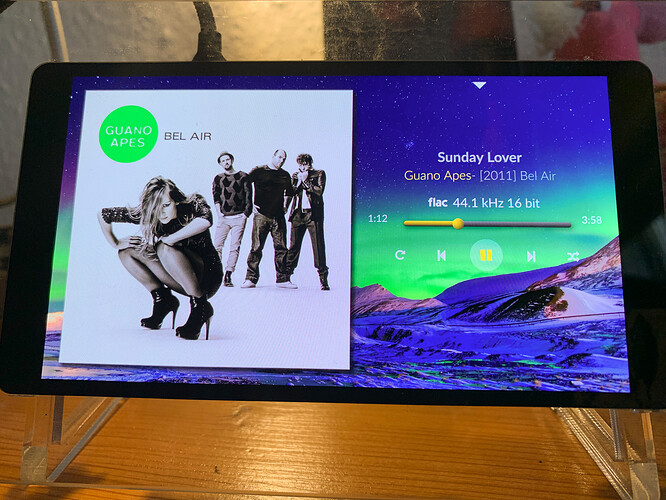

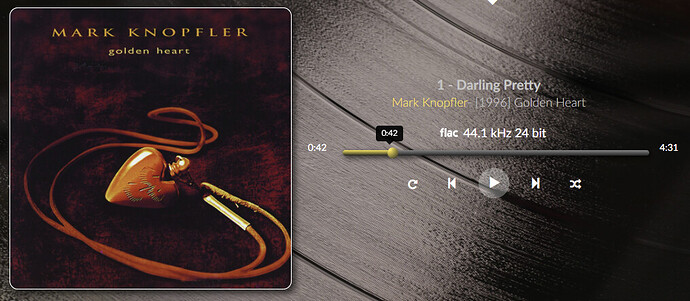
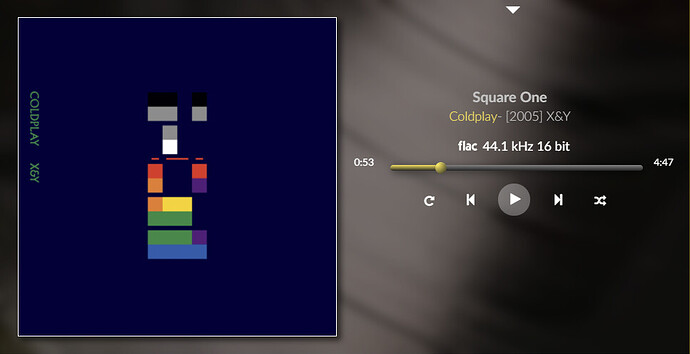
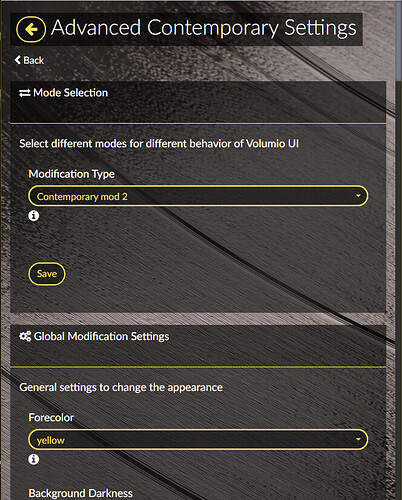

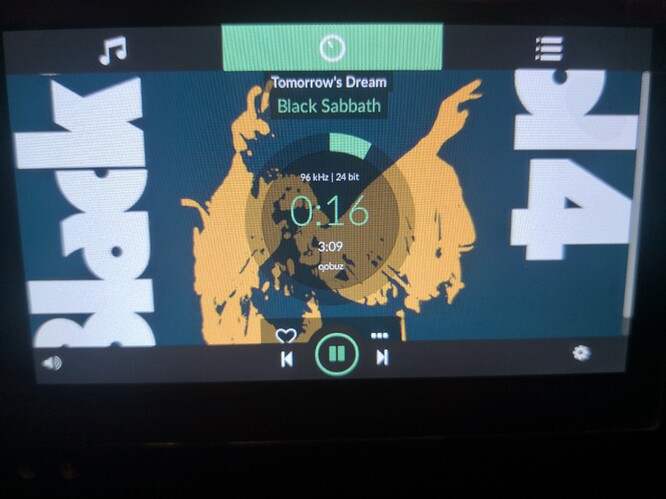
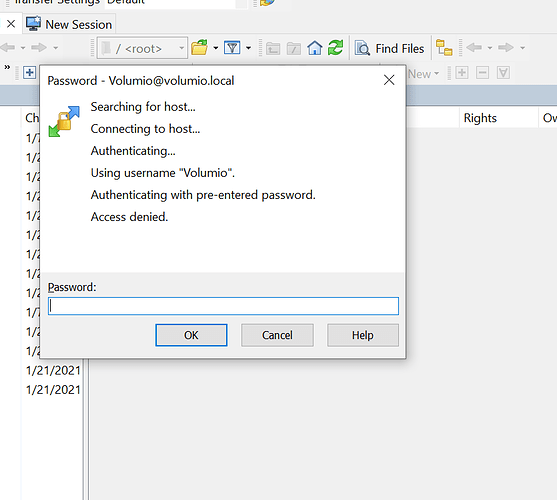
 I realy appreciate your work. I will think on how do I want to look the volumio interface on dsi display on classic or contemporary layout. I guess I will go with contemporary. As soon as I have a layout I will tag you for help.
I realy appreciate your work. I will think on how do I want to look the volumio interface on dsi display on classic or contemporary layout. I guess I will go with contemporary. As soon as I have a layout I will tag you for help. and is just as nice to operate than the original layout and personally I think it also looks nicer.
and is just as nice to operate than the original layout and personally I think it also looks nicer.
