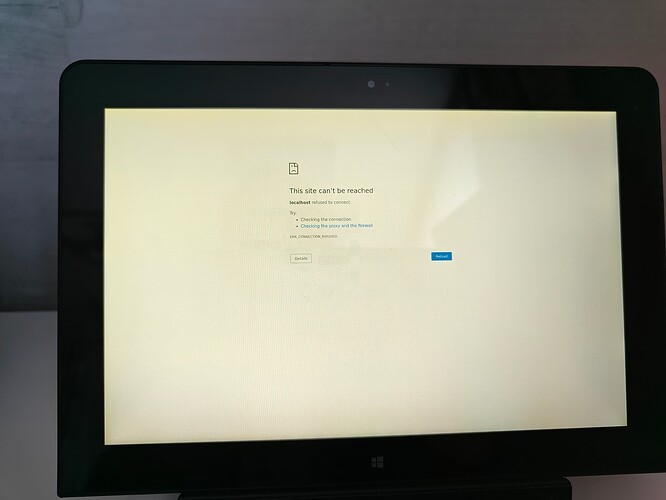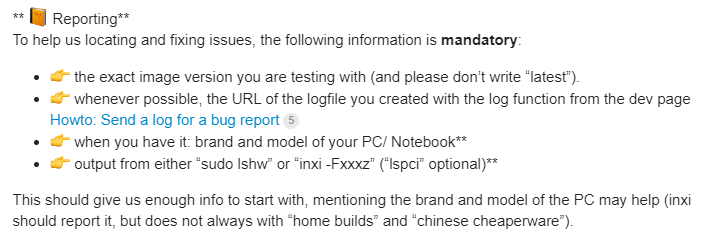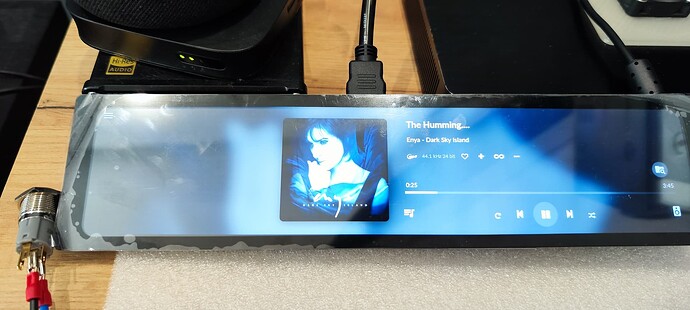I moved your post to a more suitable place.
Please read the first post in this thread, as it is extremely difficult to respond otherwise. There are zillions of x86 configurations in the field, unlike an RPi or whatever other ARM board.
Yes, this an issue which I also noticed a long time ago, there is no solution for it yet afaik.
It does not happen all the time, but does while Volumio is indexing and the system is being shut down.
I’ll bring it up with the core devs, seen it on armv7 boards as well.
When starting, the Volumio logo does not appear, only as in the photo. Then immediately the second photo. (Lenovo ThinkPad 10)
Seems you did something that broke the installation, as it was working before. Guess you need to perform a factory reset.
And did you read the opening post?
After a new install of 3.569 on a diffenren machine shutdown works as expected. So don’t bother with this one, sees to be a special topic with the hardware.
But the annoying stop job is still there and obviously it comes from the fact that network is closed before cifs can be unmount.
Is there a workaround that could avoid the 1:30 inwaiting time?
Thanks in advance
Greetings Peer
Currently not I’m afraid, I only deal with the Volumio hardware and drivers.
Hello, I have a problem. I have a volumio x86 version 3.576 and now I have added a touchscreen Waveshare 11.9inch Capacitive Touch Screen LCD, 320x1480, HDMI and I think I have set the resolution and orientation of the display well, but the touch does not work properly. I’ll also post a video so you can see what it’s all about. Foxconn nanopc at-5570
https://youtu.be/tNcAJBVvgP8
Please follow the instructions from the opening post.
@Zoran_Buric maybe this…at least if we’re talking about the same screen.
Thank you
How to check if I set the resolution correctly. Should this look like this or are there some other settings.
https://youtu.be/DceftaRC4pg
Is the Touch now okey?
I wouldn’t know what caused this. maybe use the now playing plugin.
Yes, touch is fine now. Just how do I remove the arrow that appears when I move my finger across the screen. I need to reinstall the system, since the pc and the monitor are going to a bigger house, so I will do everything from the beginning and install peppymeter.
(https://www.youtube.com/watch?v=vATsK6ujQ5Y)
Hi All!
First time posting, long time user here.
Up till now I was using Volumio on RPi 2, audio output to HDMI and to my Marantz receiver. Everything was ok but little slow.
Now I’m trying to set it up on Dell Wyse 3030 LT, 2GB RAM, 4GB eMMC, 3xUSB 2.0, 1x USB 3.0, booting from eMMC.
Every thing is working OK but I can’t get any audio out through DisplayPort. Is there any way to get it to work? I would really appreciate any help i could get.
Thank you all!
Free Audiophile Linux Music Player - Version 3.0
© 2015-2021 Michelangelo Guarise - Volumio Team - Volumio.org
Volumio Debian GNU/Linux comes with ABSOLUTELY NO WARRANTY, to the extent
permitted by applicable law.
Welcome to Volumio for x86_64 (5.10.188-volumio x86_64)
Last login: Sun Jan 28 09:15:47 2024
volumio@volumio:~$ lspci
00:00.0 Host bridge: Intel Corporation Atom Processor Z36xxx/Z37xxx Series SoC Transaction Register (rev 0e)
00:02.0 VGA compatible controller: Intel Corporation Atom Processor Z36xxx/Z37xxx Series Graphics & Display (rev 0e)
00:17.0 SD Host controller: Intel Corporation Atom Processor E3800 Series eMMC 4.5 Controller (rev 0e)
00:1a.0 Encryption controller: Intel Corporation Atom Processor Z36xxx/Z37xxx Series Trusted Execution Engine (rev 0e)
00:1b.0 Audio device: Intel Corporation Atom Processor Z36xxx/Z37xxx Series High Definition Audio Controller (rev 0e)
00:1c.0 PCI bridge: Intel Corporation Atom Processor E3800 Series PCI Express Root Port 1 (rev 0e)
00:1c.1 PCI bridge: Intel Corporation Atom Processor E3800 Series PCI Express Root Port 2 (rev 0e)
00:1c.2 PCI bridge: Intel Corporation Atom Processor E3800 Series PCI Express Root Port 3 (rev 0e)
00:1c.3 PCI bridge: Intel Corporation Atom Processor E3800 Series PCI Express Root Port 4 (rev 0e)
00:1d.0 USB controller: Intel Corporation Atom Processor Z36xxx/Z37xxx Series USB EHCI (rev 0e)
00:1f.0 ISA bridge: Intel Corporation Atom Processor Z36xxx/Z37xxx Series Power Control Unit (rev 0e)
00:1f.3 SMBus: Intel Corporation Atom Processor E3800 Series SMBus Controller (rev 0e)
01:00.0 Ethernet controller: Realtek Semiconductor Co., Ltd. RTL8111/8168/8411 PCI Express Gigabit Ethernet Controller (rev 06)
volumio@volumio:~$ aplay -l
**** List of PLAYBACK Hardware Devices ****
card 0: PCH [HDA Intel PCH], device 0: ALC231 Analog [ALC231 Analog]
Subdevices: 1/1
Subdevice #0: subdevice #0
card 0: PCH [HDA Intel PCH], device 3: HDMI 0 [HDMI 0]
Subdevices: 1/1
Subdevice #0: subdevice #0
card 0: PCH [HDA Intel PCH], device 7: HDMI 1 [HDMI 1]
Subdevices: 1/1
Subdevice #0: subdevice #0
card 0: PCH [HDA Intel PCH], device 8: HDMI 2 [HDMI 2]
Subdevices: 1/1
Subdevice #0: subdevice #0
Best regards
Zoran
@zkralj I modified your post for readability purposes.
Start an ssh session and ‘alsamixer’.
Check if HDMI has somehow been muted, though I don’t think it will be.
I believe the ‘HDA INTEL PCH’ card is supported (can’t check just now), there is no obvious reason why it should not work.
Which version do you have, the LT with 2 DP ports?
Wow! Thanks a lot for answering on Sunday!
Changed audio card to HDA INTEL PCH and turned Master volume to max, it was not muted but at some 2% volume. Now it’s working!
Yes its a 2 DP version.
Again, thanks a ton for your help!
Best regards
Zoran
How is the performance on a WYSE 3030 once booted?
4GB eMMC is the bare minimum, you won’t have a lot of free space on the 3rd partition for music library, plugin data etc.
Actually i installed it on eMMC just for the heck of it. Will it install on just 4 gigs? How will it run, etc… UI is fluid, web radios load on a clikck, no hickups. Music is on a NAS so I will see how long will it take to index first 4TB. For 30€ I cant imagine how much better RPi 4 would be, which would cost me about 100€ for 4 GB board, SD card and PSU. All in all, its OK.
That is why a lot of people like Thin Clients so much, they cost hardly anything and perform well. I promoted and supported the Dell Wyse 3040 here for a while.