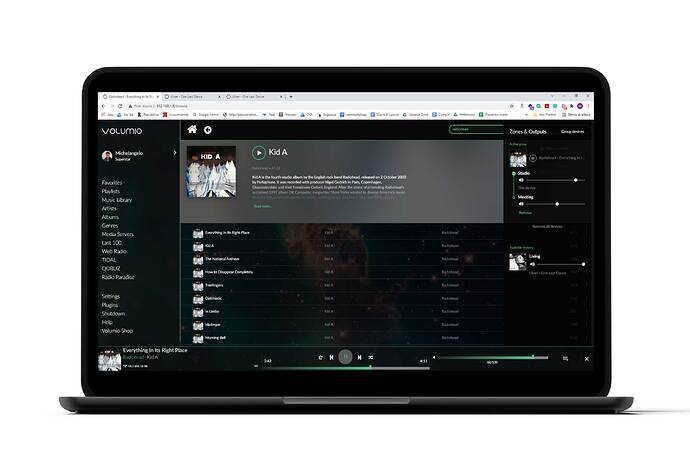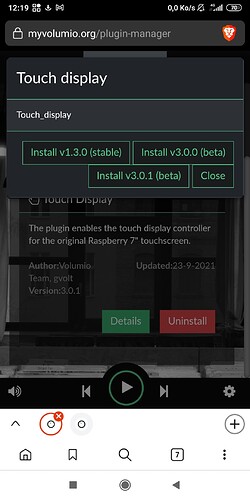Ladies and gentlemen, BIG NEWS!
After more than 2 years of work by Volumio Team and the community, we are really pleased to announce that Volumio3 is in the final stage of development and it will be officially released very shortly.
But before, as per our tradition, we want to invite you to the final public beta testing! This phase is meant to ensure that we iron out all the small bits and issues before releasing to the whole community.
Needless to say, it is super important that the most people possible jump in and provide feedback.
About Volumio3
First, let us introduce to you what benefits and changes Volumio3 will bring:
Based on Debian Buster
Volumio 3 is a faster Volumio version, better in terms of security and future proof. The newest version of Volumio has left the Debian Jessie version and is built based on the newer Debian Buster version. Even if it’s not noticeable to the eyes, the Debian Buster version helps Volumio 3 to be better in terms of performance, security and compatibility.
Advanced Audio Modular Processing Pipeline
That’s the real deal of Volumio3 and it’s the feature that required the most work. We are very proud of it since, from a mere technological perspective, makes Volumio probably the most advanced audio player in terms of flexibility and Audio processing.
The Advanced Audio Modular Processing Pipeline (AAMPP from now on) is a facility built into Volumio that allows plugins to take any audio (from any service and source) and do processing on it, and chaining to multiple processing modules.
This allows a potentially huge customizability of audio processing modules, working with each other.
As an example: audio is played from TIDAL Connect, then fed into a parametric equalizer, then sent to network endpoints for synchronized playback.
Other things that can now be possible with Volumio AAMPP are:
- Synchronized multiroom playback
- Adaptive resampling
- Resampling for all sources
- Playing silence when audio is not in use
- DSP and EQ on all sources
- Playback to Bluetooth headsets
- Playback to Chromecast or SONOS
And this is possible for all sources: Spotify, Spotify Connect, TIDAL, TIDAL Connect, Radios, Bluetooth, Analog inputs etc.
We’ve built Volumio AAMPP in a way that also plugin developers can take advantage of it, by defining an API to add their processing modules as Volumio plugins.
And the best of it all is that, when no modules are doing DSP or any manipulation, playback stays bit-perfect.
Multi-Room Synchronized Playback
Finally, we made it. With Volumio3 you will be able to play in sync ANY source to up to 6 Volumio players (Available for MyVolumio Superstar users).
You will be surprised to hear that we work on this for about 4 years, but we never got something we felt quite up to our expectations.
It took so long because we wanted to be able to synchronize playback, not only for MPD sources, but for all sources, like Bluetooth, TIDAL and so on. And we wanted it to be easy to use and with the ability to switch from single device playback to multiroom playback without interruptions.
This has been made possible by using Volumio AAMPP, by adding a processing module which selectively outputs audio to the audio card or to the network. The rest is handled by the excellent snapcast, which ensures playback is synchronized with a latency of max 0.2 ms.
New plugins store
One of the things that sets Volumio apart is the possibility to extend its functionality via plugins. There are already a whole lot of plugins made by the team and the community and that’s fantastic because it allows to extend Volumio to possibilities that we never dreamt of.
However, that comes at a price: given the complex nature of plugin development and interaction with the core Volumio, sometimes installing one or multiple plugins can make Volumio unstable.
We want to have a better curation of plugins and a better way for plugin developers to test their creation in a safe way, to make plugins available when they are stable and safe for the overall community.
The new plugin store allows to have different stages for plugins (alpha, beta and stable) which allows for broader testing and easier updates.
We are setting up a stricter control procedure and standardized tests to help developers create top-notch plugins and a facility to rate them.
This is also why, to access the plugin store, a MyVolumio account will be required (of course, the free MyVolumio tier).
Note that only an initial selection of plugins is available at the moment, since Volumio2 plugins are NOT compatible with Volumio3 and we are in the process of checking carefully each plugin and porting it to Volumio3. So, the plugins’ number will grow steadily in time as we work through it.
New Build System
While our beloved build script worked well for quite some years, it was time for a step up. The whole build system has been refactored to achieve 3 main goals: maintainability, observability and faster builds. While this is something that you will never notice, it means that we will be able to build and deploy faster new Volumio versions, which will mean more updates frequency.
64 bit builds
From now on, Volumio for PC will be built on 64 bit architecture only.
Needless to say, Volumio 3 could not be possible without the work of many brilliant people, among which: Tim, Cesare, Ash, Gé, Balbuze, Mervin, Ian, Bence, Christopher, Dario.
Manifest UI
The Manifest UI is a new User Interface designed to be minimal and condensing what we believe an User Interface for a music player should do: show the beauty of the Music.
That’s why it’s called manifest:
clear or obvious to the eye or mind.
IMPORTANT! Manifest UI is available to Premium users only ( Virtuoso and Superstar). If you don’t have a Virtuoso or Superstar Account, the Manifest UI will redirect you to the login page.
You can of course use any of the previous UI’s by selecting them from Settings → Appearance (Classic or Contemporary)
A new simplified subscription plan
Volumio3 will bring also a new and simplified subscription plan, which takes into account the suggestions you guys gave over the years.
Read more about Volumio Premium here
What changes from Volumio2 to Volumio3
Read everything that changes in the transition from Volumio2 to Volumio3.
How you can participate and contribute
Download Volumio 3 RC from the links below (updated regularly)
Check regularly updates, we will update this RC1 as soon as we fix bugs, improve things.
Please keep your device in regular mode (non test mode).
Please read this post for clarification about versions to be tested.
If you find something wrong, not working or you have feedback, please use this thread to signal it.
To report, please make sure you add the following info:
- Device, Audio output
- Clear explanation on how to replicate the problem
- Send a log and paste the link in your post
Since the Multi-Room feature will be available for MyVolumio Superstar users, here you’ll find a coupon code (can be used 10 times) which will give 100% discount if you want to test it but don’t have the Superstar plan yet:
BETA_OCT_TEST_10
Download links:
Raspberry PI (all versions)
Volumio-3.163-2021-12-02-pi
Tinkerboard
Volumio-3.163-2021-12-02-tinkerboard