Before I am gonna install, I would like to know if Radio Paradise and Shield CPU are working, could you check for me?
Radio Paradise ok.
Shield not yet.
Other plugins are coming.
For Fusiondsp, can you elaborate? What settings are you using?
@carlito_s internal hard drives are not meant to be mounted in Volumio as of now.
They will be mounted if you change the label of the internal HDD to: “ihdd” or “Internal HDD” they will be mounted.
Let us know
Big step for me with 3.114 on RPI 4 .
USB-SSD is working now .
Completly scanned and playing .
Thank’s a lot .
I tried both labels but it didn’t work, not even after a reboot…
Without quotes?
Send logs after reboot.
Without logs, all we can do is guesswork
Here it is for “Internal HDD”:
http://logs.volumio.org/volumiobuster/jguJM0w.html
I used this command:
sudo e2label /dev/sda1 "Internal HDD"
The drive is labelled Internal_HDD 
Oct 15 15:45:56 volumioss volumio[835]: info: Ignoring mount for partition: Internal_HDD
Try with “ihdd” so you don’t have spaces in it
volumio@volumioss:~$ sudo e2label /dev/sda1 ihhd
volumio@volumioss:~$ sudo e2label /dev/sda1
ihhd
http://logs.volumio.org/volumiobuster/FwOyJqa.html
Sorry, I’ll try the right “ihdd”…
volumio@volumioss:~$ sudo e2label /dev/sda1 "ihdd"
**volumio@volumioss:~$ sudo e2label /dev/sda1 **
ihdd
Thanks carlitos, I need to investigate here and propose a fix. You’ve done everything right now, so it must be a bug.
Hi
I just flashed a spare SD card for testing.
Basic questions:
What’s the device’s name? Volumio, Volumio3, Volumiobuster?
Default password ? volumio3 ?
Thanks
JMiK
Hi,
perhaps start with Quick Start Guide
No changes in userid’s or passwords.
Device name is what you choose for the device.
This release does not appear to work with the Hifiberry DAC2 HD. Version 3.114, Raspberry PI 4
I get the following error, no sound regardless of what configuration I use. Failed to open “alsa” (alsa); Failed to open ALSA device “volumio”: No such device
Thanks,
Bill
Starting Live Log...
info: CorePlayQueue::getQueue
info: CoreCommandRouter::executeOnPlugin: system , getHwuuid
info: CoreCommandRouter::volumioGetState
info: CoreCommandRouter::volumioGetQueue
info: CoreStateMachine::getQueue
info: CorePlayQueue::getQueue
info: CoreCommandRouter::executeOnPlugin: system , getHwuuid
info: CALLMETHOD: system_controller system enableLiveLog true
info: CoreCommandRouter::executeOnPlugin: system , enableLiveLog
info: Launching a new LiveLog session
volumio : TTY=unknown ; PWD=/ ; USER=root ; COMMAND=/sbin/ifconfig eth0
pam_unix(sudo:session): session opened for user root by (uid=0)
pam_unix(sudo:session): session closed for user root
volumio : TTY=unknown ; PWD=/ ; USER=root ; COMMAND=/sbin/ifconfig wlan0
pam_unix(sudo:session): session opened for user root by (uid=0)
pam_unix(sudo:session): session closed for user root
volumio : TTY=unknown ; PWD=/ ; USER=root ; COMMAND=/sbin/ifconfig eth0
pam_unix(sudo:session): session opened for user root by (uid=0)
pam_unix(sudo:session): session closed for user root
volumio : TTY=unknown ; PWD=/ ; USER=root ; COMMAND=/sbin/ifconfig wlan0
pam_unix(sudo:session): session opened for user root by (uid=0)
pam_unix(sudo:session): session closed for user root
info: CoreCommandRouter::volumioGetState
info: CoreCommandRouter::executeOnPlugin: multiroom , getMultiroom
info: Error : CoreCommandRouter::executeOnPlugin: No method [getMultiroom] in plugin multiroom
info: CoreCommandRouter::volumioGetVisibleSources
info: CoreCommandRouter::executeOnPlugin: my_music , getDisabledSources
info: Listing playlists
info: CoreCommandRouter::executeOnPlugin: appearance , getUiSettings
info: CoreCommandRouter::executeOnPlugin: wizard , getShowWizard
info: CoreCommandRouter::executeOnPlugin: system , getShowWizard
info: CoreCommandRouter::executeOnPlugin: system , getPrivacySettings
info: CoreCommandRouter::executeOnPlugin: my_volumio , getMyVolumioStatus
info: CoreCommandRouter::executeOnPlugin: my_volumio , getMyVolumioStatus
info: CoreCommandRouter::executeOnPlugin: webradio , handleBrowseUri
info: CoreCommandRouter::volumioGetQueue
info: CoreStateMachine::getQueue
info: CorePlayQueue::getQueue
[2021/10/15 20:52:27.376212, 0] ../source3/nmbd/nmbd_namequery.c:109(query_name_response)
query_name_response: Multiple (2) responses received for a query on subnet 172.17.17.20 for name WORKGROUP<1d>.
This response was from IP 172.17.17.10, reporting an IP address of 172.17.17.10.
info: CoreCommandRouter::executeOnPlugin: webradio , handleBrowseUri
info: Getting webradio selection
info: CoreCommandRouter::volumioReplaceandPlayItems
info: CoreStateMachine::ClearQueue
info: CoreStateMachine::stop
info: CoreStateMachine::setConsumeUpdateService undefined
UNSET VOLATILE
info: CorePlayQueue::clearPlayQueue
info: CorePlayQueue::saveQueue
info: CoreCommandRouter::volumioPushState
info: CoreCommandRouter::executeOnPlugin: volumiodiscovery , saveDeviceInfo
info: CoreCommandRouter::volumioPushQueue
info: CoreStateMachine::addQueueItems
info: CorePlayQueue::addQueueItems
info: Adding Item to queue: http://stream.absolutradio.de/relax/mp3-160/radioplayer/
info: CoreCommandRouter::executeOnPlugin: webradio , explodeUri
info: CorePlayQueue::saveQueue
info: CoreCommandRouter::volumioPushQueue
info: CoreStateMachine::updateTrackBlock
info: CorePlayQueue::getTrackBlock
info: CoreCommandRouter::volumioPlay
UNSET VOLATILE
info: CoreStateMachine::play index 0
info: CoreStateMachine::setConsumeUpdateService undefined
info: CoreStateMachine::stop
info: CoreStateMachine::setConsumeUpdateService undefined
UNSET VOLATILE
info: CoreStateMachine::play index undefined
info: CoreStateMachine::setConsumeUpdateService undefined
info: CorePlayQueue::getTrack 0
info: CoreStateMachine::startPlaybackTimer
info: CorePlayQueue::getTrack 0
info: [1634331150401] ControllerWebradio::clearAddPlayTrack
info:
---------------------------- MPD announces state update: player
info: sendMpdCommand stop took 19 milliseconds
info: ControllerMpd::getState
info:
---------------------------- MPD announces system playlist update
info: Ignoring MPD Status Update
info: sendMpdCommand status took 2 milliseconds
info: sendMpdCommand clear took 2 milliseconds
error: updateQueue error: null
info: ------------------------------ 3ms
info: sendMpdCommand playlistinfo took 2 milliseconds
error: ControllerMpd::pushError: TypeError: Cannot read property 'split' of undefined
info: ------------------------------ 6ms
info:
---------------------------- MPD announces system playlist update
info: Ignoring MPD Status Update
info: sendMpdCommand add "http://stream.absolutradio.de/relax/mp3-160/radioplayer/" took 1 milliseconds
info: CoreStateMachine::setConsumeUpdateService mpd
info: ------------------------------ 1ms
info: sendMpdCommand play took 1 milliseconds
info:
---------------------------- MPD announces state update: player
info: ControllerMpd::getState
info:
---------------------------- MPD announces state update: player
info: ControllerMpd::getState
info: sendMpdCommand status took 7 milliseconds
info: sendMpdCommand status took 11 milliseconds
info: sendMpdCommand clearerror took 6 milliseconds
info: sendMpdCommand playlistinfo took 5 milliseconds
info: ControllerMpd::pushState
info: CoreCommandRouter::servicePushState
info: CorePlayQueue::getTrack 0
info: CoreStateMachine::syncState stateService pause
info: CoreStateMachine::syncState currentStatus stop
info: CoreStateMachine::pushState
info: CoreCommandRouter::volumioPushState
info: CoreCommandRouter::executeOnPlugin: volumiodiscovery , saveDeviceInfo
info: ------------------------------ 24ms
info: sendMpdCommand clearerror took 24 milliseconds
info: sendMpdCommand playlistinfo took 23 milliseconds
info: ControllerMpd::pushState
info: CoreCommandRouter::servicePushState
info: CorePlayQueue::getTrack 0
info: CoreStateMachine::syncState stateService pause
info: CoreStateMachine::syncState currentStatus stop
info: CoreStateMachine::pushState
info: CoreCommandRouter::volumioPushState
info: CoreCommandRouter::executeOnPlugin: volumiodiscovery , saveDeviceInfo
info: ------------------------------ 45ms
Hi guys
Nice work !
Been testing local music and webradio and that works nice
also tested Spotify Connect and that works fine on Rpi but not in x86
The pc Spotify client sees but don’t connect to the x86 player
Log: http://logs.volumio.org/volumiobuster/GZtXfts.html
I hope it helps
Tried 15 band equalizer and also parametric equalizer, where i loaded my headphone profile, Sennheiser HD800.
it could be my personal taste.
Thanks.
Can I update (delta) or do I need to do a fresh install for every version?
Hi,
I got this error today when I tried to play some web radio. I also tried to reboot but it was the same:
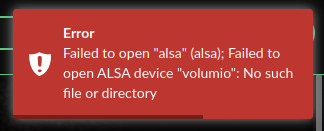
Then, from Playback Options, I selected again the same device and the error disappeared. Here is the log: