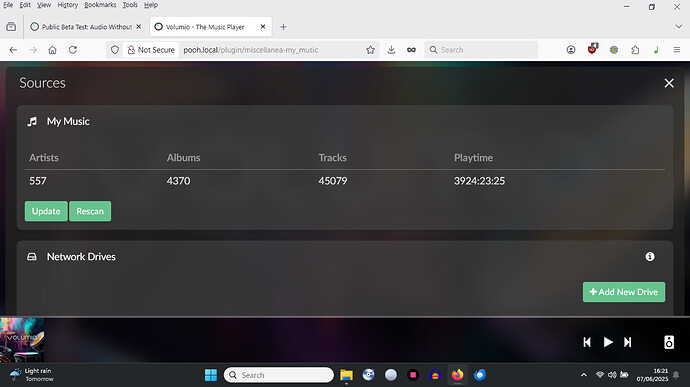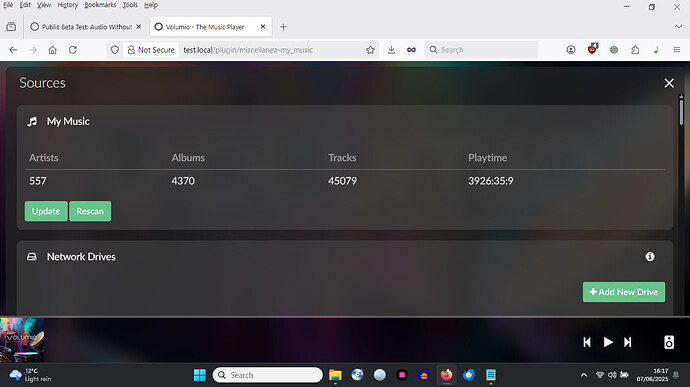A post was merged into an existing topic: [GUIDE] Running Volumio under Proxmox
Hey @Newbiggen,
Thanks again for the detailed follow-up. Glad to hear switching to vers=2.0 and correcting long filenames resolved the issue on your side.
Regarding the filename length impact: we don’t currently have verified evidence of any new filename or path length limitation introduced with Volumio 4.x on Bookworm. This hasn’t been observed or confirmed in our testing so far. However, your report raises a valid point, and we will test the theory directly using controlled cases to determine if any regression exists between Buster (Volumio 3.812) and Bookworm (4.010+) with long filenames over SMB mounts.
If a consistent limitation is found, we’ll document it and consider options to improve feedback during scanning.
Appreciate your diligence in identifying the cause and resolving it locally.
Kind Regards,
Hey @Dick_van_der_Wal,
Thanks for reaching out.
Unfortunately, we cannot take any action based on your message as it stands. Please refer to the How to Report Bugs instructions from top post. We need complete, specific information to investigate issues properly. Your current post lacks all necessary details.
To proceed, please include the following:
- Your device model and Volumio version
- How the USB storage is connected (e.g. directly, via hub, powered or not)
- The make and model of your hard drive or USB stick
- Total storage size and file system format (NTFS, exFAT, ext4, etc.)
- Output of
lsusband/ordmesgimmediately after plugging in the drive - A log link from your device showing the issue
Without this, we are unable to help.
Kind Regards,
With regard to te filename length can I refer you to the log I sent earlier
http://logs.volumio.org/volumio/AocmMea.html
Selecting at random one of the files that failed, the log shows:
2025-06-05T13:24:42 exception: Failed to access /var/lib/mpd/music/NAS/Michael/Stravinsky/Concerto/Strawinsky - Violin Concerto [Anne-Sophie Mutter 1988]/04 – Strawinsky - Violin Concerto - 4. Capriccio.flac: Value too large for defined data type
This was how I identified the many files that I subsequently edited. Unfortunately I have not kept copies of the original file names, but I thought that this, and other similar entries in the log, may help in identifying the problem
Best wishes,
Michael
Seems this is a tricky one. Created a similar folder structure but it was added nicely.
your log:
/var/lib/mpd/music/NAS/Michael/Haydn/Orchestral/Haydn The Paris Symphonies Nos. 82-87 [Academy of St Martin in the Fileds]/05 – N 83 in G minor, The Hen - Allegro spiritoso.flac: Value too large for defined data type
Mine:
QNAP/Music_LL/Haydn/Orchestral/Haydn The Paris Symphonies Nos. 82-87 [Academy of St Martin in the Fileds]/05 – N 83 in G minor, The Hen - Allegro spiritoso.flac
Hey @Wheaten, @Newbiggen
Thanks for digging in. The error shown in @Newbiggen’s log:
Value too large for defined data type
indicates a failure at the filesystem or libc level, not in MPD or Volumio’s own code. This typically maps to the EOVERFLOW error on 32-bit systems when the underlying stat() call cannot represent a value (file size, timestamp, etc.) within expected limits.
The key difference here may be (export side) system architecture (32-bit vs 64-bit) or mount option behavior affecting how metadata is interpreted.
@Wheaten - In your case, the same path scanned fine, likely because:
- Your QNAP share responds with different stat data (possibly normalized by the SMB server),
- Or your test system is 64-bit and handles the datatype properly.
We’ll include this scenario in our follow-up tests to determine whether:
- It’s due to large file sizes,
- Time fields (e.g.,
mtime) that overflow 32-bit limits, - Or an SMB metadata parsing inconsistency between client and server.
Appreciate the side-by-side comparison - it helps narrow down the exact edge condition.
Kind Regards,
Tested with V4.010 on a rPi5.
Test folder is mounted with CIFS, Options left empty
Good afternoon,
Just installed 4.011 via OTA - went without problems.
Reboot from installer/GUI still doesn‘t work.
I‘m happy being able to report that rotary encoders are working properly in this version.
BT remote is still not working - waiting for advise - had described behaviour and included logs in my last posting.
(HW) Config:
Pi5,
Raspi 2 Display (DSI),
Two rotary encoders on several GPIOs
NO BT remote ![]()
Testing:
- Spotify plugin, works (my only use case).
- Touch display (and corresponding plugin) works
- “Now Playing” plugin works
- Rotary encoders are both working
- WiFi is working (can access from laptop / phone).
- BT remote is NOT working (connected but no signals detected)
Regards,
Ralf
Hey @rkorell,
Thanks again for the thorough reporting.
That said, no magic will happen based on theories alone. I’m currently awaiting delivery of similar Bluetooth media remote hardware. Once it arrives, I’ll run structured debugging to verify whether the HID input handling is broken due to BlueZ configuration, missing udev propagation, or kernel input path issues.
Until then, we can’t draw conclusions - but your reports are already helping frame the problem space clearly.
Please keep them coming. Every detail you provide helps narrow down the scope and informs what we’ll be testing once reproduction is possible.
Kind Regards,
OTA 4.010 to 4.011 successful.
Pi4B, SD card, original Pi 7" display, USB DAC
Screen didn’t start (as usual) after update.
Log straight after update, nothing tested yet.
http://logs.volumio.org/volumio/SB0EnUY.html
Side note. I remembered to uninstall the Spotify plugin before generating the log, as otherwise my credentials would be visible. Is there a way to change the way logs are compiled to mask this?
After power off/on, screen works again.
Log after testing
http://logs.volumio.org/volumio/3HDPkpo.html
Tested, all ok:
Bluetooth connect from my phone
Play here, Multiroom, Web Radio, network drive
Plugins: Touch Display, Now Playing, IR Remote, Bandcamp, YT Music, SoundCloud.
All good, no problems.
Simon
A further note regarding the Music Scan: I noticed that the “Playtime” for the same database is different for v3.812 and the test version v4.011 - see screenshots:
v3.812
v4.011
Looks like 2 hours difference ?
Thanks again for your assistance
Michael
Dear @nerd ,
Don‘t hurry…
I‘m patient because I do not rely on the remote.
Touchscreen and rotary encoders are doing their job, BT remote is for additional convenience and not needed hardly…
Warmest regards,
Ralf
Hi, i just dust off an Pi 1B to try new version. I used it recently with v3.812 until cannot get YTmusic plugin to work anymore so all functions in v3 are normal. I have flashed both V4.010 and V4.011 and both have issue that ethernet cannot get IP. Even if i use Wifi dongle it also cannot turn from LOWER-UP to UP. It stucked in LOWER-UP with no IP assigned. Is it a known issue ? Thanks
Hey @Newbiggen,
Thanks again for the detailed comparison. I’ve just completed a verification scan on my own NAS (8,000+ tracks) using both Volumio v3.812 and v4.011 — the results for Artists, Albums, Tracks, and Playtime were identical across both versions.
This suggests there is no systemic issue with how total playtime is calculated in v4.011. The 2-hour discrepancy you’re seeing is likely tied to specific files with inconsistent or misread duration metadata. This could be due to:
- Slight differences in how metadata parsers interpret embedded durations (e.g. VBR vs CBR flags).
- Rounding or formatting differences in the display layer.
- Subtle ID3 tag handling changes between the MPD versions or library scanner components in Buster vs Bookworm.
To help narrow this down further, one suggestion is to:
-
Run a full scan on both versions.
-
Then compare the MPD logs:
diff -u /var/log/mpd.log_v3 /var/log/mpd.log_v4or use
grep/diffagainst/var/lib/mpd/tag_cacheif available. Look for missing or altereddurationvalues.
Also, we’d encourage others in the community to keep an eye on their Music Library stats (especially Playtime) when upgrading between versions, and report any verified mismatches.
Kind Regards,
Hey @Hung_The,
Thanks for testing v4.010 and v4.011 on your Pi 1B.
ARMv6 Support Status
While no final decision has been made, it’s important to note that ARMv6 support is currently under review. Internal tests on Pi 1B have been successful, but performance remains comparable to Buster, with no clear gain from the Bookworm base. This means full support is still pending, and issues like networking failure are currently expected without additional debug information.
Reporting problems
Please remember that the correct way to report issues is clearly outlined in the top post of this public BETA thread.
We need clear, complete, and specific information to help. When reporting problems, always include:
- Your device model, storage type (SD, SSD, etc.), and Volumio version
- A log link from your device (see: How to send a log link for a bug report?)
- A clear explanation of the issue: what happened, what you expected, and how to reproduce it
If your report involves hardware, include:
-
Full identification of the device:
- Datasheet, product page, or supplier/manufacturer link
- Photos of the hardware (top and bottom), showing PCB markings and version labels
- Output of
lsusb,lspci, or relevantdmesglogs
-
What is connected to what, and how (USB hubs, GPIO, power source, etc.)
Wi-Fi Diagnostics Script
For any Wi-Fi-related issues, please follow the exact steps provided here:
https://community.volumio.com/t/public-beta-test-audio-without-compromise-refining-the-future-of-volumio-on-bookworm/72576#p-222890-wifi-diagnostics-script-4
This helps identify:
- Interface type (USB, SDIO, PCI)
- Chipset (VID:PID)
- Kernel module in use
- Firmware and supported band details
Thanks again for your testing and feedback. Feel free to post back with logs if you’d like further help or to assist in evaluating ARMv6 feasibility.
Kind Regards,
Sorry for my english and for bothering you, just a quick question, I tried to search, but I didn’t find an answer anywhere. In this beta the upnp rendering feature is working?
Fresh install of 4.011. I use it headless with SATA via USB. Only running Fusion DSP and Sys backup/restore plugins.
I had one false start where the system did not come back online after completing first config via built-in wifi. Didn’t seem like the system actually registered the connection to my local wifi, but it allowed me to step thru to finish. (No logs, sorry).
Wiped the SD, tried again, worked 2nd time.
With Fusion installed but disabled, and with it enabled as 3-band EQ, playback was normal.
I use convolution filters and with those enabled, playback broke with a bunch of Fusion errors showing in the live log.
This log starts with a reboot, then enable 3 band, then convo filters.
I wasn’t sure if this should go in @balbuze’s Fusion thread or here. I’m not too savvy with code but I can run a few more tests if it’s helpful.
OS info
Version of Volumio: 4.011
Hostname: volumio4beta
Kernel: 6.12.27-v7l+
Governor: performance
Uptime: 0 days, 2 Hrs, 4 Minutes, 10 Seconds
Network info
Interface: wlan0
IP Address: x.x.x.x
MAC Address: xxxxxxxxxxx
Type: wireless
Speed: nullMb/s
Audio info
Hw audio configured: HiFiBerry DAC2 HD
Mixer type: Hardware
Number of channels: 2
Supported sample rate: 44100 48000 88200 96000 176400 192000
Board info
Manufacturer: Raspberry Pi Foundation
Model: Raspberry Pi 4 Model B Rev 1.4 Raspberry Pi
Version: d03114
Firmware Version: Available only for RPI
CPU info
Brand: BCM2711
Speed: 1.5 GHz
Family: Cortex-A72
Model: 3
Number of cores: 4
Physical cores: 4
Average load: 36%
Temperature: 59°C
Memory info
Memory: 8031992 Ko
Free: 6703096 Ko
Used: 1328896 Ko
Software info
Mpd version: Music Player Daemon 0.24.3 (0.24.3)
Storage info
INTERNAL storage - Size: 52978Mo
Used: 272Mo
Available for storage: 49880Mo (94%)
Hello,
Concerning FusionDsp errors, I’ll have a look next week.
Please, let’s use the dedicated thread for this.
Thanks
Hi, can’t wait to test this on primo1 armv7l ![]()
Good morning team. The beta runs without problems on a CM5.
Experiences:
- Sound is somehow softer, more relaxed
- All plugins i used work
- No tidal connect - I know its comming.
- And this one is quite nice, all small interuptions i had with webradio on the 3.x versions is now gone.
Thanks for the good work!.