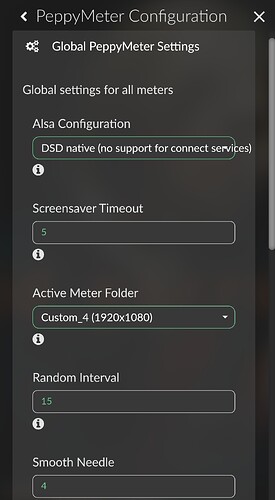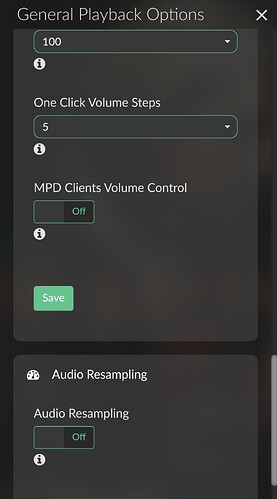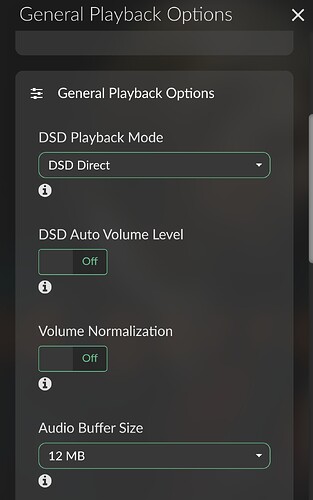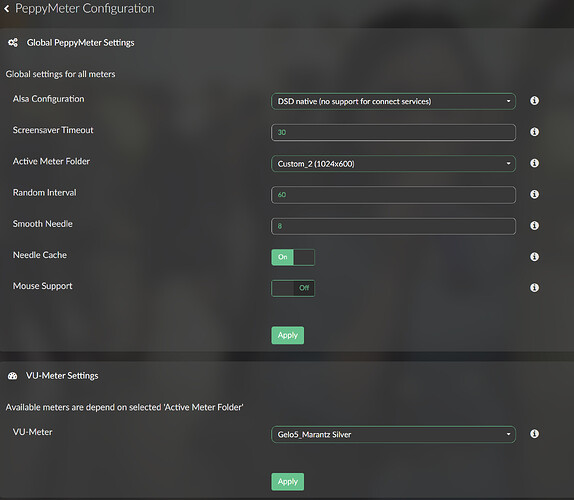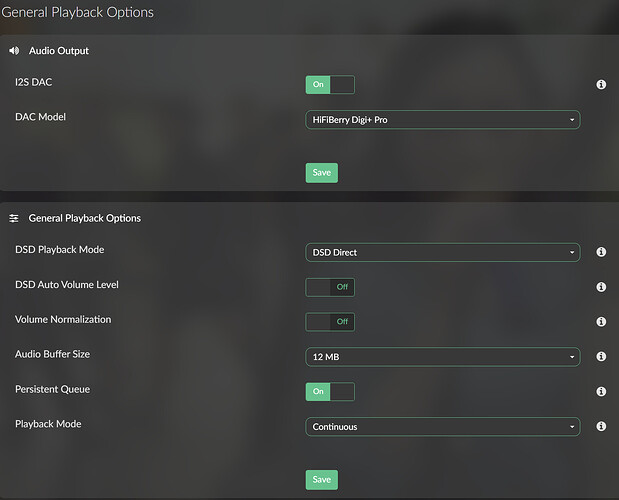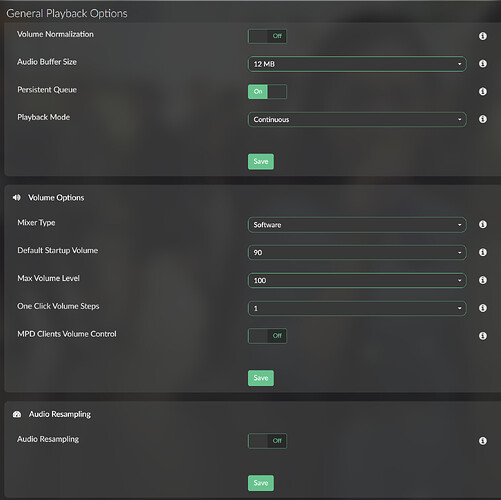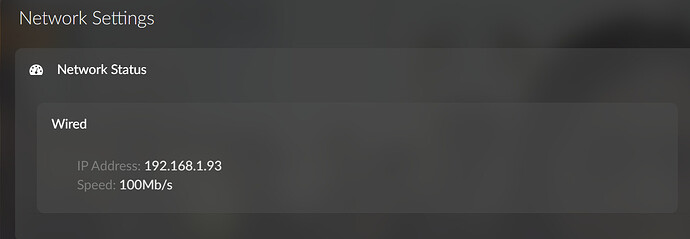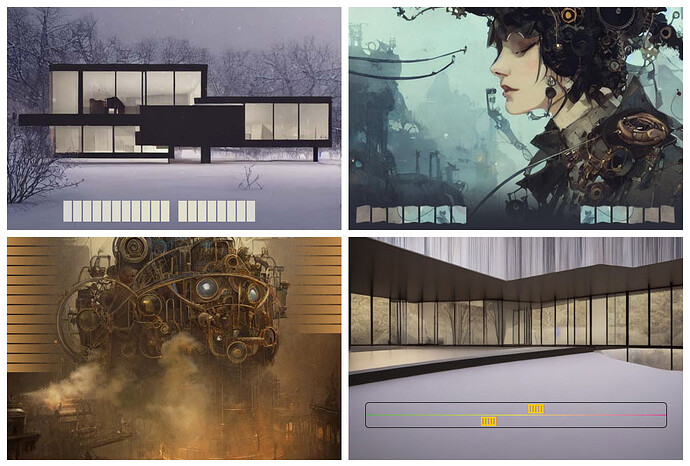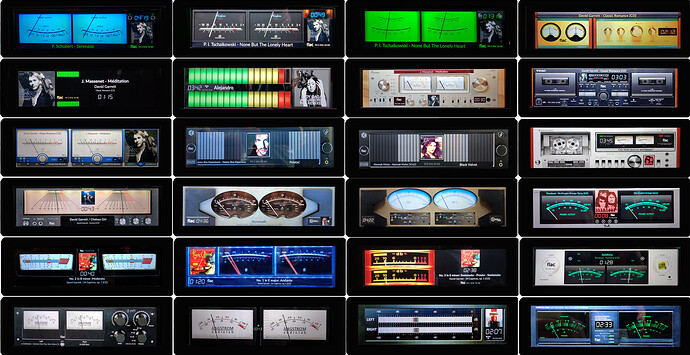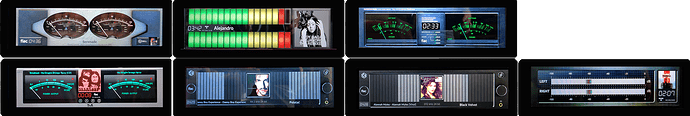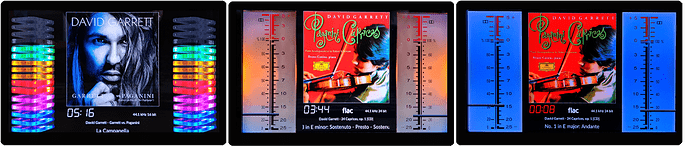Do you have FusionDSP installed? Take a screenshot of your settings.
Please answer Gelo5 question on FusionDSP, as Peppy won’t work in combination FusionDSP.
And please post a log of your rPi3.
Most important thing I see:
Seems the rPi power source is inadequate to power your system: Under-voltage detected!
When this happens al kind of things can happen.
Please use a different PSU and/or use a different PSU to feed your display.
An rPi3 should be powerfull enough to handle peppy. Again I see in your log: alsa_output: Decoder is too slow; playing silence to avoid xrun
you can also try to add this line to the /boot/userconfig.txt
dtoverlay=pi3-disable-bt
With previous version of Volumio, everything was perfect.
Nothing change here except new version of Volumio.
The display is on separate power supply.
this is what the log shows, so anything can happen.
and please try this:
Add this line to the /boot/userconfig.txt
dtoverlay=pi3-disable-bt
If that doesn’t help I can’t support you.
If you had Peppymeter ON when you upgraded volumio to the new version - Reinstall peppymeter + @Wheaten trik
Update -
I replaced the DAC with another that I have and all working as it should, even with the rPi2.
Thanks for trying to help.
Thailand is Beautiful!
That’s where the skins come from (1920x515).
PeppyMeter Templates width: 1920 - #3 by Gelo5?
Please use the designated forum pages, to keep this topic readable.
If they are already there place a link to it.
Thanks
New version (Kandinsky Edition) of the PeppyMeter was released today:
PeppyMeter
New features include:
- Implemented new linear meter type movement directions (top-bottom, center-edges, edges-center)
- Implemented knob based linear meter (indicator.type = single)
- Added four new meters of the medium size (chillout, fantasy, relax, steam-punk). The meters use AI generated backgrounds.
Here are the new meters which demo the new functionality and use AI generated backgrounds:
today… ![]()
![]()
![]()
![]()
[Kandinsky Edition] 1920x515 - for some skins
PeppyMeter Templates width: 1920 - #3 by Gelo5?
[Kandinsky Edition] 1280x400
PeppyMeter Templates width: 1280 - #32 by Gelo5?
Attention! If you have installed a new version of peppymeter (Kandinsky), in some skins, e.g. Sansui vertical, Dorrough vertical - you should add the line:
direction = bottom-top
How to install the new version Kandinsky Edition?
Easiest: uninstall peppymeter, reinstall peppymeter (as a plugin). The version will install itself.
Thank you Gelo5. This fix worked on my peppy screensaver . Before the fix the peppy screensaver picture was placed more to the right and incomplete.
The one I’m looking for is not there…
Hi Gelo!
Is there any chance that you have some time to convert the 1920x1080 Kandinsky Edition templates to 800x480? I would for sure love that!
Best Regards/ C
Previous post accidentally deleted, sic!
[Kandinsky Edition] 1920x1080
PeppyMeter Templates width: 1920 - #2 by Gelo5?
[Kandinsky Edition] 800x480
PeppyMeter Templates width: 800 - #2 by Gelo5?