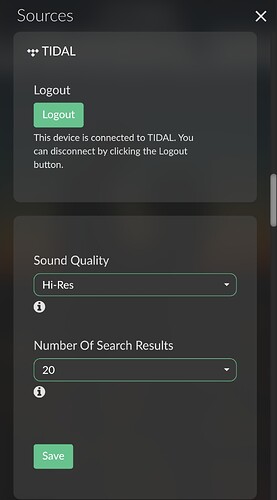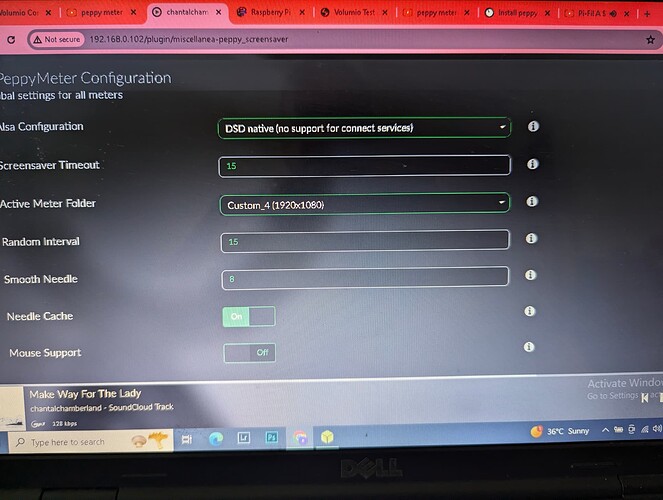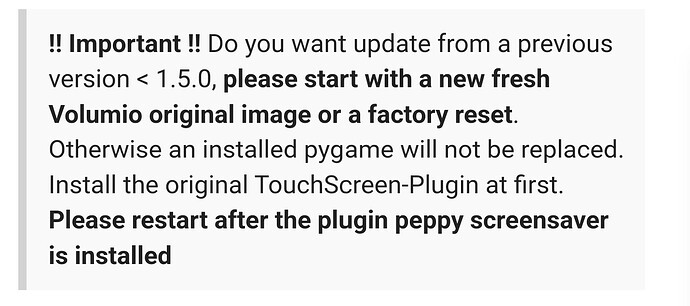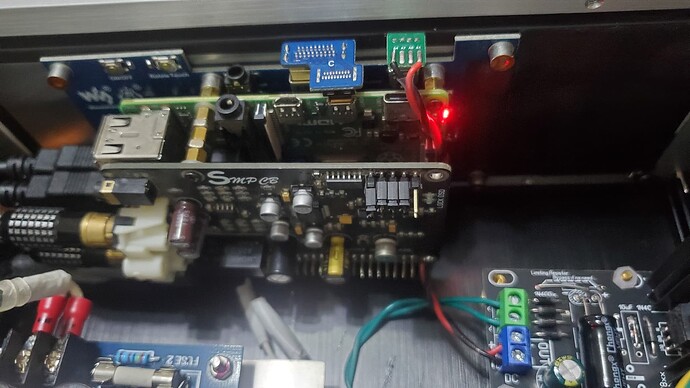I have done this a few times and i did read the post carefully when i drag n drop the folder thats where it puts them as you can see from the folder Gelo folder is there. Should i delete and drag n drop again?
you didn’t read carefully!
NOT
data/INTERNAL/peppy_screensaver/templates/templates
Only
data/INTERNAL/peppy_screensaver/templates
Not the “templates” folder to the “templates” folder. ONLY the contents (7 subfolders) of the “templates” folder to the “templates” folder
When I copy them it creates the folder i will delete and try again
impossible
you are correct of course it is impossible i read your reply which said just the contents of the folders and now working great. Thank you for the support, work, and help it transforms an already great experience. Really enjoying this now.
Hello, I’m new here. I have successfully installed the latest volumio build and the Peppymeter plugin.
Everything works until I use Tidal connet. The screensaver activates but the needles do not move.
Same with Spotify.
Thank you very much and greetings.
Excuse me for my bad English
I use a SMSl Su-1 dac through the USB output of a Raspberry Pi3B
Welcome to the forum, try my settings Peppymeter (at the bottom of the post). I have Tidal and everything works. There is a special option for Spotify in Peppymeter settings
Thank you very much for the response.
I have changed the settings as you mentioned and activated the Spotify plugin and the needles still do not move.
On YouTube music or through Tidal without being Connect it works perfectly.
Something I’m missing or can change?
Thanks again.
Edit:
It already works on Spotify, I have restarted the plugin.
In tidal Connect the needles still do not move.
I have changed those settings. Tidal Connect still does not work needles. The rest of the inputs, Spotify, Radio, local files work.
Does anyone have the same thing happen to them?
Finally, try logging out of Tidal. Restart. Log back in. It should work.
I have reinstalled everything from the beginning with the new volumio build and in Tidal Connect there is still no movement in the needles.
Hi @Noodel, do you have movement for other sources (local files, nas)?
Please set the alsa configuration to dsd native and check if you have disabled mixer and multi-room
Hi Guys
have RPI4 with 8GB RAM and i install the latest peppy_screensaver_2.2.1, and i use GELO5 plug in with 1020x600 , have install new Volumio , than all that is in description, it works… but , some times it make a little break on song, like turntables jumps HIHIHIHIII
can you help ???
and one can you help i but songs on my SSD HDD , some some songs have pictures , some not, but when i play the song in AIMP on PC all songs have pictures , why is this so, have everyone a software or tht is so , the Volumio can not find pictures on Internet ???
THX A LOT
Hi. I managed to install peppy meter without errors on RPi5 , but the peppy meter did not kick in. Is there something wrong with the settings?
@tantan
Something is wrong with peppy. The plugin on the rpi is installed: plugin/user_interface - you have a plugin/miscellanea
Which version of Peppymeter is this?
Hi. Thanks for your reply. I managed to install it successfully. I replaced it with the latest version of peppy , the one with fixed volume.
I have successfully installed the Peppymeter plugin with 1280X400 . Everything works and thanks all !!!
Salve a tutti, premetto che non ho una tenere età (_) e la musica è la mia passione . Ho provato Volumio per un mese e sono rimasto soddisfatto. Ho deciso di creare ,con il raspberry PI 5 , un proggetto completo di case ,filtri per la tensione e dispay ultra wide. Voglio inserire il plugin con i vu meter , vi chiedo quale risoluzione è compatibile?
[Google Translate]
Hello everyone, I would like to point out that I am not a young person (_) and music is my passion. I tried Volumio for a month and I was satisfied. I decided to create, with the Raspberry PI 5, a complete project with case, voltage filters and ultra wide display. I want to insert the plugin with the VU meters, I ask you which resolution is compatible?