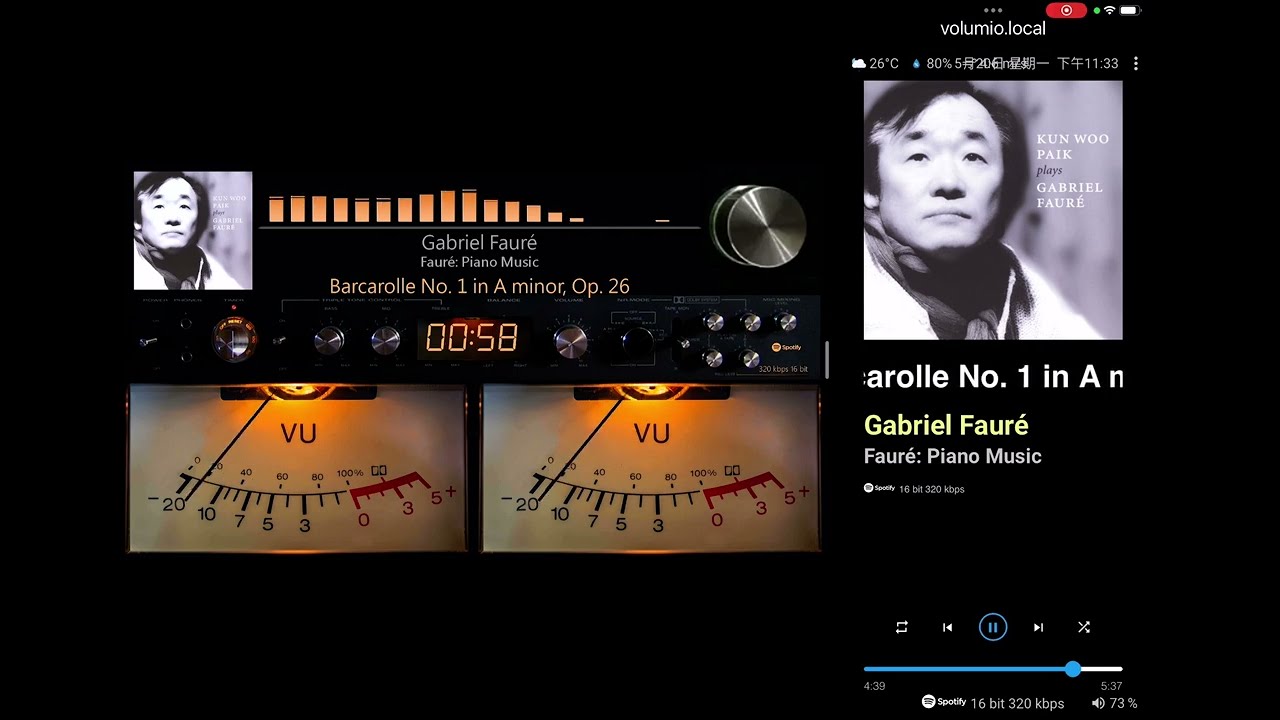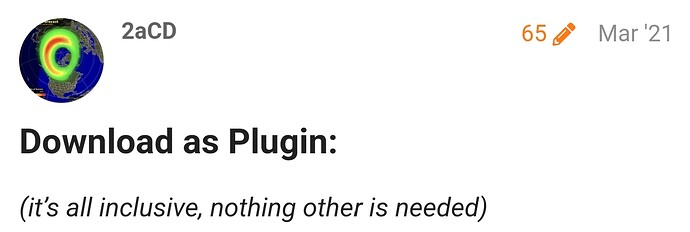Thank you Gelo5.
You are welcome.
The pleasure is all mine. The forum is here to help
Installed a 3.691 this morning, PeppyMeter doesn’t show album artwork and all other song info. The last (beta) one that PeppyMeter works flawlessly was 3.671. Any idea?
Andy
I’ll had the same.
Use iPad (split screen) for both PeppyMeter and Now Playing
What you need
-
iPad with type-C port. iOS 17.x.
If you want to use Split view ( multitask ) like the video, only newer iPad model support it. ( e.g. iPad Pro 5th ). Currently only support landscape iPad with vertical line split ( left and right screen ), no portrait iPad with horizontal line ( up and down screen ). -
USB-C video capture card like this
Guermok USB Video Capture Card
you can check https://www.lux.camera/use-your-ipad-as-an-hdmi-monitor-with-orion/ for buying guide and compatible device. Metal cover is better than plastic for heat cooling.
- App : Genki Studio
It’s free and more powerful than Orion app.
Some tip on Genki Studio app
if you can not get screen working, swipe app from background and restart app.
you can enable Swipe on Preview to change Volume and Brightnss and then you can swipe in on the left or right side to bring the function icon.
You can airplay the audio to Airpods or AppleTV with HomePods from the app bottom menu, record video, screenshot…etc.
For split screen, you should set iPad multitask to split display, and run Genki Studio app for PeppyMeter HDMI in, and Safari app link to volumio.local:4004 for Now Playing plugin. You can hide Safari toolbar by this method. Older iPad cannot multitask ( Genki Studio app will detect your iPad model and tell you if it support ), if you switch to Safari, the Genki Studio will disconnect and lost peppymeter ![]()
iPad / Genki Studio will recognize the Pi 4 HDMI in as 720P, so you have to edit /boot/userconfig.txt
hdmi_group=2
hdmi_mode=87
hdmi_cvt 1920 1080 60 3 0 0 0
hdmi_drive=2
disable_overscan=1
framebuffer_width=1920
framebuffer_height=1080
to force HDMI to 1080P
For Pi 5, userconfig.txt method is not working, to force HDMI 1080P, I use fake EIDE method and it works.
edit /boot/cmdline.txt
add the following at the beginning and leave a space from the original text
drm.edid_firmware=HDMI-A-1:1080p_audio.bin video=HDMI-A-1:1920x1080M@60D
then you have to download 1080p_audio.zip
extract it to /lib/firmware on the pi
( I extract it and filezilla send to /home/volumio/
/home/volumio/1080p_audio.bin
then use putty command
sudo cp /home/volumio/1080p_audio.bin /lib/firmware
after that you have Pi 5 1080P output to iPad.
The app use a lot of battery power, if you want to charge your iPad at the same time, you can use Magic keyboard for iPad, it charge iPad from the back, but it’s expensive. The other method is to use
USB-C x-in-1 hub with PD ( power delivery ) in, connect the hub to iPad, then connect the Video Capture card to the hub from its USB-C or USB-A port ( there is an small A to C adapter pack with the video capture card ). The Hub is better with 2 USB-C ( one for power delivery input, one for data transfer ), otherwise you have to use the A to C adapter. and better choose newer USB3 Gen 2 ( 10Gbps, more stable ), but I use 4 yrs ago old x-in-1 hub with USB-A to C adapter to USB-3 Gen 1 (5GBbps) also works like this site describe, but less stable. Thunderbolt hub should be more stable but expensive, maybe you can try it if you have one.
Finally thanks to @2aCD @Gelo5 @peppy.player and other members in this group, you are so kind to help me, thank you !
Bravo! There is no end to creativity. I think a horizontal layout would be better. For example, now playing at the top - peppy at the bottom ,only meters(1920x515)
Hello, my dears,
I am thrilled with your work, simply great & thank you very much.
Now to my question:
Does PeppyMeter also work on Raspberry Pi 5 with the latest Volumio image?
I have problems when I select a folder e.g. 1920x1080 with all skins in it. After a short while my Volumio freezes.
Thank you very much…
Yes
This folder is not intended for Random play. Choose the one with 20 skins
Hi all,
I have updated Peppy Screensaver to v2.2.0.
Now it is compatible with the new socketIO which is used in newer Volumio versions > 3.661 and works also with lower versions of Volumio
Download:
here on Post 7
Have fun and happy meters
2aCD
Would my installation be correct?
- Volume 3,661 on USB stick
- Copy PeppyMeter 2.2.0 and run it
- Restart Volumio
Or :
- Install Peppyalsa
- Install PeppyMeter
- Install python3
- Download and install peppy_screensaver?
Or just the current one
- Volume
- Peppy Meter
That was it?
NO! Touch Plugin!
Sorry, I forgot to mention it in the list.
The touch plugin is installed.
Do I still have to install Python and Peppyalsa despite the new PeppyMeter or is this enough?
- Volume,
- Touch plugin
- and the new version of peppy_screensaver?
Thank you for your patience & help.
With new PeppyMeter Screen Saver Plugin v2.2.0, I can confirm that it works on Volumio 3.691 (beta) without any problem. I installed on RPi5, RPi4 and TBS and they all work as usual.
Thanks again Falk (2aCD)! ![]()
Hi,
What is your tinkerboard version? S, 2S?
I can’t get it to run withou crashes on my Volumio Primo (Tinkerboard S…)
Thanks,
Paulo
It’s standard Asus Tinkerboard S.
Thanks Andy for your response ![]()
Thanks Andy,
What power supply are you using on it?
Do you use an external USB DAC or some audio board attached to Tinkerboard?
I just use a small regular wall plug adapter of 5V3A and a Topping D90mqa USB dac. Nothing fancy. What kind of problems do you have?
It crashes almost immediately with all circular ones. And the others sometimes…
I tried it with an external USB DAC and it’s the same.
Maybe My Volumio Primo Tinkerboard S has some issue… no idea.
Done another factory reset, install everything from scratch but the same behaviour.
You also edit the pam.d file and the run_peppymeter.sh file to make it run on tinkerboard, right?
BR,
Paulo