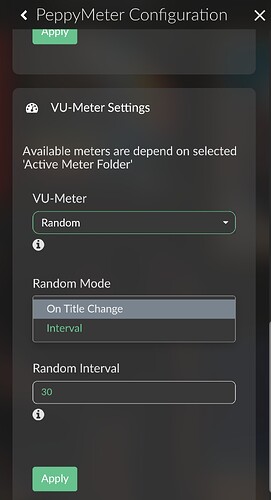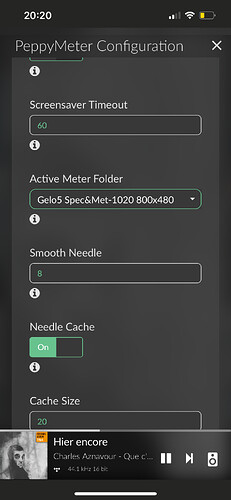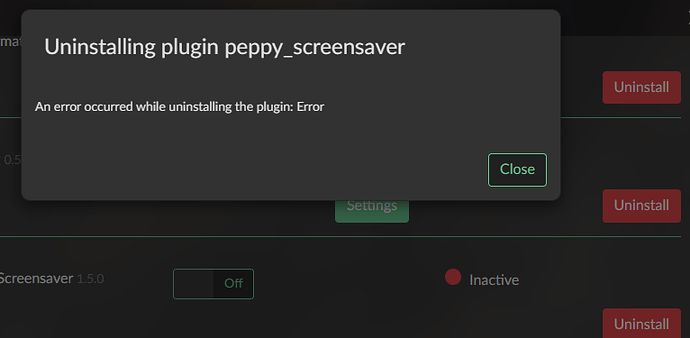Meta???
Edit: ahhhhh, you changed the question
These are 2 folders (in templates and templates_spectrum - same name, different content). Here are the spectrum+meters skins
And if I want to choose extrem folder I need to choose that folder ? Met ?
Thanks
sorry, I don’t understand
you can choose from:
00-all skins (meters),
01-skins from 1-20,
02-skins from 21-40 etc.
This has been split up for playing in Random mode
and spec+met= spectrum+ meters skins
Now I have understood ![]()
Regards
Good afternoon, dear friend!
You can make a video on how to install everything correctly PeppyCpectrum Screensaver.
I have a 1024x600 display and I don’t have enough experience to go through all the steps. Please help me.
Alex
Click on my avatar - you have everything there! (step by step)
Thank you! I’ll try again tomorrow!
For everyone who downloaded 1920x1080 skins. This is a fix for skin 120 (oldPipe). It should now work fine. Download 2 files. Unpack. Copy/overwrite everything to the templates folder and the template_spectrum folder. I’ll put the whole thing in the downloads section
1920x1080
fix templates.zip (894.9 KB)
fix template_spectrum.zip (804.3 KB)
3 posts were merged into an existing topic: Volumio x86 + PeppyMeter
Dear friend! Everything worked out. Thank you so much for such a great job! At the same time, you optimized the installation in such a way that even I, with my knowledge, did it without any problems.
Hi Gelo5, thanks for adding new skins for 1024x600, much appreciated…If updating to latest version of peppymeter can I just overwrite the exsisting install using putty and the correct command? Or must i uninstall the peppymeter plugin first from within volumio?
First uninstal
Attention!!! Currently, Peppyscreen does not work with last beta version of volumio!!!
Ok, physically remove the plugin (/data/plugins/user_interface/peppy_screensaver). Reboot and install
Thanks Buddy, that did the trick ![]()
You need only a fresh install of Volumio, when your previous installed version < 1.5.0
@2aCD… thanks for the advice and many many thanks for the hours put in to create this fantastic project ![]()
![]()
![]()
![]()
Gelo5 and 2aCD ![]()
![]()
![]()