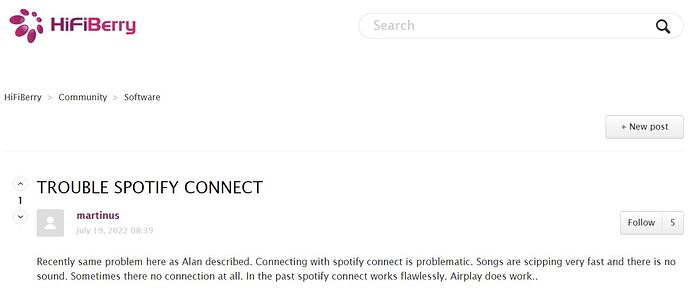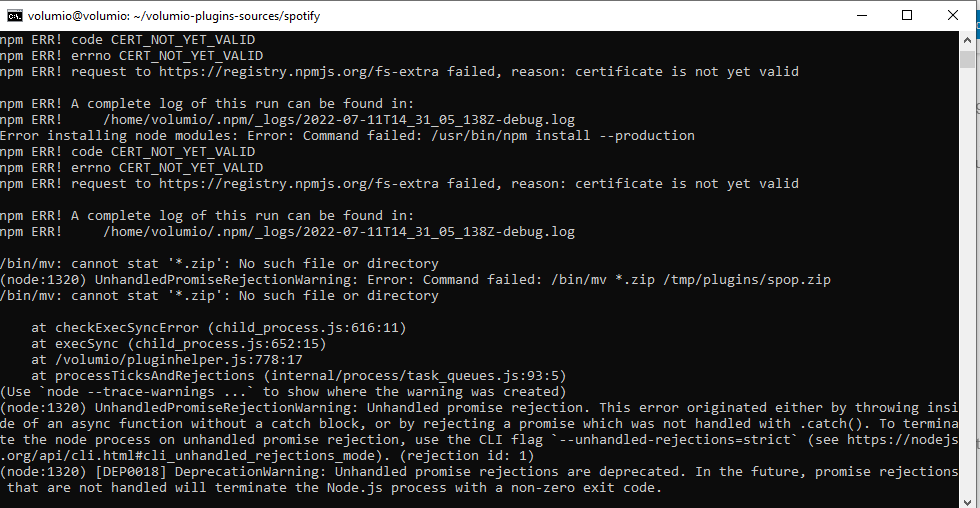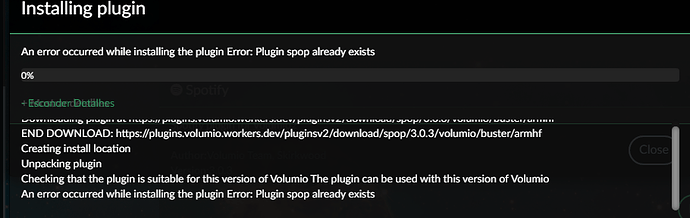unfortunately, it did not help. I can connect to Volumio with the spotify app, but then the playback tries to start and stops immediately. (I am not logged in the spotify plugin). This is from my PC and from my mobile phone the same behaviour.
Have you seen this? The skipping can be easily solved, and it works fine after that one hosts fix.
Yes, I’m a big fan of the old simple connect plugin! I really don’t get why it was removed it from the store, while this new plugin is still being worked on.
This is also how I feel. Now, I was made to install hifiberry image and spotify works without any configuring and doing anything. How do they do it? For me spotify plugin is the only and most important thing in Volumio. I do not need things like radio, or network drives and so on. I appreciate your really good work, but it is very difficult to tinker every month on my raspberry pie. I build one for my friend who has no notion about all this technical stuff. he only wants to listen to music. And I call him every two months and explain why his spotify does not work anymore and we start updating, installing, deinstalling…
It’s the same host fix suggested previously. They just do it more elegantly…
@balbuze could you also implement the same fix in the connect plugin for people who prefer the old simple working Spotify?
Hello! Sorry I won’t work anymore on the ‘old’ Spotify connect plugin ‘volspotconnect2’. I’m confident that all problems will be solved in the new version  .
.
I’m surprised Hifiberry Is uses vollibrespot… Vollibrespot is a fork of librespot, created especially for Volumio by @ashthespy when we wrote the plugin. The name is vol(umio) librepot…
Hmm, that is disappointing to hear…
I used to write a lot of software in a previous life, so I well aware of how common it is to underestimate the effort it takes to fix things.
Well, HifiberryOS is completely Free, Open source software so them using this unofficial client and API is 100% okay in my books.
But, what I really have trouble supporting is Volumio’s ambiguity w.t.r Spotify.
Volumio have both commercial hardware (primo,rivo,etc) and commercial OEM software where Spotify support is prominently marketed.
Spotify has clearly documented specific SDKs and APIs for such commercial hardware.
https://developer.spotify.com/documentation/commercial-hardware/implementation/reference/3.200/
There are multiple posts asking if Volumio has help from/uses authorised official SDKs from Spotify
E.g. @Josh2000
and @Fenrir999
But there has been no clear answer if(why) even the commercial offerings from Volumio use unofficial clients and not the official SDKs?
I see no problem using vollibrespot in other OS…
The old plugin is still available on my Github repo in alsa_modular branch. But you can understand I can’t/whish to support it while a work is done for all users, for free…
I’m sorry to see there is still issues, but I’m sure they’ll be fixed. And the old plugin was far from being perfect (with volume management).
What is the point of your contribution here? Just whine about things you don’t fully understand?
Watch out, stating things you don’t know, and being FALSE, is HARMING the project.
Where do you see that WE advertise official Spotify support for OEM? Simply put, OEM Volumio offers the same plugins as volumio does.
Why don’t we use official sdk? Because Spotify was not accepting our application being an open source project.
If we could use the official sdk, rest assured we would have done it years ago. Considering we can’t, luckily the community came out with plugins for that. We are now stepping in to fix this since nobody else, you included, stepped in to fix it.
What do your books say about anything is something you can keep for yourself, if all you do is adding nothing but assumptions not backed by facts.
Next time you will post inaccurate or false info you will be banned. We don’t like to feed trolls, here.
Then, I am happy you found another solution that works for you, I am sure your contributions will be very welcome there.
Thanks for your hard work!
Sadly I keep getting API rate / bad OAuth request errors when trying to play a Spotify track.
What can I do to cure this?
Rpi 4
Allo Boss 2
Volumio 3.324
Spotify 3.0.3
Until we release a new version, you ll better use the connect functionality (play tracks from spotify app itself)
Sorry, but you are saying OEM versions don’t include Spotify by default, and it is just offered as a “community plugin” from a plugin store just as Volumio does??
From my past experience with a mates Pro-Ject that is not true. If this is no longer the case - then I stand corrected.
Please do point out what I have said that is inaccurate, else you are just silencing voices that you find inconvenient to your narrative.Again, asking for “official” clarification isn’t trolling - there is a big difference.
Facts need to come from Volumio (you), not users, we can only post our assumptions and ask if it is true. If Volumio (you) are silent, then we assume it is true?
Frankly I am glad I persisted, and it is only after all that “whining”, we get more information.
This is the FIRST time in all these days that you explicitly communicate that Volumio doesn’t have access to any official SDKs from Spotify, despite multiple people asking in the past.
While I am sad, I respect your wishes as the developer. Again, thanks for all the hard work and good listening…
Do you have a donation page? I would like to support the devs of these wonderful community plugins directly.
Well said, Volumio…and about time to. 
Looks like librespot has a new build which looks like might solve some of the issues above. Will give it a spin asap and update you guys
I have uninstalled and re-installed Spotify and am on 3.0.3 now.
However trying to access spotify result in Bad OAuth Error
error: An error occurred while listing Spotify featured playlists WebapiError: Bad OAuth request
error: An error occurred while listing Spotify categories WebapiError: Bad OAuth request
Ok, I didn’t see the post about “just use connect”. What I have understood this to mean, is to load up Spotify App, and then select the Volumio device to listen on. Basically don’t use the Volumio IU for spotify.
I can confirm this works on initial testing. Thanks!
NEW UPDATE
Version 3.0.4 brings those fixes:
Added ability to change Spotify Icon
Fixed issue of forbidden browsing
Limited volume bouncing
Add shared device setting
Add ap-gue1 to blacklist
Add debounce logic also to volume events to spotify
Warn user about volspotconnect2 and Spotify plugin coexistence issues
NOTE: The last issue left is this:
If you play from Spotify from Volumio UI and then from Spotify Connect (directly from Spotify app itself) you might get some weird behaviour like skipping tracks and so forth. So suggestion is, to only use one mode (or browsing from UI or Spotify Connect). If you want to use Connect, make sure you clear your queue from Spotify tracks.
Let us know how it goes