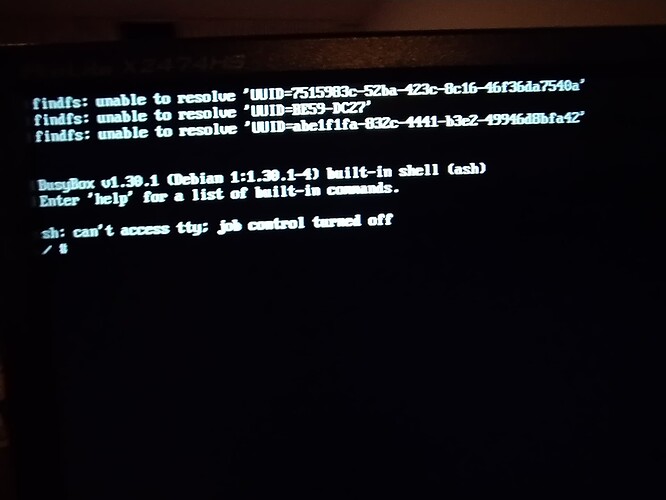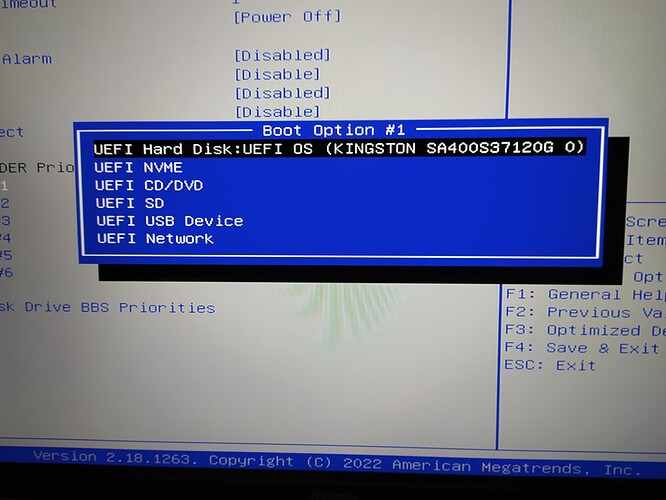I flashed the rom drive it is 64 gb. Red the last posts to late. I just installed the system to the rom it works. I do not need windows. I have it on my Nuc10i3. That rom is verry dominant in the system configuration.
Thanks so far for all the input. The wifi problems I look into other time first get volumio running with all the futures.
I would follow the instructions given by me first. Maybe the WiFi can be fixed, but the team needs data to do so.
But at least it’s working.
wifi:
Network controller: Realtek Semiconductor Co., Ltd. RTL8821CE 802.11ac PCIe Wireless Network Adapter
inxi:
Network: Device-1: Intel driver: igc v: kernel port: f040 bus ID: 01:00.0 chip ID: 8086:15f3
IF: eth0 state: up speed: 1000 Mbps duplex: full mac:
Device-2: Realtek RTL8821CE 802.11ac PCIe Wireless Network Adapter driver: N/A port: e000 bus ID: 02:00.0
chip ID: 10ec:c821
I located the wifi issue in the log:
Oct 27 21:34:47 volumiox kernel: rtw_8821ce 0000:02:00.0: rfe 6 isn’t supported
Oct 27 21:34:47 volumiox kernel: rtw_8821ce 0000:02:00.0: failed to setup chip efuse info
Oct 27 21:34:47 volumiox kernel: rtw_8821ce 0000:02:00.0: failed to setup chip information
This error means that 8821ce chip revision 6 is not supported by the driver in the current Volumio kernel 5.10 LTS (Long Term Support).
I have checked with kernel sources & patches. It appears that revision 6 isn’t covered until kernel 6.0.
I have no plans yet for lifting the Volumio x86 kernel to 6.0.y as it has not been declared an LTS kernel. I expect 6.0 or 6.1, we just have to wait a month or 2.
Meanwhile you could use a wifi dongle, I’m very satisfied with the TP-Link Archer T3U.
I have a tplink too but do not now which model. Going to test it. Thx anyway for the advice.
…It woks 
I am seeking advice on how to submit a patch to make hdmi audio work on Intel Broadwell platform.
I want the following line added to “/volumio/app/plugins/audio_interface/alsa_controller/cards.json”:
{“name”: “HDA Intel HDMI”, “multidevice”: true, “devices”:[{“number”:3, “prettyname”: “HDMI 0”, “defaultmixer”: “”},{“number”:7, “prettyname”: “HDMI 1”, “defaultmixer”: “”},{“number”:8, “prettyname”: “HDMI 2”, “defaultmixer”: “”},{“number”:9, “prettyname”: “HDMI 3”, “defaultmixer”: “”},{“number”:10, “prettyname”: “HDMI 4”, “defaultmixer”: “”}],“type”:“integrated”},
Could you do a log anyway, to see which dongle it is, please?
Before I submit a production patch, which I can’t test myself, please supply the following additional info:
- Which Volumio version does this result from?
- On which PC device did you test? Brand? Model?
- Which audio output sockets does your PC have?
Please also supply the output from ‘aplay -l’ - Which subdevices did you test (hdmi,analog,spdif)?
- What audio formats did you test with?
find it myself by …sudo lshw…:
tplink adapter
*-network
description: Wireless interface
physical id: 1
bus info: usb@1:3
logical name: wlan0
serial: 28:ee:52:1c:5e:82
capabilities: ethernet physical wireless
configuration: broadcast=yes driver=rtl88x2bu driverversion=5.10.139-volumio ip=192.168.1.x multicast=yes wireless=IEEE 802.11bgn
yes, good one, including bluetooth
I did a prototype test of a reduced Volumio image with x86 kernel 6.0.5
@Tecko successfully tested it.
Though it seems to be working OK, the test also showed that using hotspot and scanning in parallel did not work. Scanning works after disabling hotspot.
I have seen this with more wifi chips/drivers, so nothing dramatic (but perhaps something which should be further investigated).
I consider this issue closed.
The solution, lifting to kernel 6.0, will be planned later this year with the announcement of the next LTS kernel.
This is your requested additional info regarding submitting a patch:
- Volumio version: 3.301
- PC: Asus Chromebox CN62 flashed with mr.chromebox UEFI firmware. Intel Broadwell
- Audio sockets available: HDMI, Displayport, analog.
- The output from ‘aplay -l’:
volumio@stue:~$ aplay -l
**** List of PLAYBACK Hardware Devices ****
card 0: HDMI [HDA Intel HDMI], device 3: HDMI 0 [HDMI 0]
Subdevices: 1/1
Subdevice #0: subdevice #0
card 0: HDMI [HDA Intel HDMI], device 7: HDMI 1 [HDMI 1]
Subdevices: 1/1
Subdevice #0: subdevice #0
card 0: HDMI [HDA Intel HDMI], device 8: HDMI 2 [HDMI 2]
Subdevices: 1/1
Subdevice #0: subdevice #0
card 0: HDMI [HDA Intel HDMI], device 9: HDMI 3 [HDMI 3]
Subdevices: 1/1
Subdevice #0: subdevice #0
card 0: HDMI [HDA Intel HDMI], device 10: HDMI 4 [HDMI 4]
Subdevices: 1/1
Subdevice #0: subdevice #0
card 1: PCH [HDA Intel PCH], device 0: ALC283 Analog [ALC283 Analog]
Subdevices: 1/1
Subdevice #0: subdevice #0
volumio@stue:~$ - subdevices that I have tested: HDMI 0
- Tested audio formats: Stereo PCM tested with Spotify plugin. Multichannel PCM tested with alsa-tools.
Please beware that quotation marks are formatted wrongly when pasting code to this forum. It turns them into opening and closing quotation marks automatically.
Yours truly
Søren
I can not boot volumio from SSD. Tried everything. Cleaned the disk from diskpart. I start the disk as a extern usb but then an error. Do not know what is wrong.
got this error when using the ssd from usb drive:
When using USBdrive bios reqognizes ssd, when pluged into minipc not.
Thanks, I’ll add it to my to-do list.
Patch tested locally, syntactically OK ==> patch submitted as
cards.json: add x86 ‘HDA INTEL HDMI’ profile #97
The error says that the requested partitions cannot be found.
Usually this is the result of a device not been flashed correctly, try Rufus instead of Etcher.
The fact that the SSD not recognized by your BIOS when mounted directly to the minipc, could also indicate that something is wrong with the SSD itself.
I would try Rufus and boot from usb, even when you have Volumio on the eMMC (when this was installed by installtodisk you will not have clashing partition id’s). When it would work, also mount the SSD unchanged in the minipc.
Think the disk is out of order. Only thing to be shure is to test it in my Nuc. What I am going to do now.
The SSD is worinkg on my NUC. So then it should be a bios thing. Going to search or there is a bios update.
Cool. Will it be included in the next release?
I have an old Mini86 with 500 GB music files on the internal volume which i like to upgrade to Volumio 3.
Unfortunaly to backup the files over network with samba does not work. The connection always breaks due to timeouts.
Any recommendations how to backup the internal volume?
Guess the OS is on the same volume as the data files?
If so, then you can only do this over the network,
The timeouts, are you connecting via WiFi or copper.