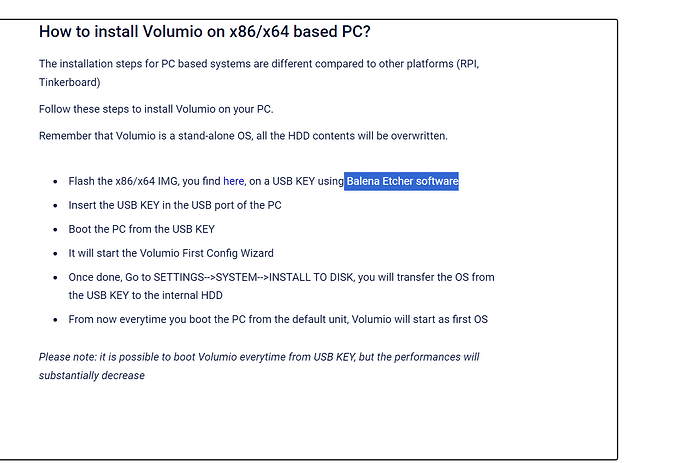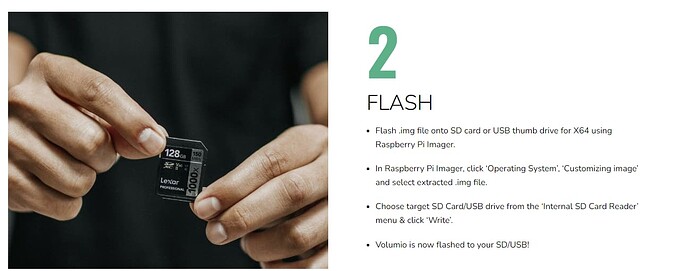@tity67a Please re-read the instructions, you need to post the url, which was returned after you pressed “send”.
@tity67a
The log does not show any signs or missing firmware or driver issues, the only thing I notives is the display manager not starting up.
Before going into detail, could you please use v3.701 instead, which was released officially yesterday. Your current version is v3.695, which is some unreleased beta version, no idea what was working or not working in that one.
Please submit another log after correction.
@tity67a
I found the issue,
06:14:05 tity kernel: pci 0000:00:00.0: Intel 945G Chipset
Your graphics hardware has an Intel 945G chipset, which only supports OpenGL 1.4, wheras we need OpenGL 2.1 or higher. This is the reason the display manager is not starting up.
Unfortunately there is nothing that can de done about it, your hardware is too old.
Ok! Thanks! ![]()
As my aging bios does not recognise the usbstick from Volumio I copied Volumio directly onto the SSD.
Now all I get is a Linux prompt? Is there a way to properly install Volumio from the prompt?
With “copied”, you mean: flashed the image with Raspbery Pi Imager to the SSD?
Flashed with Balena straight to the SSD and then reinstalled the SSD to the pc
Please download the latest version (V3.695) and flash it with Raspberry Pi Imager, Don’t use Balena.
Just ran a test and it’s working fine
Ok, did not try that. I will try it coming Saturday and let you know.
So far, thanks for your help!
@kees_flower This could be a grpahics issue.
“Old” PC’s may have Intel Graphics chipsets which won’t work with Debian Buster (or higher), which is what Volumio has been built upon.
See a few posts above.
What hardware are you trying to run Volumio with?
When you can give me more details about the PC (brand, model) I can check graphics compatibilty.
Might save you some unnecessary work.
I ran Debian on this PC without a problem, that was Debian Bullseye with Jriver.
If the Raspberry pi Imager is not working saturday I will post the hardware.
I am away for a few days, that’s why not sooner😁
Still, brand/model would be nice for me to do some checks upfront.
Hello good day, i got a lenovo yb1-x91f here, it features a 4 core atom cpu (not too bad) and 4 gigs of ram with a 1920x1200 display,
i want to reuse this device for volumio but i seem to be having issues,
after booting up in volumio using a balena etcher usb drive, i see a black page, a wifi network is created, but the app on my phone cannot continue,
eventually the blackscreen turns in a “oh snap eror -5” page,
Touch seems to work as i can interact and a cursor follows my finger around, so something is definitely working,
The yogabook has had efforts for linux compatbility and seemingly all the needed functions for volumio should be working on mainline from what i see,
What can i do to troubleshoot this process?
Please follow the instructions from the opening post.
i am unable to make a log as this system is new and unused, so i can’t access anything inside of it yet,
i am not too much of an expert on linux itself so not sure how else i could rip the log out?
to start, this is the first no-go.
You need to flash the USB device with Raspberry Pi Imager. Balena is a cause of multiple issues.
Don’t use the image provided by the imager, but download it from volumio.com
if the system is booted, connect to it via a browser and browse to <device-ip-addres/dev
Enable ssh and generate the log file.
Open a shell using putty and run the commands, post the ouput here.
i followed the instructions listed here exactly,
anyhow i got a update, i left it sitting for 30 minutes and got it running extremely slowly for now,
installing it to the EMMC now since i noticed the device becomes slower with a OTG usb connected, so hoping it’ll speed up once the OTG dongle is gone,
Where did you find this old instruction, so it can be removed?
These are the current ones:
Please be sure not to continue with the image burned with Balena and don’t flash this to the internal eMMC
How to install Volumio on x86/x64 based PC? first result for “volumio x86 install”
anyways, i got it on the EMMC, and while it is faster, it sadly is kinda unusable unless using Classic UI,
using the app on the phone is nice and smooth. but seems like the chrome tab has no hardware acceleration,
also just found out i cannot use this to control another spotify device, rather only use it as a spotify AV, so sadly my specific use case is invalid for volumio as want this as a controller pad to control a existing Spotify reciever in a car.