Referring to post #157: Did you remove
dtoverlay=vc4-kms-v3d
dtoverlay=vc4-kms-dsi-waveshare-panel,2_8_inch,rotatation=270
before trying to use the Waveshare drivers?
Referring to post #157: Did you remove
dtoverlay=vc4-kms-v3d
dtoverlay=vc4-kms-dsi-waveshare-panel,2_8_inch,rotatation=270
before trying to use the Waveshare drivers?
Yes, was a clean install with an empty userconfig.txt
I’m working on a version of the Touch Display plugin which will probably utilize xorg to not only rotate touch but also the display if one of the “vc4-kms-v3d” overlays is used. That way we should get independent from all the various and more or less working rotation options in display specific overlays and avoid modifying “/boot/cmdline.txt”, too. However, it will still take some time before completion, as daily work does not leave too much free time at the moment.
I am not in a hurry, I have a work around, not a price winning one, but it does the job. Was hoping for a simple solution.
As always, thank you for your support.
Hi all, does anyone has waveshare DSI 11.9" display working with rpi5? I’m using last Volumio release, with last stable version of touch display plugin. I’ve only flickering output on display. It seems a display frequency issue. Thanks.
/boot/userconfig.txt
dtoverlay=vc4-kms-v3d-pi5
dtoverlay=vc4-kms-dsi-wavesharepanel,11_9_inch,dsi0
systemctl status -l volumio-kiosk output:
● volumio-kiosk.service - Volumio Kiosk
Loaded: loaded (/lib/systemd/system/volumio-kiosk.service; disabled; vendor preset: enabled)
Active: active (running) since Wed 2024-01-31 17:24:20 CET; 50s ago
Main PID: 1246 (startx)
Tasks: 91 (limit: 4915)
CGroup: /system.slice/volumio-kiosk.service
├─1246 /bin/sh /usr/bin/startx /etc/X11/Xsession /opt/volumiokiosk.sh – -nocursor
├─1269 xinit /etc/X11/Xsession /opt/volumiokiosk.sh – /usr/bin/X :0 -nocursor -auth /tmp/serverauth.uz7qzDgt
├─1270 /usr/lib/xorg/Xorg :0 -nocursor -auth /tmp/serverauth.uz7qzDgtuS
├─1308 /bin/bash /opt/volumiokiosk.sh
├─1334 /usr/bin/ssh-agent /opt/volumiokiosk.sh
├─1341 /usr/bin/openbox --startup /usr/lib/arm-linux-gnueabihf/openbox-autostart OPENBOX
├─1342 /usr/lib/chromium-browser/chromium-browser-v7 --enable-pinch --simulate-outdated-no-au=Tue, 31 Dec 209
├─1376 /usr/lib/chromium-browser/crashpad_handler --monitor-self --monitor-self-annotation=ptype=crashpad-han
├─1378 /usr/lib/chromium-browser/crashpad_handler --no-periodic-tasks --monitor-self-annotation=ptype=crashpa
├─1382 /usr/lib/chromium-browser/chromium-browser-v7 --type=zygote --no-zygote-sandbox --force-device-scale-f
├─1383 /usr/lib/chromium-browser/chromium-browser-v7 --type=zygote --force-device-scale-factor=1 --enable-cra
├─1385 /usr/lib/chromium-browser/chromium-browser-v7 --type=zygote --force-device-scale-factor=1 --enable-cra
├─1415 /usr/lib/chromium-browser/chromium-browser-v7 --type=utility --utility-sub-type=network.mojom.NetworkS
├─1430 /usr/lib/chromium-browser/chromium-browser-v7 --type=gpu-process --field-trial-handle=3054041536006238
├─1432 /usr/lib/chromium-browser/chromium-browser-v7 --type=broker
├─1441 /usr/lib/chromium-browser/chromium-browser-v7 --type=utility --utility-sub-type=storage.mojom.StorageS
├─1458 /usr/lib/chromium-browser/chromium-browser-v7 --type=renderer --disable-breakpad --force-device-scale-
└─1459 /usr/lib/chromium-browser/chromium-browser-v7 --type=renderer --disable-breakpad --force-device-scale-
Jan 31 17:24:20 volumio startx[1246]: (++) from command line, (!!) notice, (II) informational,
Jan 31 17:24:20 volumio startx[1246]: (WW) warning, (EE) error, (NI) not implemented, (??) unknown.
Jan 31 17:24:20 volumio startx[1246]: (==) Log file: “/var/log/Xorg.0.log”, Time: Wed Jan 31 17:24:20 2024
Jan 31 17:24:20 volumio startx[1246]: (==) Using config directory: “/etc/X11/xorg.conf.d”
Jan 31 17:24:20 volumio startx[1246]: (==) Using system config directory “/usr/share/X11/xorg.conf.d”
Jan 31 17:24:20 volumio startx[1246]: MESA-LOADER: failed to open drm-rp1-dsi (search paths /usr/lib/arm-linux-gnueabihf
Jan 31 17:24:20 volumio startx[1246]: failed to load driver: drm-rp1-dsi
Jan 31 17:24:21 volumio startx[1246]: V3D 7.1 not supported by this version of Mesa.
Jan 31 17:24:21 volumio startx[1246]: (II) modeset(G0): Initializing kms color map for depth 24, 8 bpc.
Jan 31 17:24:21 volumio startx[1246]: (II) modeset(0): Initializing kms color map for depth 24, 8 bpc.
Help with Waveshare 7.9inch DSI LCD Display
I bought a supposed “bargain” display" Unfortunately I can’t get it to work under Volumio, I can do what I want, it doesn’t work
I have a Pi3B v1.2 and the latest Volumio version
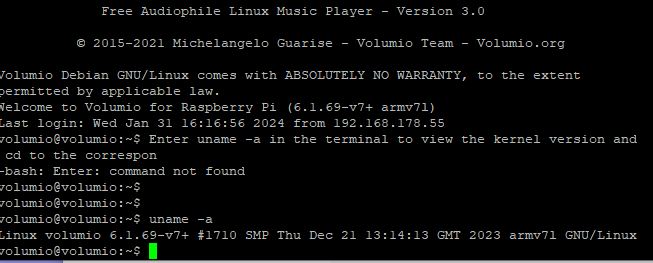
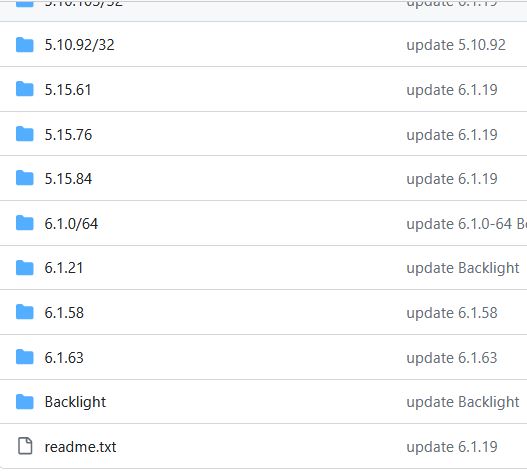
I would start with a clean image if you have run the installer part from Waveshare.
next add to /boot/userconfig.txt
dtoverlay=vc4-kms-v3d
dtoverlay=vc4-kms-dsi-waveshare-panel,7_9_inch
I have installed a brand new Volumio image and the installation instructions from Waveshare give the same error:
could not insert ‘WS_7inchDSI1024x600_Touch’: Exec format error
Please read what I wrote!!
So you tried the Waveshare installer, So reflash your SD and add what I wrote.
Just make sure you enter the correct screen dimensions. You wrote 7.9 inch and it errors out on 7inch.
[quote=“Wheaten, post:170, topic:57991”]
Please read what I wrote!!
[/quote] YESS !
I’ve shot up my system, I have to start all over again
And
Enter uname -a in the terminal to view the kernel version and cd to the corresponding file directory
my Version is: 6.1.69
and the command ?
sudo bash ./WS_xinchDSI_MAIN.sh 79 I2C0
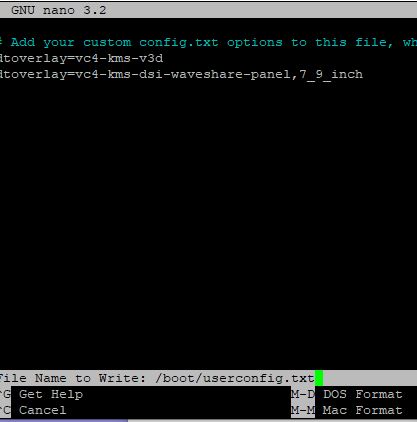
I’m going crazy!
I can see something on the display, now just turn it 180 degrees.
You don’t have to run the installer from Waveshare, just add the two lines mentioned by @Wheaten as he explained
please have a look here
Now I just have to get it working with Volumio and NowPlaing and PeppyMeter Screensaver
What do I have to consider?
next problem,
the display only shows the Volumio login screen, no plugin works
install the touch display plugin
For peppy read this topic.
A post was merged into an existing topic: Project with PeppyMeter Screensaver Plugin for VOLUMIO v2.9xx and 3.0xx buster
please post peppy in the appropriate topic. I already move your previous posting.
This topic is not about Peppy
Not just about Peppy,
nothing is shown on the display, neither a screensaver nor Now playing etc
Only the Volumio login screen
Same comment as I placed in Peppy topic.
Please spend some time reading the topics, so you know what your doing.
Please don’t expect me spending a lot of time, because people don’t spend time reading.