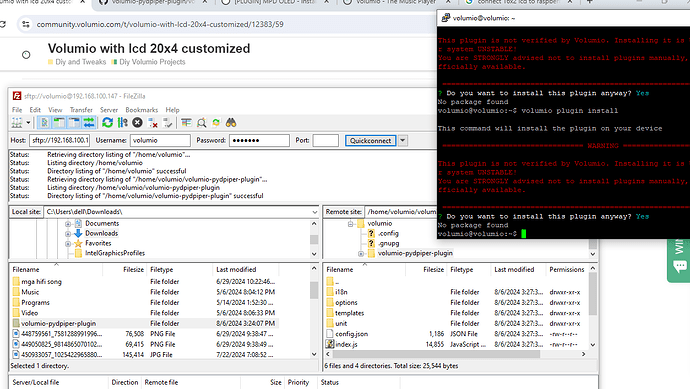Hi solaar! I’m having a hard time to setup this 16x2 lcd i2c bought from online shop here.
Using latest volumio version, flashed it on rpi3b+
And i do this command from.
Hello,
today (motivated by your post) I managed to run the pydPiper plugin. Honestly, after my last entry, I postponed playing with the display indefinitely. I no longer had any nerves…
I will try to write from the beginning what I did.
My display is LCD 16x2, Volumio 2.834
Commands (I entered them separately):
git clone GitHub - dhrone/pydPiper: A general purpose program to display song metadata on LCD and OLED devices
cd pydPiper
sudo ./install_docker.sh
sudo ./install_volumio.sh
After entering the last command, I added the following values one by one:
[DISPLAY]
Display type? [winstar_weg]: hd44780_i2c
I2C Port? [1]: 1
I2C Address? [0x3d]: 0x27
Width of display (in pixels)? [80]: 80
Height of display (in pixels)? [16]: 16
Enable pulse duration (in microseconds)? [0.1]: 1
Location of the pagefile? [pages_weh_80x16.py]: pages_lcd_16x2.py
Animation Smoothing (in seconds)? [0.1]: 0.15
SYSTEM CONFIGURATION
Location of log file? [/var/log/pydPiper.log]: /var/log/pydPiper.log
Logging Level? [info]: info
Time Zone? [US/Eastern]: Europe/Amsterdam
24-hour clock? [false]: true
Temperature Scale? [fahrenheit]: celsius
Enable weather? [n]: n
MUSIC DISTRIBUTION
Name of distribution? [volumio]: volumeio
Server address? [localhost]: localhost
Port? [3000]: 3000
In your case (LCD 4x20 I2C), change the following values in relation to my configuration:
Display type? [winstar_weg]:
Width of display (in pixels)? [80]:
Height of display (in pixels)? [16]:
Location of the pagefile? [pages_weh_80x16.py]:
Be careful when changing Time Zone - in my case Europe/Amsterdam - when entering Europe/Warsaw the plugin did not work!!! (it was discussed on some forum).
Best regards and good luck
, Kris
And I’ve been stuck with this line ( volumio@volumio:~/pydPiper$ sudo ./install_volumio.sh
Creating configuration file for pydPiper
STARTUP CONFIGURATION
Startup mode duration (in seconds)? [5]: 5
DISPLAY CONFIGURATION
Display type? [winstar_weg]: hd44780_i2c
I2C Port? [1]: 1
I2C Address? [0x3d]: 0x27
Width of display (in pixels)? [80]: 80
Height of display (in pixels)? [16]: 16
Enable pulse duration (in microseconds)? [0.1]: 1
Location of the pagefile? [pages_weh_80x16.py]: pages_lcd_16x2.py
Animation Smoothing (in seconds)? [0.1]: 0.15
SYSTEM CONFIGURATION
Location of log file? [/var/log/pydPiper.log]: /var/log.pydPiper.log
Logging Level? [info]: info
Time Zone? [US/Eastern]: Asia/Manila
24-hour clock? [false]: true
Temperature Scale? [fahrenheit]: celcius
celcius is not a valid value
Temperature Scale? [fahrenheit]: celsius
Enable weather? [n]: n
MUSIC DISTRIBUTION
Name of distribution? [volumio]: volumio
Server address? [localhost]: localhost
Port? [3000]: 3000
UPDATING pydPiper.cfg
Creating pydpiper.service file
Created symlink /etc/systemd/system/multi-user.target.wants/pydpiper.service → /etc/systemd/system/pydpiper.service.
volumio@volumio:~/pydPiper$ )
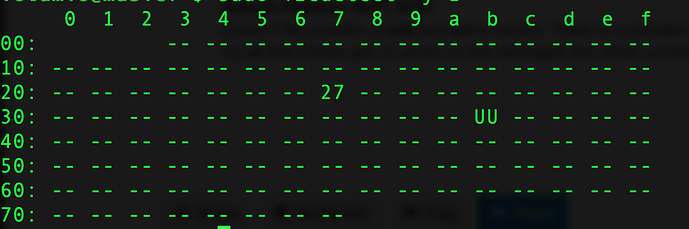
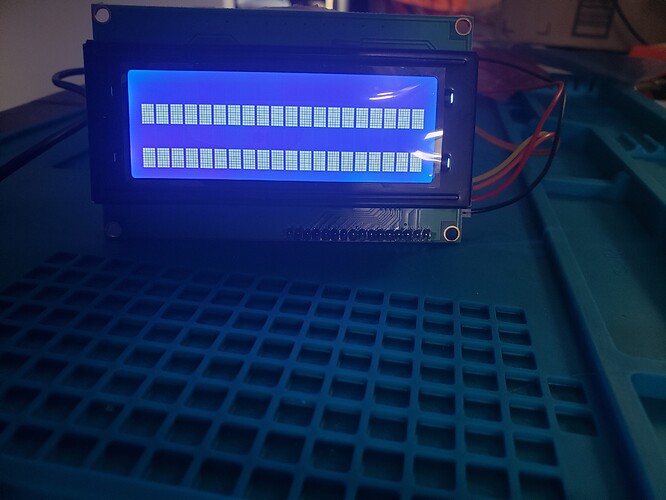
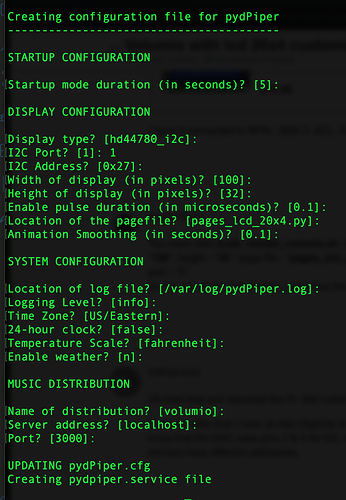


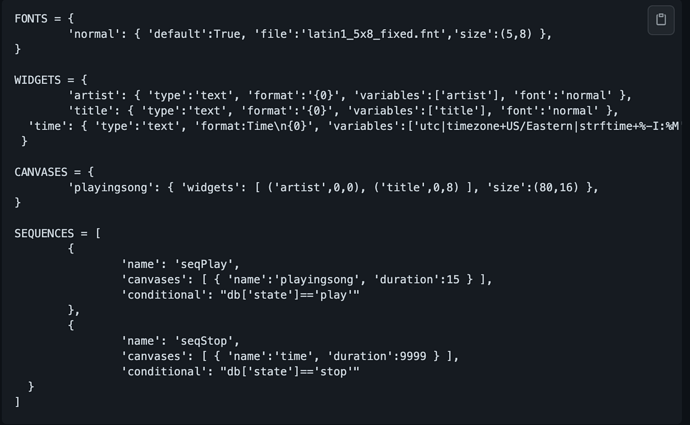
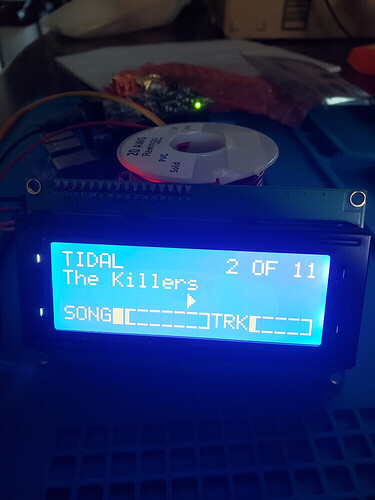

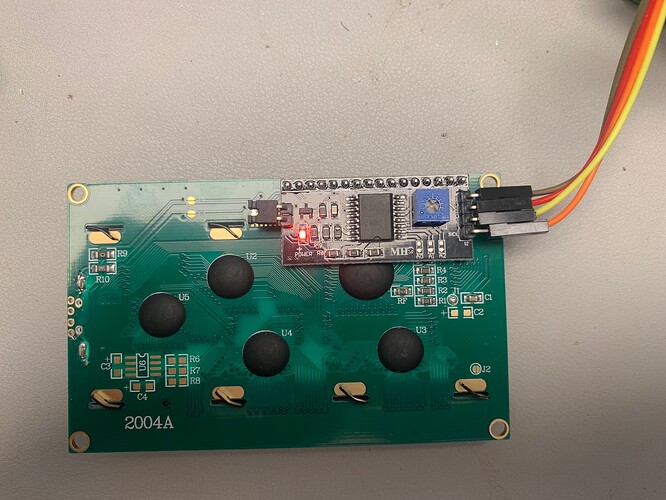
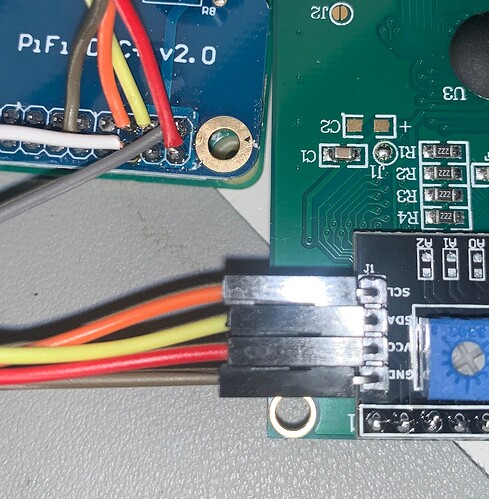

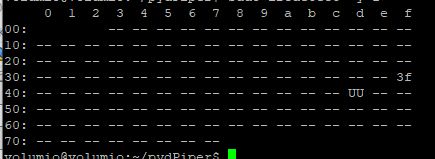
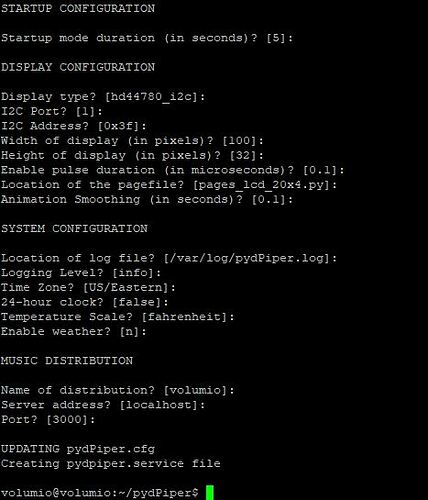
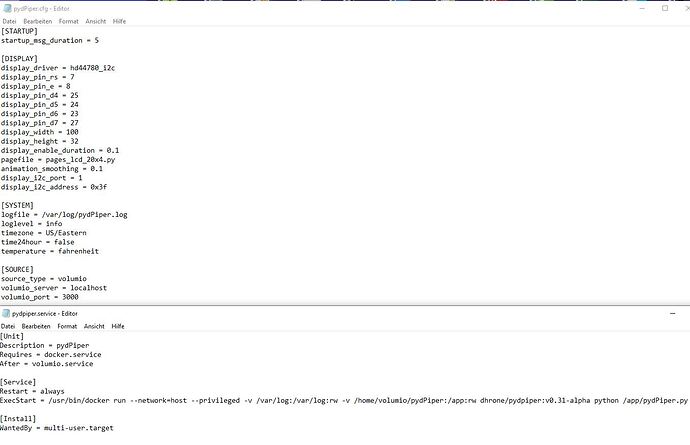
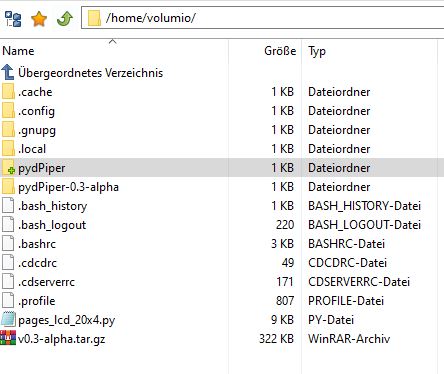
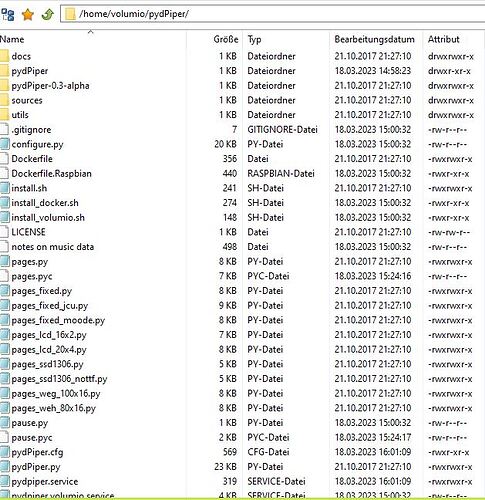
 unfortunately without change
unfortunately without change