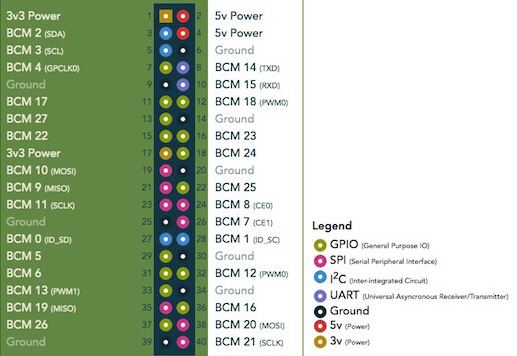Dear Saiyato,
I’ve 16x2 OLED would like to see source menu (Radio, USB, NAS etc) first when volumio boots.
Please, can you let me know if this possible?
Thanks much.
Dear Saiyato,
I’ve 16x2 OLED would like to see source menu (Radio, USB, NAS etc) first when volumio boots.
Please, can you let me know if this possible?
Thanks much.
Giving this approach a try. I ran into issues at
sudo ./install_docker.sh
It returned this error. Any thoughts on how to get past this step? Sorry for the noob question ![]()
maybe there is not enough free space on your sd card.
check df -h
run command sudo apt update and re-install the script sudo ./install_docker.sh
It says im only using about 1% of available memory.
After running sudo apt update
It returns this error.
W: GPG error: https://download.docker.com jessie InRelease: The following signatures couldn’t be verified because the public key is not available: NO_PUBKEY 7EA0A9C3F273FCD8
Any thoughts on how to update the PUBKEY?
This seems to fix it
curl -fsSL https://download.docker.com/linux/debian/gpg | sudo apt-key add -
I then try to run
sudo apt full-upgrade
but now it returns
E: Sub-process /usr/bin/dpkg returned an error code (1)
yes, there is such a problem. you need to ask questions to the pydpiper*s author on github.
…or return to a version lower than 2.907… maybe…
Work well on Volumio 3 (3.101). Checked today  .
.
Im using Volumio 2.909 (whatever the latest DL is from volumio)
Still no progress.
Which installation approach did you use?
Also do you have a link to the version of of Volumio you are using? I tried searching for 3.01 but could not find it.
I will give this a try. Did you use the plugin version of pypdpiper or the original version with more a manual install?
everything is as above in this thread.
So after switching to Volumio 3 Buster Beta I was able to complete this install flow without any errors
sudo git clone https://github.com/dhrone/pydPiper
cd ./pydPiper
sudo ./install_docker.sh
sudo ./install_volumio.sh
sudo nano ./pages_lcd_20x4.py
[my example: pages_lcd_20x4.zip (2.4 KB)]
sudo systemctl restart pydpiper.service
However after rebooting I am still not getting a readout on the LCD.
I did have a question about this step:
sudo ./install_volumio.sh
Do I need to enter anything here for the configuration prompts?
I did not see this step specifically mentioned in the guide.
Also are there any additional steps I need to do ?
what display are you using for pydPiper? how is it connected?
I am using this 20x4 LCD display from Sunfounder
I have it connected to RPI4 : SDA 3, SCL, 5 , GROUND 6, VCC 4.
You need start sudo ./install_volumio.sh. Least you need to specify the driver - “hd44780_i2c”, width - “100”, height - “32”, page file - “pages_lcd_20x4.py”, musicdistro - “volumio” , i2c address - “0x27”, i2c port - “1”.
for the rest of the parameters, just press the “enter” key and they will remain by default.
Ok tried that and rebooted the Pi. Still nothing when the music plays.
Does it matter that I have an Allo DigiOne installed? I’m using a GPIO splitter to feed the LCD display. I know that the DAC uses pins 3 & 5 for I2C. From my understanding this should be ok as long as the devices have different addresses.
sudo i2cdetect -y 1 or
sudo i2cdetect -y 0
Your display datasheet:
Default Address: 0x27, 0x3F.
Check if the position of sda and scl is correct. There is a contrast control on the display board. Twist it. Try all this if there are no errors on the command line when running pydpiper.service.