Documentation says to use /mnt/INTERNAL for saving local music. This works for me using Volumio 3.129 and a SanDisk 1TB Extreme microSDXC UHS-I Memory Card on Raspberry Pi 3B. No more NFS!
Host: Raspberry Pi 3B+
DAC: IQaudIO Dac Plus
Volumio Version: 3.129
Qobuz album function is working for me. However, I have been rebooting often which may mitigate a memory leak issue.
The one minor issue in the the Qobuz section is that the menu structure appears to be using function call names and not the associated labels. Screen shot provided;
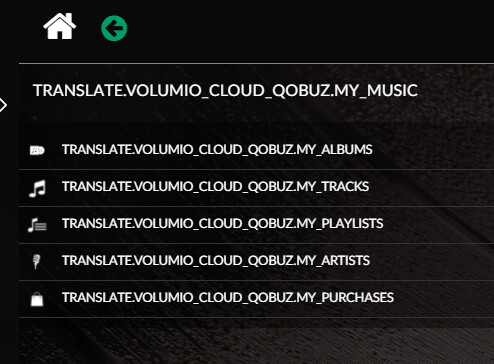
I use the latest version of Buster on RaspPi3 + Allo Boss.
I have the RadioParadise plugin installed, in the Playlist I have two different RP stations. When I go from one to another from the PlayList, I have to click on the station 3 times: the first one shows me the blue Stop sign, the second green sign Play and the third blue sign Wait Channel and there it works. It is normal? With Volumio 2 it was direct, a single click on the location of the list and that’s it.
Device: RPI4 2GB
Version: 2021-10-29-pi-volumiobuster-3.129
Issue: at startup it takes an extra 2 mins before you can play
Debug log link:http://logs.volumio.org/volumiobuster/ZeQ6otF.html
I applied the update from 3.114 to 3.129 yesterday and since then, when ever I start volumio,when the play back screen appears before with 3.114 I could click play and it would just play. Now with 3.129 it doesnt play for approx 2 mins then the message pops up saying “player successfully restarted” then things will play as normal.
I tried a full clean install of 3.129 and things remain the same.
On another note…I noticed that in the problems list states that startup volume does not work. I do not have this problem, it will always return to the value I have set.
Also … I have noticed in this 3.129 is the network scanning speed has improved vastly. Before it would take up to 1 1/2 hours to scan 21000 tracks. With this 3.129 version it did the same task in just over 10 mins…Excelent improvement. Great work. 
Hi,
installed versione Volumiobuster-3.129-2021-10-29-pi (image wrote with Raspberry Pi Imager) o 16 GB Sandisk sd
Raspberry 4, 4 GB ram
I cannot see Volumo hotpost, connected through ethernet my pc cannot obtain IP. Reinstalled 2 times
try balena etcher 
I have found Balena Etcher crashes on the Verify with Win10. I have reported it to them.
Hi,
Volumio 3.129 playing a queue of flac files with different formats:
when a track (88.2 kHz) ends and the following one (96 kHz) starts, Volumio erroneously keeps reporting the sampling rate of the previous track. It seems that with sampling rates other than those reported above the issue doesn’t occur (however, that should be investigated further). Here follow the status of Volumio and MPD for the same track (96 kHz):
volumio@volumio:~$ volumio status
{
"status": "play",
"position": 10,
"title": "Return To Ommadawn, Pt. I",
"artist": "Mike Oldfield",
"album": "Return To Ommadawn",
"albumart": "/albumart?cacheid=632&web=Mike%20Oldfield/Return%20To%20Ommadawn/extralarge&path=%2FUSB&metadata=false",
"uri": "mnt/USB/01-Return To Ommadawn, Pt. I.flac",
"trackType": "flac",
"seek": 310100,
"duration": 1271,
"samplerate": "88.2 kHz",
"bitdepth": "24 bit",
"channels": 2,
"random": null,
"repeat": null,
"repeatSingle": false,
"consume": false,
"volume": 25,
"dbVolume": null,
"disableVolumeControl": false,
"mute": false,
"stream": "flac",
"updatedb": false,
"volatile": false,
"service": "mpd"
}
volumio@volumio:~$ /bin/echo "status" | /usr/bin/socat - UNIX-CONNECT:/var/run/mpd/socket
OK MPD 0.21.11
volume: 100
repeat: 0
random: 0
single: 0
consume: 1
playlist: 5
playlistlength: 1
mixrampdb: 0.000000
state: play
song: 0
songid: 2
time: 321:1271
elapsed: 320.845
bitrate: 2343
duration: 1270.679
audio: 96000:24:2
OK
volumio@volumio:~$
Here is a log (from Virtual Box):
http://logs.volumio.org/volumiobuster/P9z0IBe.html
You already know we do not support Virtual Box, so don’t expect too much help 
However, if it can be reproduced, chances are that is gets fixed.
Could you also do
cat /proc/asound/card0/pcm0p/sub0/hw_params
while playing the 2 tracks?
Same behavior here. Due to this, I have gotten into a habit of rebooting Volumio each day to keep it snappy.
Otherwise normal operations become sluggish.
Without a log, it is very difficult to do anything.
So, like we have asked in this thread many times, please supply a log with more information.
Slowing down over time sounds like a resource leak (memory, file handles, …) so a profiler might be a quicker way to get to the cause.
Having said that, will try to remember to provide a log next time.
3.129 running on RPi3b and Celeron-NUC x64. The only issue I faced was after an OTA update to the RPi I was logged into MyVolumio but the player gave a ‘not logged in’ error for Tidal/Qobuz logins and Plugins. A Factory reset fixed this.
The multi-room synchronised playback is an amazing achievement and will probably mean I ditch Roon and go pure Volumio. Well done Devs!
That’s weird, I tried to replicate the problem using two Sox generated wave forms (same audio formats, same context, etc.) but this time everything went all right… ![]()
It is useless and not very professional to compare two tests with different material. My opinion 
I was trying to replicate the problem in a way that could be easily applied by others. Moreover, I wanted to test how general the issue was.
In other words, I was trying to provide data. Isn’t that “professional”?
Nope  But with your explanation it makes sense.
But with your explanation it makes sense.
Host: Raspberry Pi 3B+
DAC: IQaudIO Dac Plus
Volumio Version: 3.129
After running for a little more than a day v3.129 hung when switching from playing a local file to accessing a Web Radio station. The mpd.log has multiple warnings about different buffer sizes and exceptions about a missing alsa mixer. top shows the runaway command as: /usr/bin/node /volumio/index.js. After rebooting volumio and alsamixer ran fine, though the mpd.log is still issuing “different buffer sizes” and “missing alsa mixer” messages. It did not occur to me to run alsamixer before rebooting.
A mpd.log extract and top screen shot are provided below.
bash-5.0# tail mpd.log
Nov 03 14:10 : zeroconf: No global port, disabling zeroconf
Nov 03 14:10 : client: [0] opened from local
ALSA lib /home/pi/volumio-alsa-plugin/src/pcm_volumioswitch.c:254:(_snd_pcm_volumioswitch_hw_params) PCM volumioMultiRoomServer has buffer size 22050, but target_pcm volumioOutput has buffer size 22048
ALSA lib /home/pi/volumio-alsa-plugin/src/pcm_volumioswitch.c:265:(_snd_pcm_volumioswitch_hw_params) PCM volumioMultiRoomServer has buffer size 22050, but target_pcm volumioOutput has buffer size 22048
Nov 03 14:10 : exception: Failed to open mixer for ‘alsa’: no such mixer control: PCM
Nov 03 14:14 : player: played “INTERNAL/flac/Robinella/Robinella and the CC Stringband/09.Candy Coated Valentine.flac”
Nov 03 14:14 : exception: No such playlist
ALSA lib /home/pi/volumio-alsa-plugin/src/pcm_volumioswitch.c:254:(_snd_pcm_volumioswitch_hw_params) PCM volumioMultiRoomServer has buffer size 22050, but target_pcm volumioOutput has buffer size 22048
ALSA lib /home/pi/volumio-alsa-plugin/src/pcm_volumioswitch.c:265:(_snd_pcm_volumioswitch_hw_params) PCM volumioMultiRoomServer has buffer size 22050, but target_pcm volumioOutput has buffer size 22048
Nov 03 14:14 : exception: Failed to open mixer for ‘alsa’: no such mixer control: PCM
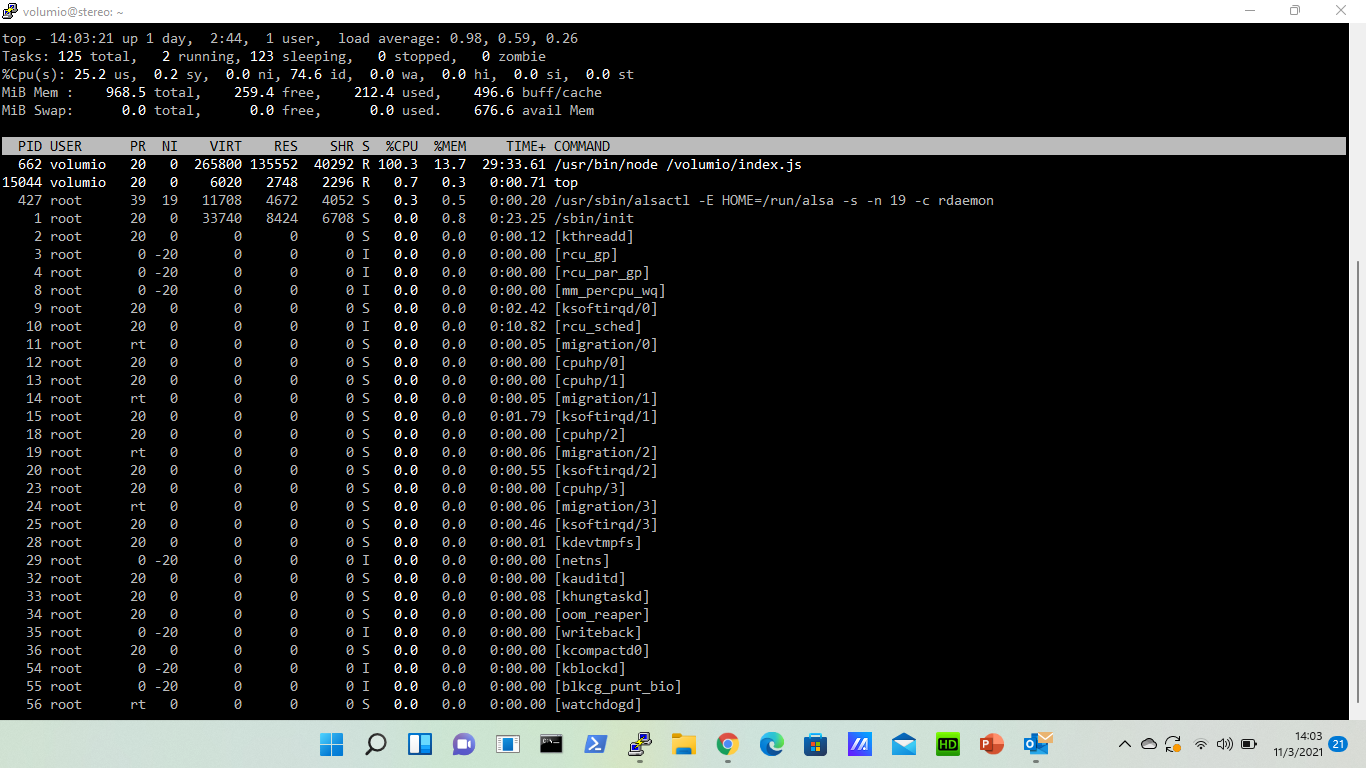
Would have loved a full system log here, as that might have given some insight as to why the node process was taking so many CPU cycles! 
Perhaps the next time it happens you can grab the full log? Or via journalctl if the webUI is also bust…
A full journal and 600-line journal extract are staged on http://spill.waters.net/ for you. The time matches the mpd.log I provided earlier.
I used journalctl since the webUI was frozen, plus I prefer using bash when possible.
Hope this helps. Please let me know if I can do more. You are making wonderful software.