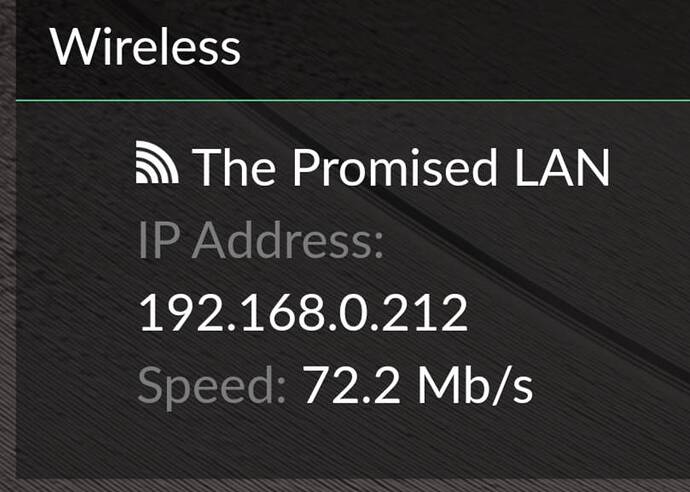Hello @M1ck .
Alsamixer does show a 1db when going up and 2db when going down, both for one click… i don’t really know why. Thanks for your explanations.
I also have a test system with HifiBerry DAC2 HD.
It generates an error when a local FLAC or a radio station is started.
Rebooting and resetting to factory settings does not bring any improvement.
Error when opening alsa device “Volumio”: No such device
RPI
HifiBerry DAC2 HD
Volume 3,129
Hi
The 1dB up and the 2dB down as far as i can work out is part of volumio’s algorithm. When its too loud and you are clicking volume down it goes down faster. Which is great imo.
But as long as alsa mixer is reading a smooth 1dB up at a time for the last 50 or so percent you have the right value set for “one click volume steps”.
As above dont worry what the percent values are reading ( its close enough ) as long as you know that its doing the right thing as regarards to the actual volume.
Again ![]() a Setting option to display the actual alsa dB’s for hardware mixer would be very good indeed.
a Setting option to display the actual alsa dB’s for hardware mixer would be very good indeed.
PC, v3.129
After updating to the v3.129, I see a kind of placeholder for all web radio stations. Even if a station has a logo, which is rendered with previous versions.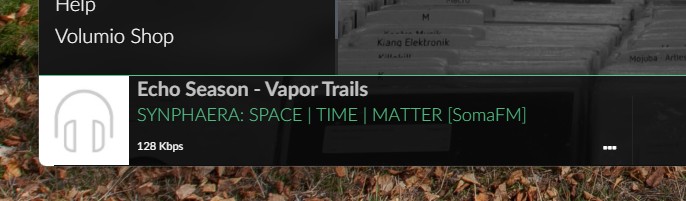
That’s not my speed - that’s the max speed supported by connected network hardware.
My internet is 400mbts/s not gigabit.
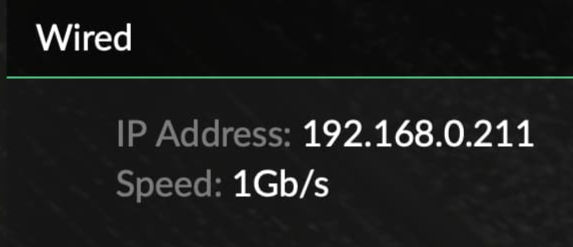
On wifi it does show actual speed
How do I see actual speed on wired connection?
The speed indicated is the speed of your wired/wireless connection. it has nothing to do with the internet speed.
Hi
Using a Raspberry Pi 3 with
a. Kali Reclokcer
b. Piano 2.1
c. Suptronics MSata add-on card http://www.suptronics.com/miniPCkits/x850_v3.0.html
d. TP-Link dongle previously not recognized
Software is 3.129 just burn in.
Report Log is http://logs.volumio.org/volumiobuster/gTBMdik.html
TP-Link dongle with Reaktek is recognized now (discussed on another thread before the open beta), thank you for this.
Kali+Piano driver can appear as Dual Stereo / Dual Mono and so on.
But, i don’t get to be able to play radio it tells me “failed to open alsa “volumio” No such device”"
I am playing radio because by mSata ssd is not scanned, no artist/album appears after i asked to scan (not a single one).
Radio is mp3 and i remember with Volumio2, i needed to do some resampling to have mp3. I have not done that (resampling) with Volumio3
So, 2 issues
a. scanning / recognizing the msata add-on connected by USB
b. playing a sound with Piano 2.1 (or at least a mp3 sound)
Hope that help. I can try a few things if you explain me how to proceed.
Regards
I think you might need to turn resampling on, because of the Kali reclocker.
Edit: also a number of complaints in the log about problems with the mixer. What do you have it set on, and have you tried other values?
Not exactly a bug, but it appears that /static-page/credits still refers to Volumio 2, rather than Volumio 3
Volumio has now taken the Fixed Wired IP but the wireless IP has gone, not shown in Volumio or on my Router. I can only assume the several reboots I have done changing config.txt has done this.
Volumio still does not recognise the DIGI card giving an ALSA error.
However aplay -l reports it:
volumio@pnbvolumio:~$ aplay -l
**** List of PLAYBACK Hardware Devices ****
card 0: sndrpihifiberry [snd_rpi_hifiberry_digi], device 0: HiFiBerry Digi+ Pro HiFi wm8804-spdif-0 [HiFiBerry Digi+ Pro HiFi wm8804-spdif-0]
Subdevices: 1/1
Subdevice #0: subdevice #0
RPi4
Volumio 3.129
Log
Issue: ‘Default startup volume’ not being honoured after reboot.
The start volume appears to be the last used before reboot.
Hi
Mixer was set to “hardware”.
Now, as explained in the new log http://logs.volumio.org/volumiobuster/BpWNXhH.html
I get sound by choosing “Allo Piano” DAC instead of “Allo Piano 2.1”, without resampling for FLAC, need resampling for MP3 radio.
I disconnected the Suptronics MSata Addon, plugged a basic Crucial SSD by USB (same port) and disc/music is recognized/scanned, can play
Suptronics MSata works in Volumio2, that’s why i am a bit surprised.
Thanks for the suggestion (resampling)
Have a nice day
How come Volumio is super snappy and quick after a fresh install, and then after a few days of use it gets laggy and often stalls? Just like the basic operation of finding a track on qobuz and pressing play on that track - after a fresh clean flash it’s almost instant. But after a few days same operation takes like 10 sec.
On a Win PC I would try to do a defrag or/and clean the cache…no idea if this would appear, help and even how to do in Volumio.
that’s like saying I would do an oil change on a truck…
Smells of a memory leak - could you take some logs when it’s “laggy” and share them?
Device: Raspberry pi 3b+ with a JustBoom Digi hat
Version: 3.129
Issue: Playing music from qobuz stops after first track and cannot be resumed
Debug log link: http://logs.volumio.org/volumiobuster/kn2ll5C.html
Seems to work better when playing from local flac files.
This is with a clean install. Just logged in to qobuz and loaded a playlist. Has tried this two times now with two different installs and get the same result.
After some more testing it seems like it is just playlists that are problematic. Playing an album from qobuz works.
Hi,
I´ve been playing with version 3.129 for a couple of days, on two rpi 4Bs. One connected to external USB DAC, and the other through the headphone miniplug. Also installed the fusion dsp plugin. Experience has been very good (and sounds excellent). Only issues are: lost connection to external DAC after power cycling it (with the annoying hiss noise), and multiroom doesn´t seem to work. I can see and control both devices thru the GUI, but fail to group them together (the “Add” hypertext shows on the GUI, but does not respond to clicks).
My understanding is that multiroom is built into volumio3, with no need for external plugins (like snapcast). Is this so?
Thanks!
CORRECTION; multiroom seems to work now, suspect the problem was unresolved device names in the local network. However, I could not control the system from the android app, and had to use the browser pointing to the master device.
I did a couple of tests and so far it only happens when playing albums from Qobuz. Albums on my local disk work fine. (I tested 4 different albums for both Qobuz and local.)
On Qobuz, the first song from the album plays and then stops playing a few seconds before the end of the song (although the GUI shows that the song is still playing the last seconds). Then the same song (!) is playing again from the start (according to the app on my iPhone), but no sound is heard.
Hi Volumio Team, just a simple question, can i use the path /data/INTERNAL for saving music file on the internal hard-drive on volumio 86 ? thanks