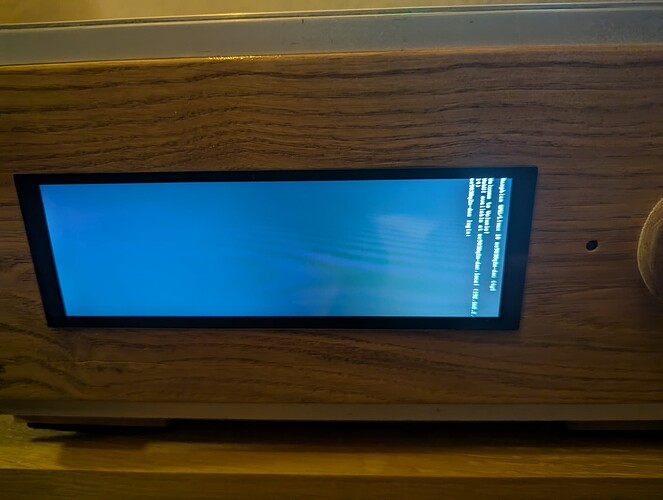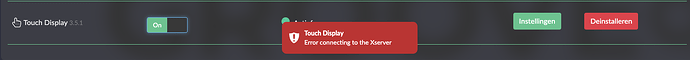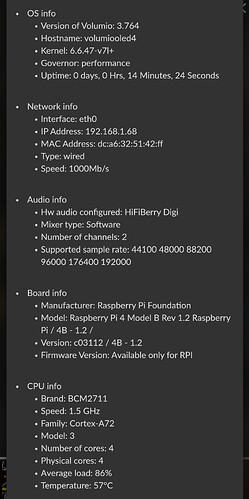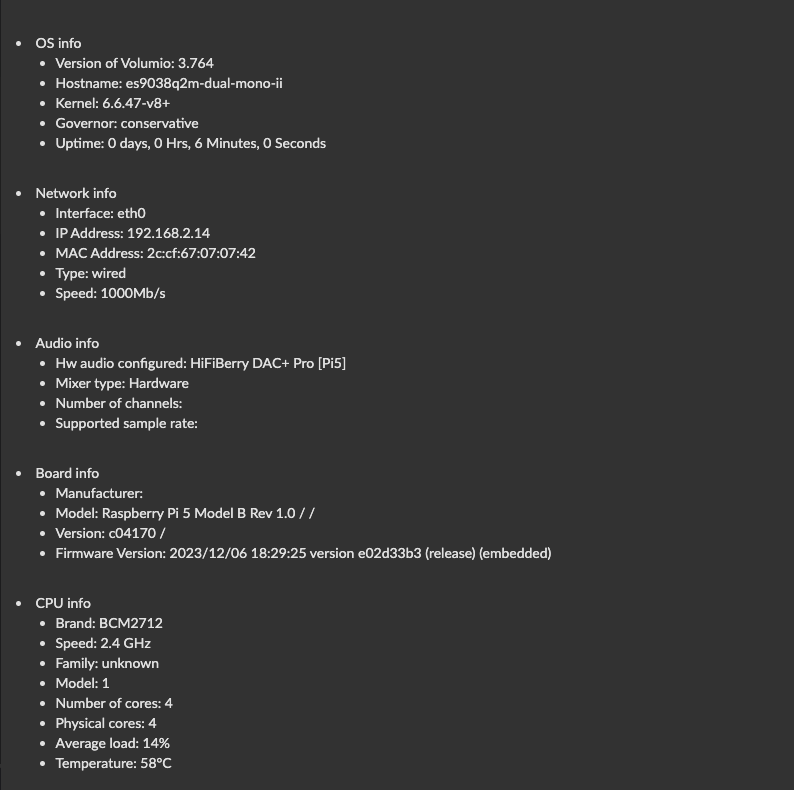RPI 4 - all OK, good that you wrote - I will not update RPi5 ![]()
Hey @michel8166
Hmmm… The vc4 in kernel 6.6.47 allegedly should no longer need a distinct overlay for rPi5. Seeing results, I have my doubts. Let’s test this theory:
In the volumioconfig.txt file within [pi5] subsection please add:
dtoverlay=vc4-kms-v3d-pi5
Kind Regards,
Hey @balbuze,
You are on rPi5 too.
In the volumioconfig.txt file within [pi5] subsection please add:
dtoverlay=vc4-kms-v3d-pi5
Does it make a difference?
Kind Regards,
also tried, it doesn’t work. When I disable the plugin, I now get this, also error connecting to xserver.
Hey @michel8166 ,
I am not sure if I am following - which plug-in? If this is:
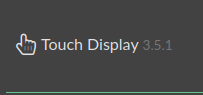
disabling it, also disables xserver.
Whilst testing 3.761 with HDMI0 screen and no changes nor magic whatsoever, I do not see issues, which begs the question: What am I doing differently?
Kind Regards,
yes, I am talking about the touch display and I get error connecting to xserver when I switch the plugin off and on.
when turning off I don’t get any notification from xserver.
When I disable the touch plugin I do get the volumio login screen.
tested with the line: dtoverlay=vc4-kms-v3d-pi5 added to volumioconfig.txt file within [pi5] subsection.
I did the OTA update and otherwise I have not changed anything in the system.
error when enabling touch display plugin.

Hi Grzegorz, I just set up a RPi5/4GB with Volumio v3.757 and I use this technic to fill the 4k screen.
For RPi5
1920x1080 on 4K screen
sudo chmod -R 777 /etc/X11/Xsession.d
Add sudo chmod -R 777 /etc/X11/Xsession.d/50x11-resolution
(Which contains - xrandr --output HDMI-1 --mode 1920x1080 --rate 60
Try it out.
Andy
Thanks Andy, I know this method. It would be nice if it worked without any tricks
PS. Do you sell audio equipment? ![]()
Nah… Vintage is not my thing. ![]()
dtoverlay=vc4-kms-v3d-pi5
sorry for this late answer, but nothing better
I reflashed v3.758, went through setup and installed the touchscreen plugin 3.5.1, everything okay. so something is not going well with v3.759 or v3.761.
RPi4 3.762 - All OK.
v3.762
Rollback of DRM/KMS DSI/SPI backport, which clearly causes issues with HDMI framebuffer and gpu bridge, despite no deliberate changes here.
Thank you for testing and reporting.
v3.762 ok!! hdmi screen is back
hi, on v3.761 my hifiberry dac2 hd worked, no “failed to open alsa device volumio”. During the night pi was updated to v3.762. now again message failed to open alsa device… Dont know if it has to do with the new beta version of another problem…
Updated to 3.762, All okay now HDMI screen comes on.
Updated to 3.762, raspberry Pi4, 7.9 inch waveshare HDMI, all okay.