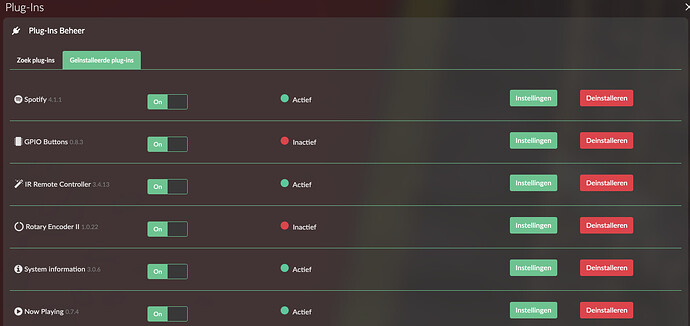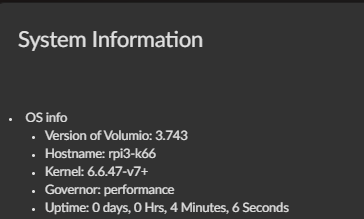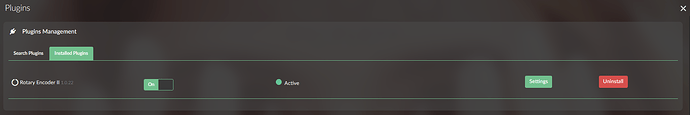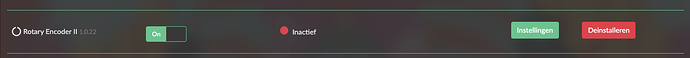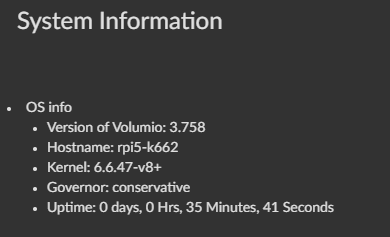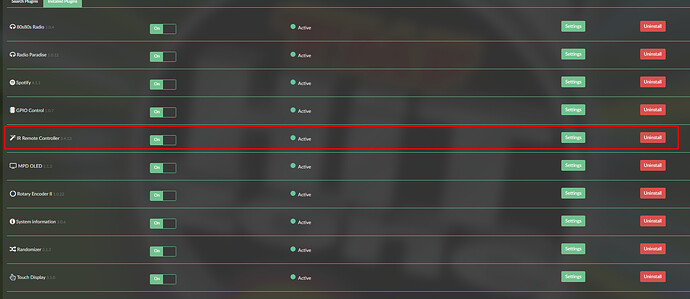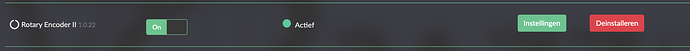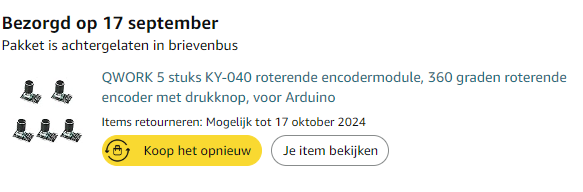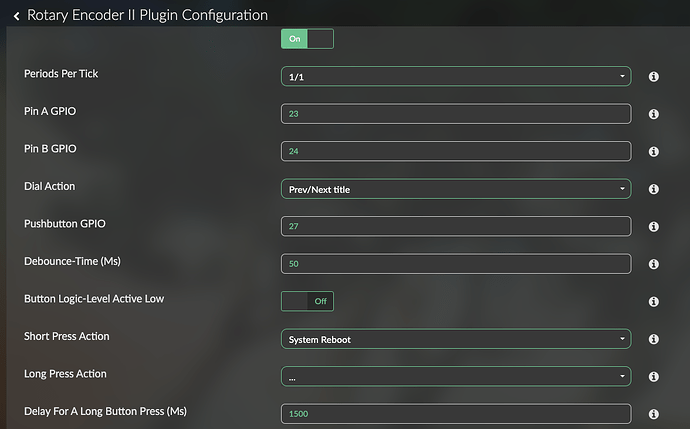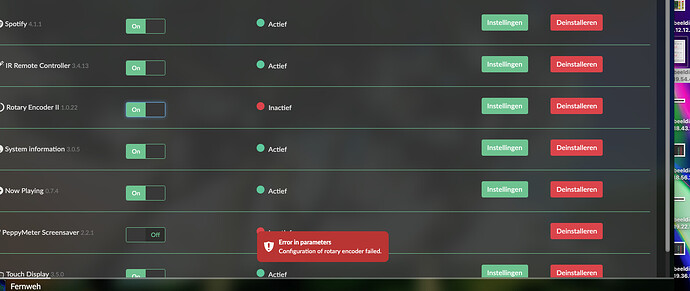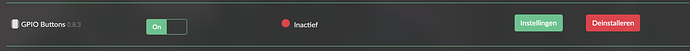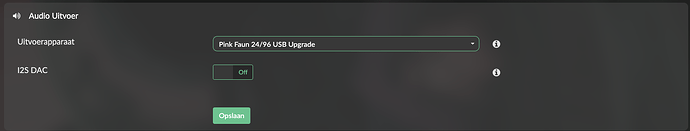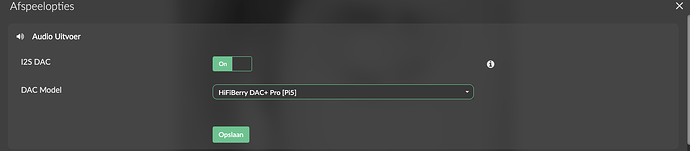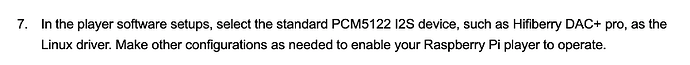Dear Volumionauts,
In order to support latest Raspberry Pi 5 2GB hardware, DSI screens, I2C audio, it is necessary to upgrade the kernel and corresponding firmware. As such, being mindful of the change affecting all Raspberry Pi devices we need to test the change thoroughly.
Prepared Volumio 3 Beta test for this is available in our TEST release channel. You can do an OTA update to this version.
How to BETA test:
The new versions will require you to set-up your device in TEST MODE:
- Type your IP address in any browser, followed by /dev (example http://{your.ip.address}/dev
- Below test mode, click on TRUE
- Return to the UI and check for updates
- Update and enjoy
What to test in BETA:
System hardware functions
- I2C devices (audio, screens, etc)
- SPI devices (screens, encoder drives, etc)
- GPIO devices (buttons, encoders, HATs, IR, UART)
- USB devices (audio, CD-ROM, touch, pointing devices, etc)
- KMS, MIPI, DSI, HDMI screens
- Screen wakeup from sleep mode (HDMI, LVDS, DSI, TBFT, SPI)
Plugins functions
- Amplifier Switch
- Audiophonics Evo Sabre
- Audiophonics ON/OFF
- GPIO Buttons
- GPIO Control
- IR Activity LED
- IR Remote Controller
- MPD_OLED
- Pirate Audio
- RemotePi
- Rotary Encoder II
Ecosystem functions
- MPD Playback (with flac, DSD, aac files)
- CD Playback and Ripping
- Airplay playback
- Bluetooth playback
- Play here
- Multiroom grouping
- Discovery and mount of NAS (smb and cifs)
- Cast to SONOS or Chromecast
- TIDAL Connect
IMPORTANT: When those new features will become available to the general public, we will stop using the TEST channel, hence by that time, remember to disable TEST MODE.
If you find something not working as it should, please report that by adding the following info:
- Device, hardware and storage type.
- Clear explanation on how to replicate the problem.
- Send a log ( SEE: How to send a log link for a bug report? ) and paste the link in this thread, along with the explanation of the problem.
Version history:
| Release version | Direct link | Notes (known issues) |
|---|---|---|
| Raspberry Pi | Version 3.758 | Fixed booting Raspberry Pi 5 2GB |
| Raspberry Pi | Version 3.764 | DSI/SPI/HDMI automatic discovery |
| Raspberry Pi | Version 3.765 | Bumped to the latest kernel 6.6.56 |
| Raspberry Pi | Version 3.766 | Updated mpd handling |
| Raspberry Pi | Version 3.767 | Updated mpd watchdog |
| Raspberry Pi | Version 3.771 | Ntp - time skew band-aid |
| Raspberry Pi | Version 3.772 | Add support for HifiBerry APM4 Pro |
| Raspberry Pi | Version 3.778 | Release-candidate |
| Raspberry Pi | Version 3.779 | Release version alignment across Volumio OS |
Before testing Raspberry Pi’s latest devices, check guides and community discussions:
| Description | Community thread |
|---|---|
| Upgrade eeprom | Prepare Raspberry Pi for boot from USB/NVMe |
| NVMe SSD LAB and findings to date | PCIe NVMe compatibility |
Plugins:
| Plugin | Hardware | Working | Remarks |
|---|---|---|---|
| GPIO Control (v1.0.10) | rPi5,rPi4,rPi3 | Yes | works fine on every RPi version |
| IR Activity LED | rPi5,rPi4,rPi3 | No | — |
| IR Remote Controller | rPi5,rPi4,rPi3, rPi0 | Yes | It works out-of-the-box |
| MPD_OLED | rPi5,rPi4,rPi3 | Yes | SPI only < rPi5 |
| Rotary Encoder II (v1.1.23) | rPi5,rPi4,rPi3, rPi0-2W | Yes | |
| Amplifier Switch | rPi3 | No | |
| Audiophonics Evo Sabre | rPi4 | Yes | Both, remote and UI works. Requires reboot. |
| Audiophonics ON/OFF | rPi5 | No | |
| GPIO Buttons (v0.8.4) | rPi5,rPi4,rPi3 | Yes | Works on every RPi model except RPI5 |
| Pirate Audio | |||
| RemotePi (v3.2.2) | Yes | RemotePi board not compatible with RPi5 |
Ecosystem functions
| Function | Hardware | Working | Remarks |
|---|---|---|---|
| MPD Playback (with flac, DSD, aac files) | rPi5,rPi4,rPi3 | Yes | aac not tested yet |
| Airplay playback | rPi5,rPi4,rPi3 | Yes | |
| Bluetooth playback | rPi5,rPi4,rPi3 | Yes | |
| Discovery and mount of NAS (smb and cifs) | rPi5,rPi4,rPi3 | Yes | |
| Cast to SONOS | |||
| Play here | |||
| Multiroom grouping | |||
| CD Playback and Ripping | rPi5,rPi4,rPi400,rPi3 | Yes | |
| TIDAL Connect | rPi5,rPi4 | Yes | Tested with Android and iPhone |