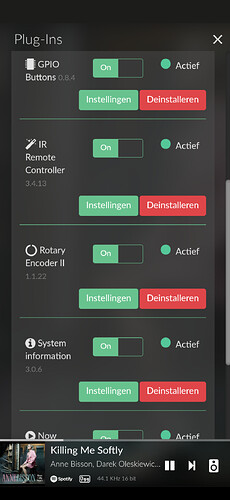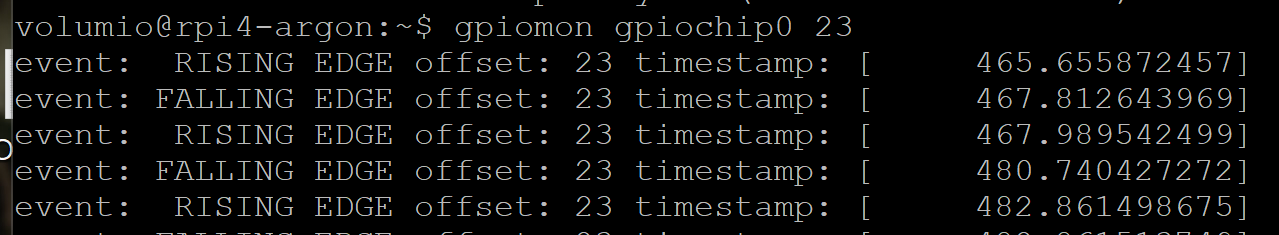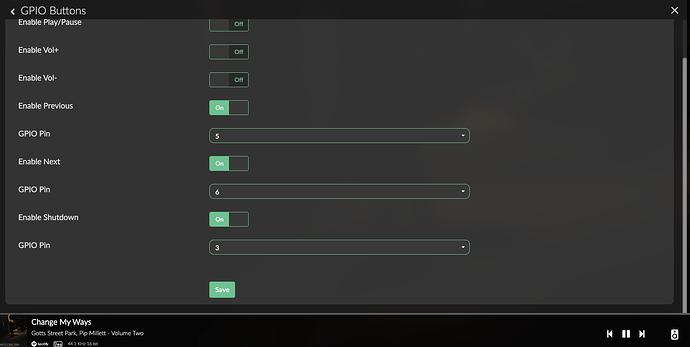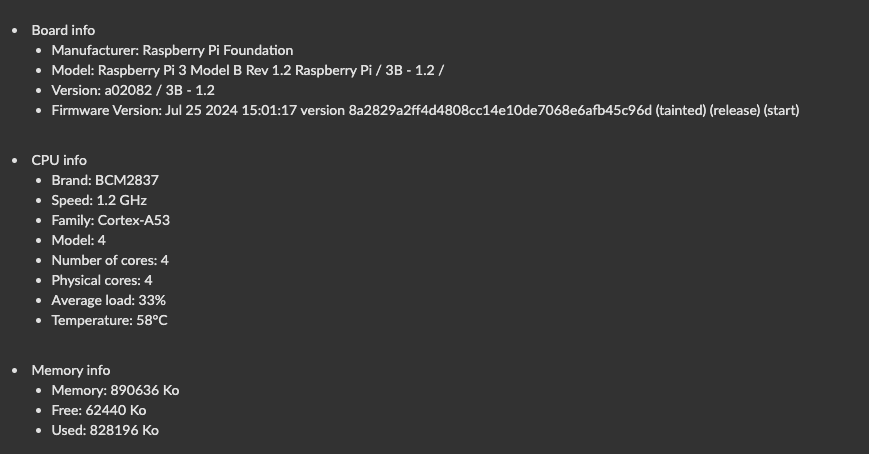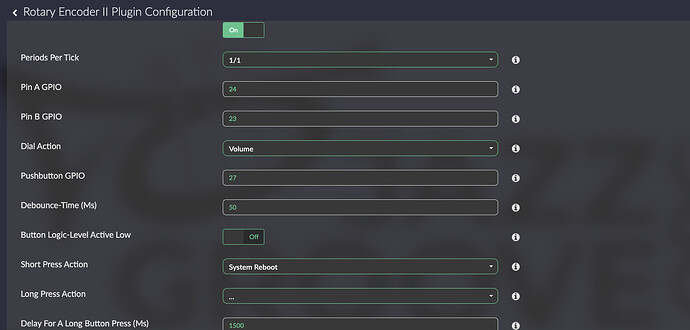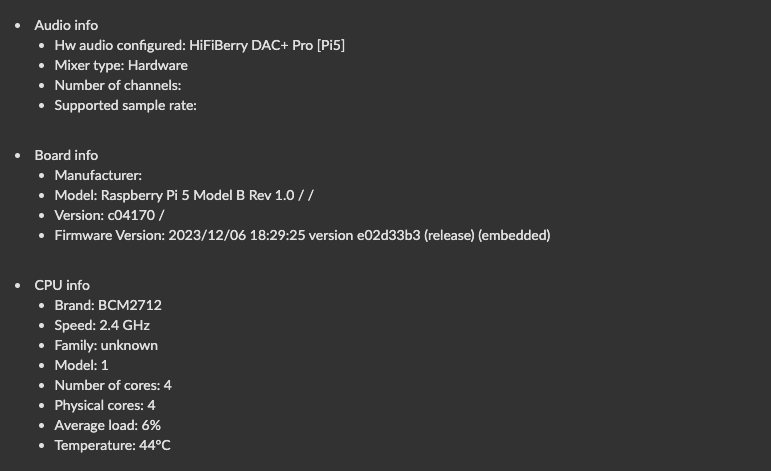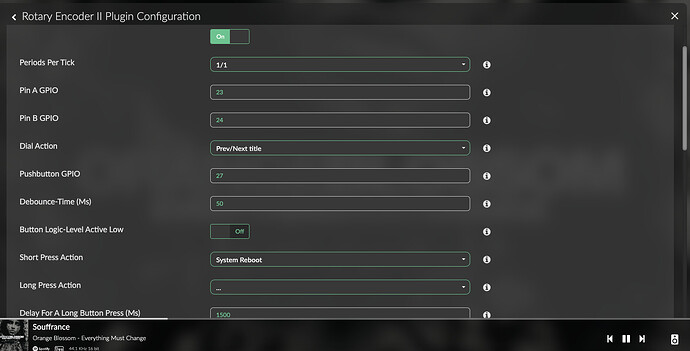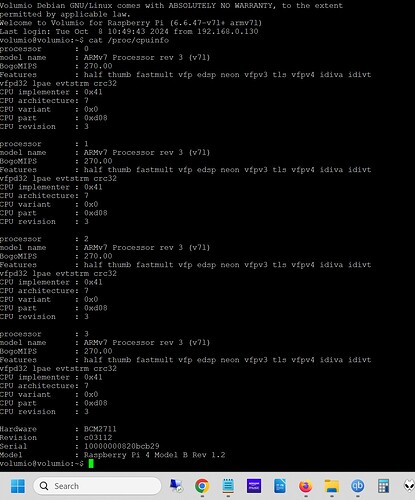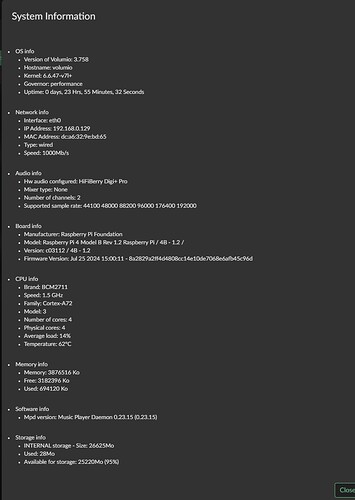It reboots the player portion I believe. It becomes unresponsive with the working on it circle and comes back with the connection tones but is no longer available as a DLNA renderer. I have to reboot the device for it become visible. When I had the library enabled it only required a reboot occationally
Update.
@Wheaten
I have both updated the rotary encoder ll and gpio buttons plugin to beta.
gpio button now works properly again and the check mark (green) is now also okay, also applies to the rotary encoder ll.
Hi @michel8166
Hi Michel, thanks for the updates.
Not sure why it’s working for you, as on my systems, rPi4 K6.6.47, the push functionality of the Rotary is failing, same goes for GPIO Buttons. I see it’s being activated but no action form the plugins.
Hey @Danager,
Log you have shared has only events captured after the restart of your device. As such, there is not much to work with.
Please try create logs and post link here right after the problem surfaces, before device restart.
Kind Regards,
Is there any estimate time for stable release?
You’re right, I haven’t tried the push.
I put it on reboot, gpio 27.
Did you do GPIO27 as shutdown via the plugin or as overlay?
fot the rotary as plugin, gpio 27 push not working, see video.
for the gpio button plugin 5, 6 and 3, works see log and video.
raspberry pi3.
http://logs.volumio.org/volumio/nH1rEk5.html
Hey @11128,
The consensus is that commonly used by our community plugins are functioning as designed for their intended purpose. Frankly - more community members engage with testing - sooner the release will be conceived.
Devs were aiming end of September, which already passed. Schedule now hinges on community adoption and uptake.
Kind Regards,
I’ve tried the latest beta and all works swimmingly now, with the higiberry DAC plus selected as i2s option. Awesome!!
I updated my other streamer gpio buttons plugin (beta) gpio 3 shutdown, works.
raspberry pi 4.
This afternoon I will update the other streamer raspberry pi5 with rotary encoder.
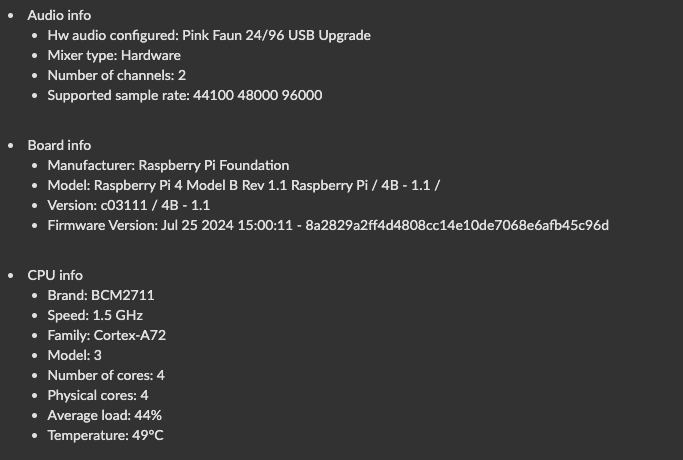
GPIO3 will already work without plugin. As it is designed by HW to do this. ![]()
ah oke, but in the previous version the gpio3 power off did not work for all my 3 streamers, but after the plugin beta update it did.
next streamer raspberry pi5, the rotay encoder plugin has now been updated to beta.
next and previous works, push (gpio 27) does not work.
http://logs.volumio.org/volumio/O3a0JQK.html
Correct.
Normally you need to add something like the line below so the kernel knows waht to do with a GPIO. I expect that the plugin takes care of thi sline:
dtoverlay=gpio-shutdown,gpio_pin=3
http://logs.volumio.org/volumio/pLfVPCe.html
Just happened but it reboots when it crashes. Hopefully this has the information.
It should have been around this time
Oct 07 09:58:58 volumio kernel: bcm2835-i2s fe203000.i2s: I2S SYNC error!`
https://logs.volumio.org/volumio/pLfVPCe.html
https://logs.volumio.org/volumio/pLfVPCe.html
Hey @Danager,
I do not think your setup is related to the kernel 6.6 testing and in turn I will move this discussion to a separate thread, once more info is collected.
Please post screenshot from system info. In addition, output from cat /proc/cpuinfo where the board’s revision is the most interesting part.
Oct 06 12:12 : player: played "http://192.168.0.193:57931/17/stream.wav" Oct 06 12:13 : alsa_output: Decoder is too slow; playing silence to avoid xrun Oct 06 12:13 : exception: CURL failed: transfer closed with 4289511422 bytes remaining to read
The IPv4 of your SBC is 192.168.0.129, destination for your audio stream is 192.168.0.193 where at points the SBC’s decoder yields underrun. This happens under five conditions (most likely order):
- Receiving endpoint packets drop
- Digital asset format exceeds codec capabilities
- Thermal throttling (inadequate temperature dispersion)
- Power capabilities overage (usually supported by low power message)
- Silicone decay
Device receiving audio - is there an unusual condition like network connection exhaustion from a usage spike (download, wait on render, etc)? What is the receiving endpoint under IPv4 192.168.0.193 and what else beside receiving audio is used for? How is it connected on your network?
SBC - can you collect temperature stats? watch -n 1 vcgencmd measure_temp
Kind Regards,
Pinging 192.168.0.193 with 32 bytes of data:
Reply from 192.168.0.130: Destination host unreachable.
Reply from 192.168.0.130: Destination host unreachable.
volumio@volumio:~$ cd\ /vcio watch -n 1 vcgencmd measure_temp
Every 1.0s: vcgencmd measure_tempvolumio: Tue Oct 8 12:08:07 2024Can’t open device file: /dev/vcio
Temp is going up slightly
- Temperature: 63°C
12:35 back down * Temperature: 62°C
just tested whether a power button works on a raspberry pi5, ian canada FifoPiMA 1.5 and ES9038Q2M Dual Mono II dac hat.
gpio buttons plugin v0.8.4 power off (gpio3) not working, neither does other gpio pin.
Adding the line dtoverlay=gpio-shutdown,gpio_pin=3 to boot/userconfig.txt no more sound and doesn’t power off either.
Adding line dtoverlay=gpio-shutdown,gpio_pin=13 or to another gpio power off works.
test a power LED with, for example, the line gpio=5=op,dh works, LED turns on and off when switched on/off.
the rPi5 has a hardware solution for a power button (on and off). So no need to add overlays.
okay, what I understand is that this function will never work or be added to the gpio buttons plugin for a raspberry pi5.
so you will always have to use the standard on/off function of a Pi5.