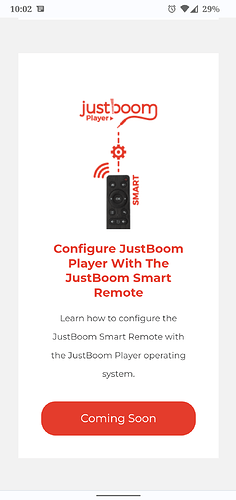I got the Volumio player going on the SmartPi Touch 2 https://www.amazon.com/gp/product/B07WXK38YM/ref=ppx_yo_dt_b_asin_title_o04_s01?ie=UTF8&psc=1 and now looking to get a remote control on it. So, do anyone know of a usb remote that works on the Volumio player. do this here usb remote work JustBoom IR Remote
Morning Leigh_telles,
do you have the hat that support it?
btw nice upgrade from your old setup
What type of hat do i need to look for. i have a
HiFiBerry DAC+ Pro for audio and a RemotePi Board for Pi 4 RemotePi Board for Pi 4 (External IR and LED) – MSL Digital Solutions so, what will a hat do and where to search at.
HiFi Berry got there own remote
not ir Wireless Remote Control | HiFiBerry
but what i don’t know if volumio supports it
( it’s just a 2.4 ghz wifi remote works like a mouse )
MSL is a ir board with power off
- Raspberry Pi 4b 4GB
- 7 inch Rasperry Touch Display
- RemotePi Board for Pi 4 (External IR and LED) with GPIO 17 mod
- Volumio with RemotePi plugin
Do u know if there any WIRELESS REMOTE CONTROL that work with Volumio player
i personaly didn’t test it but if i read the review of MSL it should work… review got 10/10 and was of jan 2021
I prefer this remote control:
It is working with triggerhappy that already comes with v2.x
br
Josef
I’m using that remote on a Pi zero using the JustBoom DAC hat and it works fine with Volumio.
Normally I control them via Home Assistant, but that remote is by back-up solution and the one used prior to setting up HA.
Any remote will work with Volumio if you use a Flirc usb ir receiver. You can program any key you like if you add it to the existing Triggerhappy config in Volumio.
I got this rf remote working with volumio last week.
Do you know of any instructions / guide online for this “Triggerhappy” configuration? I have been looking for this, perhaps not asking in the correct way, for several years and getting precisely nowhere.
All I want to do is use an old Apple TV Remote (the metal one that came with laptops / Apple TVs several years ago) with a Flirc USB dongle.
Thanks
Mark
Hi,
As far as i know the Flirc USB dongle translates the different IR commands into keyboard commands that can be used with triggerhappy
ssh into your Pi and start the following command to see what Flirc is putting out and then modify your audio.conf to fit your needs.
br
Josef
The first step consists of pairing the flirc with the apple remote keys on a pc using the flirc tool you downloaded from the flirc support section.
When satisfied plug the flirc back in the pi and run:
sudo /etc/init.d/triggerhappy status -l
This will show you the corresponding triggerhappy key code when you press a key on the remote.
This will allow you to add the corresponding entry to the
triggerhappy config file.
You can find some details here: Keyboard shortcuts with triggerhappy
Ignore the stuff about installing triggerhappy, it is already installed.
There also a few keycodes already preconfigured by Volumio in the triggerhappy config.
Triggerhappy source: GitHub - wertarbyte/triggerhappy: A lightweight hotkey daemon
I have a HiFiBerry DAC+ Pro. I few days ago after searching online, i found a Justboom ir remote https://www.arrow.com/en/products/jbm-016/pi-supply I haven’t yet set it up yet.
I had the idea of first undate the Volumio player then install the JustBoom plug and then restart the player and hopefully it will take and work.
Mmm, what about the Justboom hat, will that work using the JB ir remote to control the player.
it has a Optional IR receiver included in package if i read the specs.
// JustBoom DAC HAT for the Raspberry Pi
but the remote says comming soon …
// https://www.justboom.co/software/justboom-player/
and one page says rpi till 3b and other page till 4b bit strange…
and they use a just boom volumio version.
@dvo you were just ahead of me…it says infrared configure coming soon.
well apparently I looked up the justboom hats and they where i looked it up at is unavailable.
ON the Volumio 3 i have, in the IR configuration, has anyone had any good luck with any of the other IR remotes in the IR remote configuration section with the other selections of the remote profile.
if you start with just boom do it all at once so you have what you need,
it’s a hell to get parts at the moment so it will take a while wait till the remote is there
otherwise you can only hope that it’s there getting it will be a other thing.
btw if you want to play with just boom be aware you will run very old versions of volumio.
they are now at version justboom-2.779-2020-06-09.zip
Yeah, u got the right, i had hell looking for it but they either don’t have it or sold out. So that checks off my list.
How can i just install lirc to the Volumio3 since i have a remote ready.
I see site that has the Lirc on them but they all different or for something else.
Do i just follow this How To Configure JustBoom IR Remote With LIRC • JustBoom
or this How I installed lirc with IR receiver and remote to Volumio