Touch Display not working on HDMI out to Screen after install of 3.601. Receiving the following error:
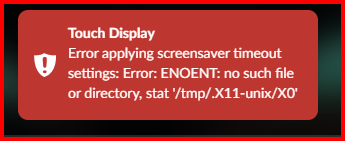
Any ideas? Does plug in need to be updated perhaps. Are others seeing this issue?
Touch Display not working on HDMI out to Screen after install of 3.601. Receiving the following error:
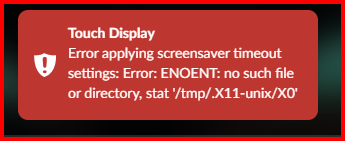
Any ideas? Does plug in need to be updated perhaps. Are others seeing this issue?
what RPi version are you using?
please see here
in the release 3.601 the v4c drivers have been activated for the RPi5, they were not used before.
the trick from @gvolt will solve your problem
@gvolt would it be possible for you to update the plugin
Yes, will do.
Thanks!
@gvolt Any time frame on the update? I may try the coding solution but never done anything like that before so was hoping your solution might come about in the near term.
Thanks for all your help.
Ok this is embarrassing but I as able to get to the command line using Putty, and got to the volumio login and I entered volumio and volumio1 and volumio2 as passwords but none worked? access denied each time. I had also enabled SSH in Dev mode. How can I find out what my password is?
user: volumio
pw: volumio
Probably this weekend or in the next days…
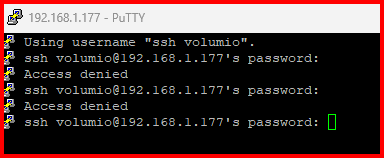
Nothing happens when I type Volumio as password. But that is OK, I can wait for the plugin update. Appreciate your help.
Seems you’re using username “ssh volumio” instead of “volumio”.
Yes I am in now thanks.
OMG It worked. So happy! Thank you so much. I am a fn coder now.
Hello everyone,
I have the same problem but the solution doesn´t work for me. The display is working (you can see it in the picture) but Touch Display doesn´t work, receiving the same error. Also “error connecting to the Xserver”.

I´ve tried with volumio 3.601 and volumio 3.611 in a rapsberry pi 5, but the result is the same.
could you help me, please?
please see here
the solution from @gvolt should be enough
I did it several times, with volumio 3.601 and volumio 3.611 but it still doesn´t work ![]()
Please provide manufacturer and exact model name of the display.
Also post the output of
cat /boot/config.txt
cat /boot/userconfig.txt
and
cat /var/log/Xorg.0.log
When posting the results format the pasted output text using code tags.
I bought the display in Aliexpress, so i don´t know manufacturer and model. This is the link https://a.aliexpress.com/_ExqYNYh. 2,4 inches with touch (the touch cables are not connected because i don´t need it)
volumio@volumio:~$ cat /boot/config.txt
### DO NOT EDIT THIS FILE ###
### APPLY CUSTOM PARAMETERS TO userconfig.txt ###
initramfs volumio.initrd
include volumioconfig.txt
include userconfig.txt
volumio@volumio:~$ cat /boot/userconfig.txt
# Add your custom config.txt options to this file, which will be preserved during updates
dtparam=spi=on
dtoverlay=tft9341-overlay
gpio=13=op,dh
volumio@volumio:~$ cat /var/log/Xorg.0.log
[ 31.674]
X.Org X Server 1.20.4
X Protocol Version 11, Revision 0
[ 31.674] Build Operating System: Linux 5.4.0-109-generic armv8l Raspbian
[ 31.674] Current Operating System: Linux volumio 6.1.70-v8+ #1712 SMP PREEMPT Tue Jan 2 18:31:53 GMT 2024 aarch64
[ 31.674] Kernel command line: reboot=w coherent_pool=1M 8250.nr_uarts=1 pci=pcie_bus_safe snd_bcm2835.enable_compat_alsa=0 snd_bcm2835.enable_hdmi=1 smsc95xx.macaddr=D8:3A:DD:ED:15:87 vc_mem.mem_base=0x3fc00000 vc_mem.mem_size=0x40000000 splash plymouth.ignore-serial-consoles dwc_otg.fiq_enable=1 dwc_otg.fiq_fsm_enable=1 dwc_otg.fiq_fsm_mask=0xF dwc_otg.nak_holdoff=1 quiet console=ttyAMA10,115200 console=tty1 imgpart=/dev/mmcblk0p2 imgfile=/volumio_current.sqsh rootwait bootdelay=5 elevator=noop logo.nologo vt.global_cursor_default=0 net.ifnames=0 snd-bcm2835.enable_compat_alsa= snd_bcm2835.enable_hdmi=1 snd_bcm2835.enable_headphones=1 loglevel=0
[ 31.674] Build Date: 04 April 2023 07:50:56AM
[ 31.674] xorg-server 2:1.20.4-1+rpt4+deb10u9 (https://www.debian.org/support)
[ 31.674] Current version of pixman: 0.36.0
[ 31.674] Before reporting problems, check http://wiki.x.org
to make sure that you have the latest version.
[ 31.674] Markers: (--) probed, (**) from config file, (==) default setting,
(++) from command line, (!!) notice, (II) informational,
(WW) warning, (EE) error, (NI) not implemented, (??) unknown.
[ 31.674] (==) Log file: "/var/log/Xorg.0.log", Time: Sun Feb 4 23:35:05 2024
[ 31.691] (==) Using config directory: "/etc/X11/xorg.conf.d"
[ 31.691] (==) Using system config directory "/usr/share/X11/xorg.conf.d"
[ 31.705] (==) No Layout section. Using the first Screen section.
[ 31.705] (==) No screen section available. Using defaults.
[ 31.705] (**) |-->Screen "Default Screen Section" (0)
[ 31.705] (**) | |-->Monitor "<default monitor>"
[ 31.708] (==) No device specified for screen "Default Screen Section".
Using the first device section listed.
[ 31.708] (**) | |-->Device "Allwinner A10/A13 FBDEV"
[ 31.708] (==) No monitor specified for screen "Default Screen Section".
Using a default monitor configuration.
[ 31.708] (==) Automatically adding devices
[ 31.708] (==) Automatically enabling devices
[ 31.708] (==) Automatically adding GPU devices
[ 31.712] (==) Max clients allowed: 256, resource mask: 0x1fffff
[ 31.714] (WW) The directory "/usr/share/fonts/X11/cyrillic" does not exist.
[ 31.714] Entry deleted from font path.
[ 31.721] (==) FontPath set to:
/usr/share/fonts/X11/misc,
/usr/share/fonts/X11/100dpi/:unscaled,
/usr/share/fonts/X11/75dpi/:unscaled,
/usr/share/fonts/X11/Type1,
/usr/share/fonts/X11/100dpi,
/usr/share/fonts/X11/75dpi,
built-ins
[ 31.721] (==) ModulePath set to "/usr/lib/xorg/modules"
[ 31.721] (II) The server relies on udev to provide the list of input devices.
If no devices become available, reconfigure udev or disable AutoAddDevices.
[ 31.721] (II) Loader magic: 0x1fdf80
[ 31.721] (II) Module ABI versions:
[ 31.721] X.Org ANSI C Emulation: 0.4
[ 31.721] X.Org Video Driver: 24.0
[ 31.721] X.Org XInput driver : 24.1
[ 31.721] X.Org Server Extension : 10.0
[ 31.722] (--) using VT number 2
[ 31.722] (II) systemd-logind: logind integration requires -keeptty and -keeptty was not provided, disabling logind integration
[ 31.723] (II) xfree86: Adding drm device (/dev/dri/card0)
[ 31.723] (II) xfree86: Adding drm device (/dev/dri/card1)
[ 31.723] (**) OutputClass "vc4" setting /dev/dri/card1 as PrimaryGPU
[ 31.723] (II) LoadModule: "glx"
[ 31.733] (II) Loading /usr/lib/xorg/modules/extensions/libglx.so
[ 31.761] (II) Module glx: vendor="X.Org Foundation"
[ 31.761] compiled for 1.20.4, module version = 1.0.0
[ 31.761] ABI class: X.Org Server Extension, version 10.0
[ 31.761] (II) LoadModule: "fbturbo"
[ 31.761] (II) Loading /usr/lib/xorg/modules/drivers/fbturbo_drv.so
[ 31.763] (II) Module fbturbo: vendor="X.Org Foundation"
[ 31.763] compiled for 1.20.3, module version = 0.5.1
[ 31.763] Module class: X.Org Video Driver
[ 31.763] ABI class: X.Org Video Driver, version 24.0
[ 31.764] (II) FBTURBO: driver for framebuffer: fbturbo
[ 31.764] (WW) Falling back to old probe method for fbturbo
[ 31.764] (II) Loading sub module "fbdevhw"
[ 31.764] (II) LoadModule: "fbdevhw"
[ 31.764] (II) Loading /usr/lib/xorg/modules/libfbdevhw.so
[ 31.765] (II) Module fbdevhw: vendor="X.Org Foundation"
[ 31.765] compiled for 1.20.4, module version = 0.0.2
[ 31.765] ABI class: X.Org Video Driver, version 24.0
[ 31.765] (EE) open /dev/fb1: No such file or directory
[ 31.765] (WW) Falling back to old probe method for fbturbo
[ 31.765] (II) Loading sub module "fbdevhw"
[ 31.765] (II) LoadModule: "fbdevhw"
[ 31.765] (II) Loading /usr/lib/xorg/modules/libfbdevhw.so
[ 31.765] (II) Module fbdevhw: vendor="X.Org Foundation"
[ 31.765] compiled for 1.20.4, module version = 0.0.2
[ 31.765] ABI class: X.Org Video Driver, version 24.0
[ 31.765] (EE) open /dev/fb1: No such file or directory
[ 31.765] (EE) No devices detected.
[ 31.765] (EE)
Fatal server error:
[ 31.765] (EE) no screens found(EE)
[ 31.765] (EE)
Please consult the The X.Org Foundation support
at http://wiki.x.org
for help.
[ 31.765] (EE) Please also check the log file at "/var/log/Xorg.0.log" for additional information.
[ 31.765] (EE)
[ 31.766] (EE) Server terminated with error (1). Closing log file.
Thank you so much for the replies!