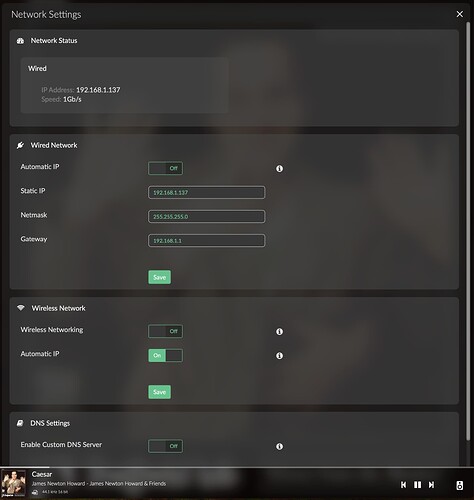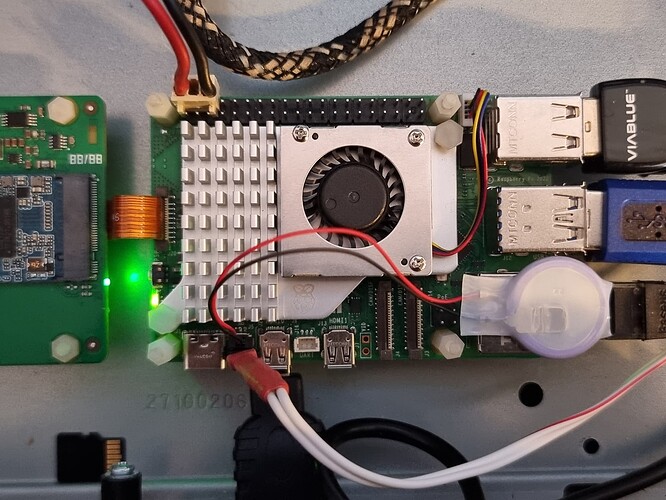I run static IP on WIFi when I choose new network, but on wired LAN still is auto IP number
Gents, I updated to 3.601 and i cannot get the HDMI to work with the touch display, what is the overlay that i need to have in my user config for HDMI to work?
Thanks
Is it update or new instalation ??
After I update to 3.601 I have fully worked display, When I use new clean 3.601 install from NVMe I have problem with touch display “xserver connection”. To start working one more time I use @gvolt “hocus pocus” from here:
in the release 3.601 the v4c drivers have been activated for the RPi5, they were not used before.
the “hocus pocus” from @gvolt will solve your problem
Farnell has about 9500 pcs Pi5 on stock. Price is 10% lover than regular.
it worked:) thanks!
I have question:
If I have RTC accu for Pi5
command in userconfig.txt
dtparam=rtc_bbat_vchg=3000000
enabled internal Pi5 charger like it is on Raspi0S?
EDIT:
I’m getting smarter ![]()
I discover new command and after use I see that command works:
[ 0.382960] rpi-rtc soc:rpi_rtc: trickle charging enabled at 3000000uV
[ 0.388487] rpi-rtc soc:rpi_rtc: registered as rtc0
[ 0.389948] rpi-rtc soc:rpi_rtc: setting system clock to 2024-02-02T11:14:26 UTC (1706872466)
2 posts were merged into an existing topic: Volumio on Raspberry Pi5 fails to load
Hi. I know this is the wrong place for this but in my quest for help I stumbled upon your posts. I have a pi 5 running Pi OS working with the Waveshare 4.3 qled dsi display. I was wondering if you could help me to get it running with Kali Linux.
@JayBee PMed you.