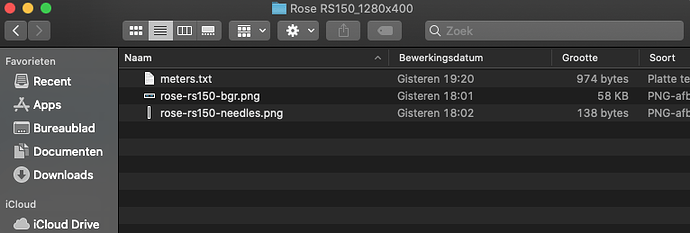This topic is to ask question or provide suggestions on the created templates. Please avoid replying in the template folders itself, to keep it clean.
That’s correct, no need for that file.
bgr.filename = rose-rs150-bgr.png
indicator.filename = rose-rs150-needles.png
fgr.filename =
thanks all for the great work 
tried all templates files wide (1280x400) peppy meter on a waveshare 7.9inch Capacitive Touch Screen LCD, 400×1280, HDMI, IPS and all works fine 
for those who want to download the complete folder (1280x400) standard and customized.
last change 30-01-2023.
@Wheaten problem with NAD-6100 (resolution 1280x400) stays black when I use it.
Cleaned up to good. Please use this for metrs.txt.
Updated the zip file with the new meters.txt
Thanks for reporting.
[nad-6100]
meter.type = linear
channels = 2
ui.refresh.period = 0.033
bgr.filename = nad-6100-bgr.png
indicator.filename = nad-6100-indicator.png
fgr.filename =
left.x = 806
left.y = 150
right.x = 806
right.y = 190
position.regular = 9
position.overload = 3
step.width.regular = 22
step.width.overload = 22
meter.x = 0
meter.y = 0
screen.bgr =
# --- volumio optional entries -------
config.extend = True
albumart.pos = 250,227
albumart.dimension =100,100
playinfo.title.pos = 521,22,bold
playinfo.artist.pos = 521,55,regular
#playinfo.album.pos = 10,155,regular
playinfo.center = False
playinfo.maxwidth = 750
#font.color = 32,164,243
#font.color = 180,180,180
font.color = 134,44,66
playinfo.type.pos = 155,240
playinfo.type.dimension = 45,45
playinfo.samplerate.pos = 124,280,light
#playinfo.type.color = 180,180,180
playinfo.type.color = 134,44,66
time.remaining.pos = 645,166
time.remaining.color = 247,4,24
font.size.digi = 24
font.size.light = 18
font.size.regular = 20
font.size.bold = 25
tested [nad-6100] and it works fine now, thanks 
After not being able to be here for a while (too much work) I saw this beautiful T+A Skin. Would it be possible to get the skin for 1480x320 as well?
@Gelo5 Joersch is asking a question maybe you could help him with it?
Hello, may I ask how to modify the Chinese version of the name of the song displayed on the screensaver? Thank you
Hello, could you please tell me how to change the song language of the screensaver, thank you, the screensaver is very good
you have to give more details.
the screen savers follows your Volumio setup, so not sure what you mean with your question.
i think some one forgot to write the language file in utf-8 format lol  or there is no Chinese as language
or there is no Chinese as language
now it’s a new game guess the wav … lost in translation.
Thank you for your reply. I look forward to modifying it one day.
4 posts were merged into an existing topic: Project with PeppyMeter Screensaver Plugin for VOLUMIO v2.9xx and 3.0xx buster
Hello, I need skins for my display with a resolution of 2560 x 720 Technics or Advance
thank you for the effort
Volumio 3 Issues?
Please see: Volumio 3 issues: hints and solutions before posting a new issue.
(You’ll need to cut and paste the link)
----------------------------- Delete here & above before posting below -----------------
I have created a music streamer using Volumio, Rpi4, IOAudio DAC Pro, and a 7.9-inch HDMI screen with a resolution of 1280x400. As part of the setup, I have installed peppy meter. However, I am interested in adding some peppy skins that I personally like. I have included a few examples below. If anyone has any suitable skins for a 1280x400 resolution, I would greatly appreciate it if you could share them with me. Thank you in advance for your assistance.
John francis
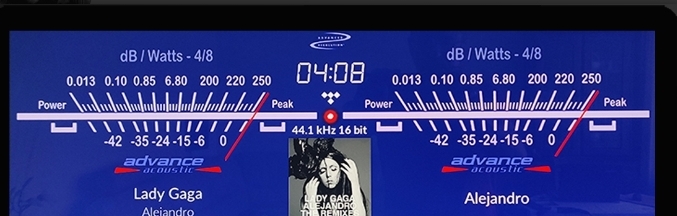
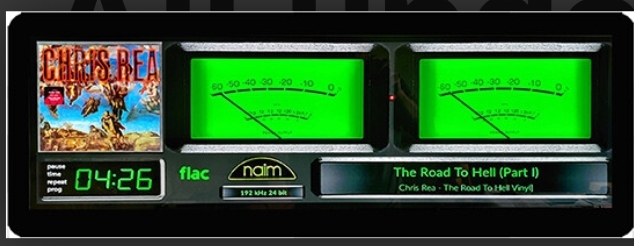
Click on my Avatar. there are some 1280x400 skins there or…
Thank you so much… Let me check and get back to you soon.