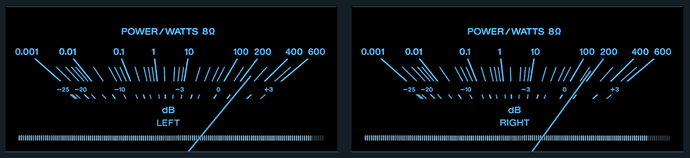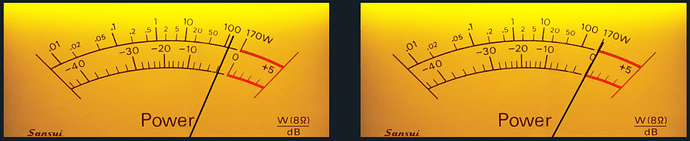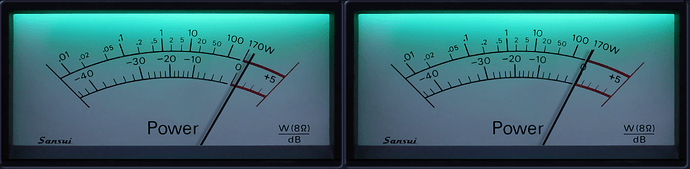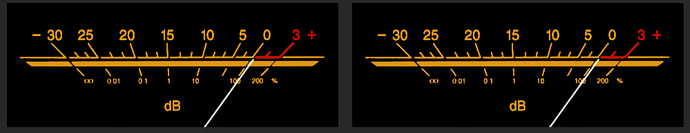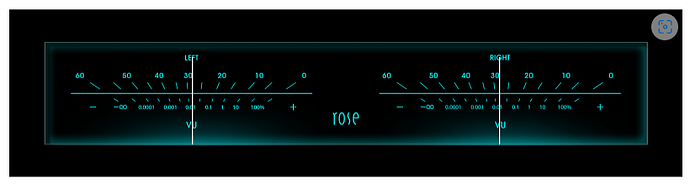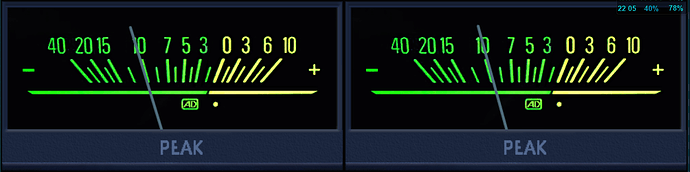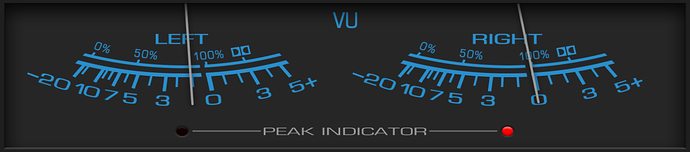Wheaten
January 25, 2023, 12:32pm
1
This category is intended to collect all created templates for PeppyMeter, to avoid that they are scattered across multiple topics and hard to find.
To keep this clean and structured, please follow these guidelines.
The main topics are seperated by screen width and within these topics by height.
Every subtopic contains the following information:
Resolution:
Template name
a 400 px width screenshot of the template
Instructions if needed
Download link, containing
*.bgr.png
*.fgr.png
*.needle.png or *.indicator.png
*.meters.txt (only for this template)
If you want to comment on these templates, please only do this in the “Questions and suggestions for templates ” topic.
If you like a template just place thumb or heart, dont reply within the topic. Replies will be (re)moved to the main topic
How to create a template :peppy_meter for rPi: peppy_meter for x86:
example posting: PeppyMeter Templates width: 1280 - #28 by Wheaten
2 Likes
Naveen
April 11, 2024, 8:54am
2
Hello. Could someone please enlighten me about Peppy Metres? I have loaded Gelo5 1280x400 99skins and am currently utilising a 1280x400 wide screen. However, I prefer certain skins over Gelo5 1480x320 68 skins. I’m seeking for assistance from everyone to figure out how to change the 1480x320 skin size to 1280x400 wide.
Hi, sir. I needed your small assistance. I have some VU metres pictures that I downloaded from Google. Want to know how can I add these to the Peppy Metres? Can you make some skins for me please? Bevase I’m not very tech savvy. I’ve included some sample skins below, however I need skins for my wide 1280x400 HDMI waveshare screen.
Expecting your kind support
There are already some 130 skins available.
Resolution: 1280x400
Name: 120skins Gelo5
Screenshot:
[99 Skins_1280x400]
[New_Sp]
[down]
Attention! The archive contains 2 folders: “templates” and “templates_spectrum”.
Unzip on your computer and move the folders to:
1. From the “templates” folder to: /data/INTERNAL/peppy_screensaver/templates" DO NOT CHANGE THE NAME
[Templates]
2. From the “templates_spectrum” folder to: /data/INTERNAL/peppy_screensaver/templates_spectrum DO NOT CHANGE THE NAME
[Templates_sp…
Wheaten
July 10, 2024, 12:04pm
5
A post was merged into an existing topic: PeppyMeter Templates width: 1280
Naveen
July 10, 2024, 11:50am
6
Thank you so much for your great help… I will try to learn how to create new skins.
just moved the template to the proper location.
1 Like
Naveen
July 10, 2024, 2:50pm
8
Installed
hi sorry about my language i’m french, i have a screen ips 1280*480, can anyone resize a template for me please?
@Vinyl_Addict
Did you take a look here? Or in my best French : Avez-vous prendre une vue ici?
yes but, I’m not an expert, I don’t understand much about it.