Many thanks
Where do I adjust the resolution parameters.
I am using a 75" TV
Cheers
Many thanks
Where do I adjust the resolution parameters.
I am using a 75" TV
Cheers
Size doesn’t matter (ONLY in this case) ![]()
Enter into userconfig.txt:
hdmi_group=2
hdmi_mode=87
hdmi_cvt 1920 1080 60 3 0 0 0
hdmi_drive=2
and force the TV to have this resolution. Use 1920x1080 skins
is it time to look at vector based meters because of scalability?
or is this not possible with peppy?
1600*720 “Test” Skin work fine with v 1.4.0
Forgive me if answered 1000 times already, how do I exacty add specific meters. Im assuming via filezilla however how do I dump all thee specific ones for a specific resolution etc? TY
OK, maybe Im just a little on the slow side today but this still doesnt explain EXACTLY what Im doing. Im starting form scratch again, just did a reset to factory. Is there ONE guide thats up to date and not 100 threads linked and combined with info either old from few years back or convaluted with everything but what exactly needs to be installed. I know I install the touch screen plug in first, and then install Peppymeter plug in. Now there is MANUAL way to install then a plug in version. I simply want to beable to display meters and experiment with skins utilizing a 7" HDMI LCD touchscreen display. Im then running USB out to my dac. etc. Sorry if this sounds sharp, Im bit frustrated.
To be honest your questions are not very straight forward.
You open with that you want to add specific meters, next how to install Peppy_meter.
Keep in mind we don’t have crystal balls, don’t do tarots or read minds.
I can only answer what you’re asking…
How to install peppy:
Start reading at: “Download as Plugin”
I did have itinstalled however I wanted to be sure i had done it correctly with right version etc, so much info in may places my head was spinning. Once I did have it running decent enough I then was trying to find other templates etc and that where it all went to pieces and none of the locations I was to add templates too matched up with my file tree or hierarchy and I had stuff it seemed all over. THis is when I decided to start from scratch again and this time ask for clarification. TY for all your help. Appreciate it.
ty mucho
It will always be the latest version of Peppy_Meter, as it extarct the latest version from git.
The plugin (or zip) just add the Volumio gravy on top.
If you download other templates that match your screen resolution, they go in the folder:
/data/INTERNAL/peppy_screensaver/templates
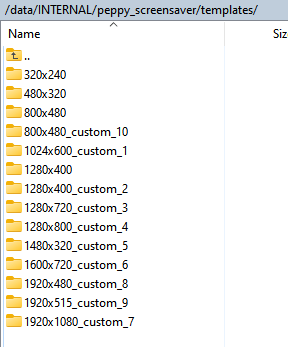
That’s a valid point. But the only moving part in a meter is a needle/hand. The rest is a background image which is a bitmap/raster/pixel image. How can you make the same bitmap image/photo look good on a screen with a resolution 800x480 and 1280x400? They have completely different aspect ratio. This is problematic even if you will use a vector background instead of bitmap images.
Long story short, it’s impossible.
I think besides the redrawing, getting the hands on the correct position…
yes your right it would be hard to get it right,
i think that we could upscale images to 4k to get that part for the big screens
and down scale it for the little ones.
but there are to many resolutions i can’t think of a quick fix for it.
That could be doable for resolutions which are close to each other, for example 720x480 and 800x480. But even in this case the edges will be cropped in one case or another.
I observe some behaviour and please tell me why it is.
Old PCM63 DAC when I play 192/24 without resampling to 48kHz I have silence in speaker but… if I turn on PeppyMeter I can play 192/24.
The same is with 96/24. All time when I turn on PM I have sound in speaker.
After this observation I connected another old classic DAC - TDA1541 that I build now. This DAC has selector with LCD.
I turned off PeppyMeter and played 192/24 music, I had no sound in speaker. I checked selector and:
NO SIGNAL on selector LCD.
Now I turned on PeppyMeter and pushed play, sound was present on speaker and my LCD showed:
48K
Does PeppyMeter resample the sound itself ? Both DAC are 48k, both without sound above it with resampling turned off. Why play with Peppy but with lower parameters than source ??
Please tell me.
Hey @eMCZe
it’ depend on your alsa setting in peppy plugin.
If you want an bitperfect output, select the DSD native option. This use pass through for audio output without resampling.
Have you then no sound with moving meter needles, then your DAC does not support your sampling rate.
Is It mean that if I have set modular alsa, Peppy always resampling?? Always to 48k??
How it works??
Edit :
Yes, I checked with DSD native and is without resampling.
Yes always resampled with modular alsa. Therefore the second option available for a bitperfect audio output. PeppyMeter use then a separate output and audio is pass through
Sorry for my many questions but:
Is It adaptive resampling??
Is it depend of DAC spec and if I connected 196/24 DAC it will be my resampled res in modular alsa mode?