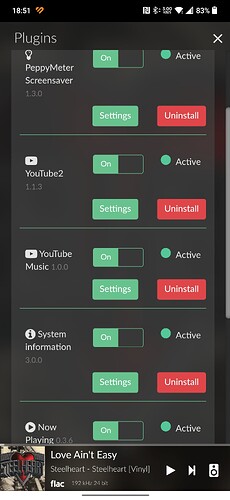.zips need to be unpacked!
yes, i have do so
I excpect something went wrong here:
.i copying the 8 zipfiles in the loation /data/plugins/miscellanea/peppy_screensaver/peppymeter/custom_4 (1920x1080)
If files or meters.txt are missing or wrong, peppy will block, have you combined all 8 meters.txt’s to 1 meters.txt file?
its one meters.txt for all, see post 2038
I make a new one installation. All done and Peppymeter plays on my515x1920 Display and the sound comes from the Khadas tone 1 board. Now i must copy the 8 zip Skin folders and the meters.txt. what is so difficult? what is with other txt? must i modify anithing?
You don’t have to change anything, don’t mess around. Extract all 8 .zip files on your computer. Extract/overwrite the meters.txt file (extract first zip).
Copy everything to RPI.
Yes
Now it works, with my Khadas tone1 board and my 515x1920 touchdisplay. Thank you for the help and support, now i will built a case and so on.
i install the spotify plugin and it play but the needles from Peppmeter dont move. What must i change? Thanks and a good weekend
I’m certain I’m doing something stupid. Clean install, HDMI 1920x720 display (using templates from a few posts back). Everything seems OK, it just never actually starts.
Tried turning the “now playing” plugin on and off and a restart after each. I just get the default vVolumio interface or the Now Playing interface depending on which I have enabled. Peppy never “kicks in”.
Touch display set to 120 and " no screensaver while playing" set as peppy states… Any idea what I’m missing?
This probably has nothing to do with it but I had problems to begin with. I didn’t really want to use FileZilla so I copied the files manually, many times I tried with no success!
Finally used FileZilla and everything was fine.
Where do you copy the image files and meters.txt?
Set the time not to 120, but e.g. 20
Timeout 60, copied templates to /data/plugins/miscellanea/peppy_screensaver/peppymeter
I can see and select them in the plug-in settings.
Just never seems to start.
Download 2 zip files from the post above. Unpack. From the meters.txt file (from McIntosh zip), add everything to first meters.txt (from 4skins)
Copy the image files and meters.txt to:
/data/plugins/miscellanea/peppy_screensaver/peppymeter/custom_4 (1920x1080)
This is the correct meters for 5skins:
meters_5skins.zip (1.4 KB)
Same result. No idea why it refuses to start. May start clean again with nothing but touch display and this. No “Now Playing” plugin.
You can have all plugins except FusionDSP.
Edit:
You have a set for 1920x720 (5 skins).:
1920x720_5skins.zip (5.3 MB)
Unpack and copy everything to /data/plugins/miscellanea/peppy_screensaver/peppymeter/custom_4 (1920x1080)
Actually got it to kick after another reboot…
Then all the audio stopped working until I disabled the plug-in and rebooted again… sigh
Just the Now Playing, touchscreen, and this. No other plugins.
Changing to ALSAZ to DSD native in the settings eems to have straightened things out.
Previously after the plug-in kicked in it froze up after the first song. I’ll let a few play and see what happens…
… seems to be good.
I have the meter displaying on my 1280x720 display and the “normal” UI up in the browser on my TV.
Appreciate all the help!
… What would I have to edit in the meters text file to remove the album art? I’m using the Technics gold.
Album art kind of redundant since I’m running both screens.
albumart.pos = 28,443
albumart.dimension = 265,265
put “#” or DELETE
#albumart.pos = 28,443
#albumart.dimension = 265,265