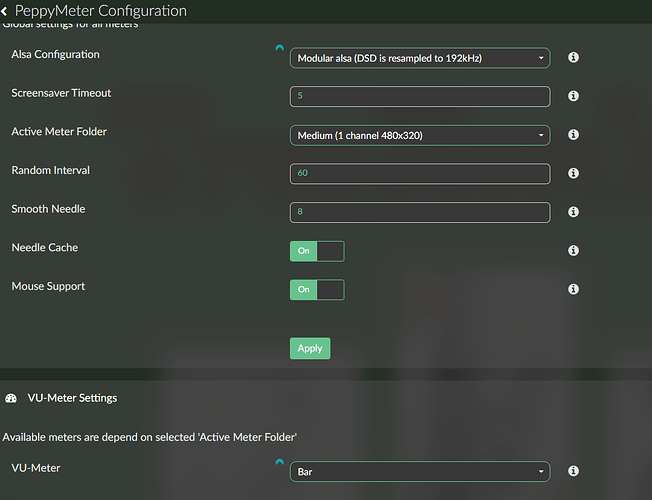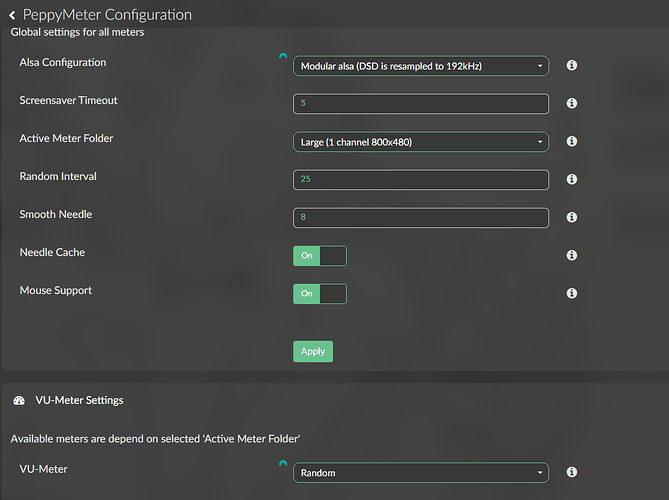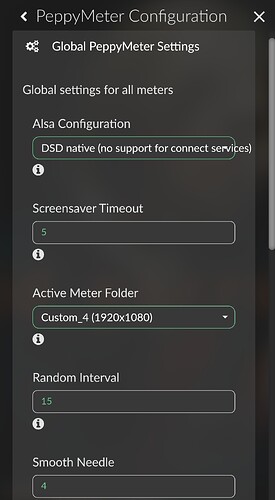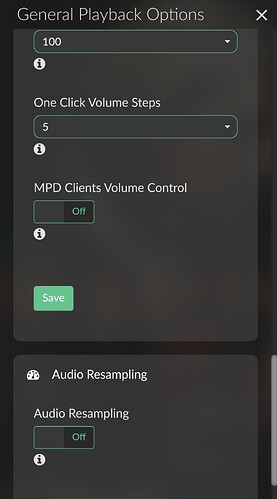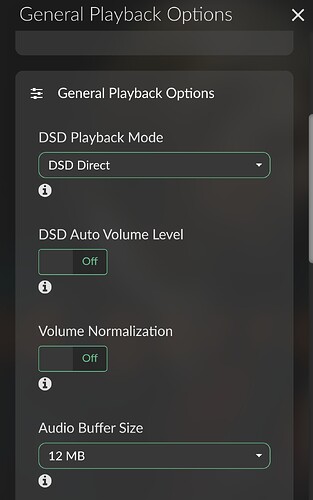- Download the Raspberry Pi imager
- In OS, select: Media -Volumio
3.Install Volumio on the SD card, after installation, insert it into the raspberry and turn it on - You are connecting to the volumioxxxx wifi network
- A page opens where you configure your volume
- After creating an account on Volumio and logging in, install the touch screen plug-in and enable it in the settings
- Enable the SSH protocol in volumeio (enter the ip/dev number in the browser)
- Turn on the wired network in Volumio and set a static IP address
- download peppymeter, putty and filezilla plugins
- connect via filezilla to volumio by entering the following into the server: sftp://xxx.local ; user volumio ; password: volumio
- copy the unpacked peppymeter folder to the location: home/volumio/peppy_screensaver
- turn on putty, connect to volumio by entering the static IP address, the console opens, login:volumio; password: volumio
13.in the console, enter: cd /home/volumio/peppy_screensaver
and then volumio plugin install - after successful installation to the location data/plugins/miscellanea/peppy_screensaver/peppymeter/custom_1920x480; you copy the skins for your display via filezilla (just don’t delete anything)
I recommend watching the video: https://youtu.be/nlPyn8Gw7yk?si=lfjepw8T1Vv8lsLm
I hope I helped and it will work
Thank you so much for replying @Darknes
I tried this video already but will try it again along with your instructions. The issue is I get no output on my screen. It is on and just black. Hopefully the 20th try is the charm. Fingers crossed! ![]()
Also, quick question but peppymeter is the only actual plugin yes? The other two are PC programs correct? IF not I need to know how to get them.
If you mean that the plug-in works but the indicators do not move, I think it may be a matter of audio output settings
I’m sorry but I don’t understand your question
It is ok, I probably did not explain myself very well. I installed everything but have no output to the screen, only black. I will try everything again and post back. ![]()
Install the Touch Display plug-in.
if you have problems with playback (meters do not move) khadas tone 1 then set mixer type to software.
Hello…
What do you mean by that ?
I haven’t come up with the idea of switching to software yet… worth a try if I run into the problem again. ![]()
I have set the mixer to software and reboot the raspberry, the dac works but the peppymeter dont start. must i install the plugin with the dac?
I also have a khadas tone 1 and it only works if the mixer type is set to software or non.
do you have the timeout in the touchscreen plug-in higher than the timeout in peppy meter?
and set no screen saver while playing.
mixer type is under settings/playback options/Volume options/mixer type.
HI
I re set up Peppymeter but it is not displayed . Can you confirm the setting is ok and remember me on what screen it is displayed The main or on the nowplaying ?
is alas configuration correct ?
sorry for such basic question
It’s only displayed on a local screen attached to the RPI
that’s ok, only on the nowplay window?
Questions:
- Please provide a link to your “Tactil screen”?
- Plugin Touch display is installed and working properly?
- Please show your complete PeppyMeter Configuration
- What changes have you done as it was working before, referring to your topic “Too long to start, vu meter doe not reflect the volume level”
- FusionDSP… won’t work together with Peppy
Yep this is the reason ! damn, pepy meter not compliant to dsp fusion!
could it be fixed ?
Either fusion or peppy
is it something that if not fixe able ?