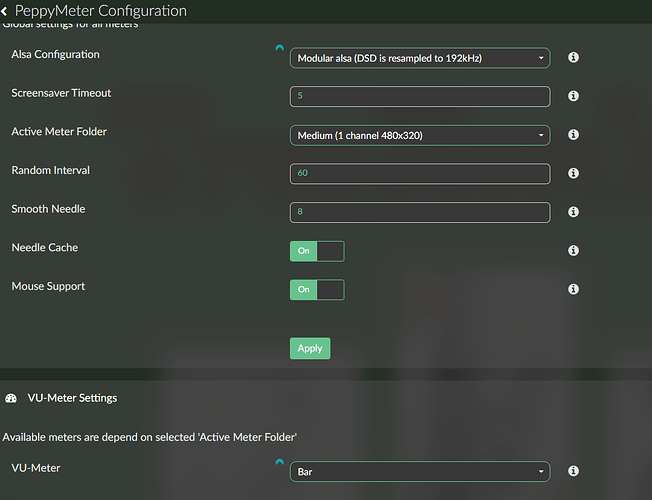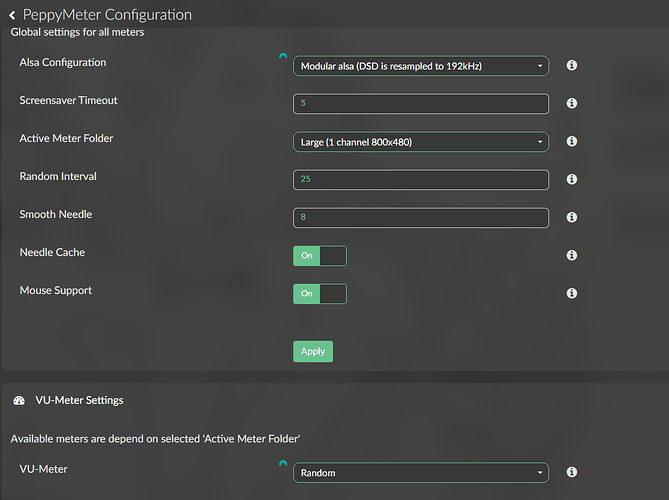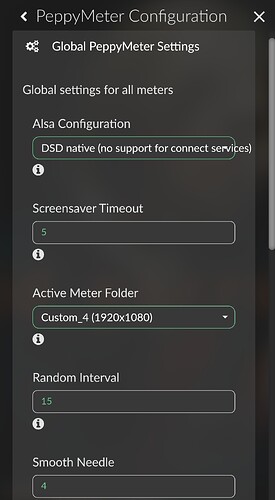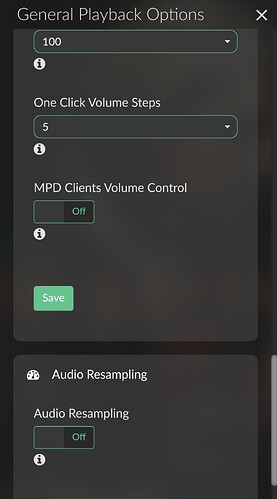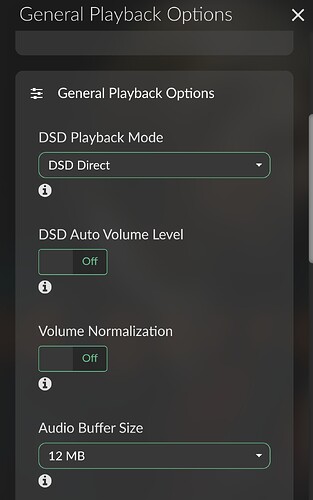I have set the mixer to software and reboot the raspberry, the dac works but the peppymeter dont start. must i install the plugin with the dac?
I also have a khadas tone 1 and it only works if the mixer type is set to software or non.
do you have the timeout in the touchscreen plug-in higher than the timeout in peppy meter?
and set no screen saver while playing.
mixer type is under settings/playback options/Volume options/mixer type.
HI
I re set up Peppymeter but it is not displayed . Can you confirm the setting is ok and remember me on what screen it is displayed The main or on the nowplaying ?
is alas configuration correct ?
sorry for such basic question
It’s only displayed on a local screen attached to the RPI
that’s ok, only on the nowplay window?
Questions:
- Please provide a link to your “Tactil screen”?
- Plugin Touch display is installed and working properly?
- Please show your complete PeppyMeter Configuration
- What changes have you done as it was working before, referring to your topic “Too long to start, vu meter doe not reflect the volume level”
- FusionDSP… won’t work together with Peppy
Yep this is the reason ! damn, pepy meter not compliant to dsp fusion!
could it be fixed ?
Either fusion or peppy
is it something that if not fixe able ?
If it was easy, then it probably would already been fixed. So you have to accept that you have to choose what is most useful for you.
At the moment no
it was just a question, but i like to understand. Thanks all.
Heres my todo
1.Flash a SDCard with Volumio
2. Plug the Khadas Tone 1 Board t USB from the rsp
3. Boot the rsp
4.FirstSteps like wlan usw
5.install touchscreen Plugin
5a.copy the userconfig to boot
6.install Peppymeter
7.test peppymeter, its all ok and runing but the 515x1920 skins are not installed
8.i copying the 8 zipfiles in the loation /data/plugins/miscellanea/peppy_screensaver/peppymeter/custom_4 (1920x1080)
9.Peppymeter dont work, afte 5sek theres nothing
Please give me a tip, thanks
.zips need to be unpacked!
yes, i have do so
I excpect something went wrong here:
.i copying the 8 zipfiles in the loation /data/plugins/miscellanea/peppy_screensaver/peppymeter/custom_4 (1920x1080)
If files or meters.txt are missing or wrong, peppy will block, have you combined all 8 meters.txt’s to 1 meters.txt file?