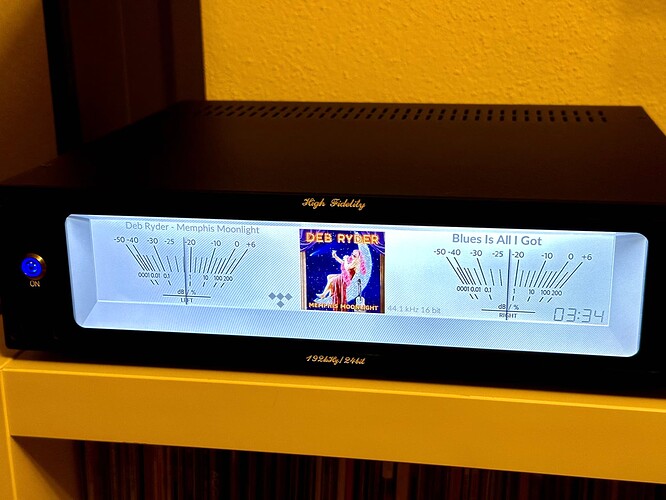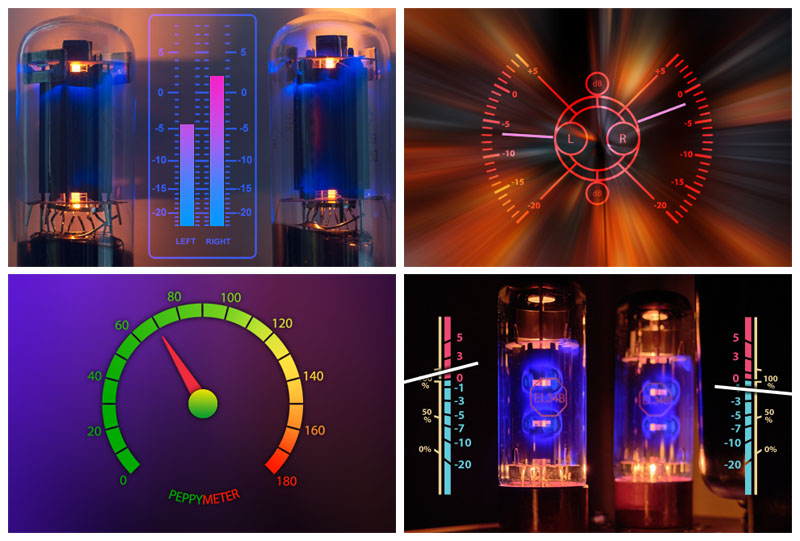Hi @2aCD, great work on this! Is there no way to enable serial output from the peppymeter elements of your plugin?
I tried the link the balbuze’s plugin, but that page doesn’t exist anymore.
Excellent work as always…any chance of the turntable at 1024x600?
Thanks in advance.
Yhy
840 x 480?……. Please…… 

Thank you Gelo5, looks awesome.

Found the link, and got serial working with some minor tweaks. Details here.
After the fact it occurred to me that I could have just used this plugin, then install peppymeter using the normal procedure (not as a plugin). The only reason I needed a plugin was since Volumio v3 doesn’t allow you to change /etc/asound.conf, which this plugin resolved. All you need to do after that is install peppymeter iaw with https://github.com/project-owner/PeppyMeter.doc/wiki/Installation then adjust the config.txt file to use the fifo created by the plugin (from memory this plugin uses /tmp/myfifo).
Hey Gelo5 a question is it posible to use css3 in peppy?
Oke i think it’s for @2aCD or @peppy.player and not the others 
So far as i can see it’s not there i think peppy is not web based.
840x480? If this is a mistake - 800x480 is higher
As others replied already - PeppyMeter was written in Python using Pygame module/library. It’s so called rich client which is usually running on displays connected to you computer not remote browsers. It cannot run in a browser directly like Javascript. Therefore you cannot use CSS3 (used for styling web pages) with PeppyMeter UI.
But besides of displays connected to you computer PeppyMeter can output volume signal to other devices as well. Those devices should be connected to your computer (e.g. Raspberry Pi) using such connections/protocols as I2C, Serial interface, PWM and HTTP:
Outputs · project-owner/PeppyMeter.doc Wiki · GitHub
Using HTTP protocol PeppyMeter can send a volume signals to browsers over your local network. Though in this case it’s your responsibility to implement the whole UI. While doing that you can use CSS3 or any other web technology which you know/prefer.
Best regards
Oke tnx for the info 
and 1280 x 400 …please… 


I just hit 4 by mistake… 
Yhy
All new skins:
Project with PeppyMeter Screensaver Plugin for VOLUMIO v2.9xx and 3.0xx buster - #1396 by Gelo5?
I’ll post this announcement here as this is the most active PeppyMeter thread on this forum.
New version (Signac Edition) of the PeppyMeter was released today:
New features include:
- Refactored the algorithms for circular and linear meters
- The changes allow to create vertical linear and circular meters
- The circular meter range can be more than 180 degrees now
- Fixed rendering issues for several default meters
Here are the new default meters which demo the new functionality:


















Please describe the installation process.
I’m not familiar with Volumio plugin which is using the PeppyMeter code. Whenever it fetches the PeppyMeter from the Github it will get the latest version.