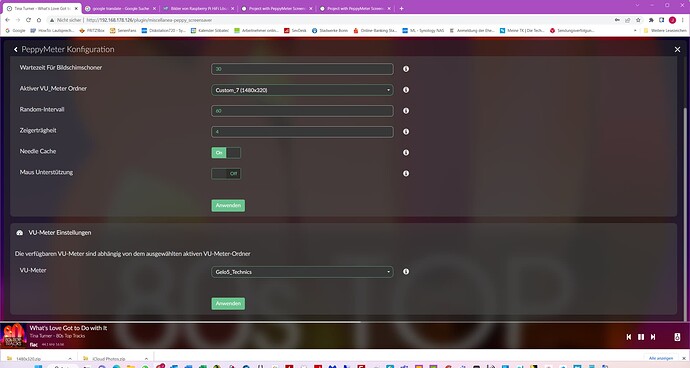Hello everyone,
I now have the same display as mchief (1480x320) in operation. When I copy the files from gelo to Orner Wide, Peppymeter is shown, but only on part of the display. What do I have to do to get a full screen?
You did copy the correct folder? As the background image is a fixed size (1480x320). If it only covers a small pice, it sound like the wrong folder is loaded/copied
I think so too, but there is no custom folder with this resolution, so I took the wide one, but it is specified as 1280x420 in the plugin.
please look at the last posting in this topic.
I didn’t find anything about my question there, only the skins from Gelo. The skins run yes, but not in full screen. I also think Wide is the wrong folder, but I don’t know which one to use.
I couldn’t find anything about that in the posts.
Create a folder like:
custom_1 (1280x320), copy the images and meters.txt to it.
run cmd:
volumio vrestart
Goto to the plugin settings and select the folder.
for testing set the first option to 5 seconds., save it and reboot your system.
I’ll test further tomorrow, but I had just run entire titles and it wouldn’t start. Many thanks for the help.
Copy to the Custom_5 (1920x480) folder
I tried copying the skins to the 1920x480 folder yesterday. However, I had only tested with the Advance X22o Skin. The image remained black even after I stopped playback. I tested again last night. The skins Technics, Luxman, McIntosh, Sansui and Naim work. Unfortunately, Advance and Accuphase do not.
They must work, I checked. All 12 skins work (2xSansui, 2xAdvance, 2xAccuphase, 2xTechnics, Naim, Luxman, McIntosh, Sony). Download again and overwrite.
If the skin is “black only” - art is missing or there is a bug in meters.txt
Hi Gelo,
thanks for the tip, I deleted the entire contents of the 192x480 folder and copied the freshly loaded skins. Everything is going perfectly now.
Thank you also for the new skins - great work!
Dear volumio-Team, I hope to get help here. I installed volumio v 3.212 for Khadas on my VIM2 with Khadas Tone Board and it works pretty good. I like the peppymeter very much and installed the Plugin v1.3.0 to it, too . Everything is working only the meters don‘t move. I tried both settings, DSD and alsa in the Plugin settings without effort. On setting alsa there comes a red window with no alsa device named volumio found and the player doesn‘t play music. With DSD it plays music, switches to the screensaver but the needles don’t move. I read all the 1415 entries here but couldn‘t find the solution. Hope you can give me a hint 
Thanks a lot, Dieter
hi dear community, was a time off 
is there any news on an update of peppy ? and the interplay of peppy and fusiondsp, is there any news ?
No news yet.
thx 
Is there anyone on the forum who can update Peppymeter from the old “Renoir Edition” to “Signac Edition”?
In the new version, you can set the gauges vertically.
Here is an example of new skins, but still in the horizontal version (old)
1920x1080 Vin_San_Pio.zip (5.1 MB)
@DieterS
Few people use your setup, so you don’t have an answer.
First of all, turn off all filters. And you probably know that the DSP plug-in does not work with PeppyMeter.