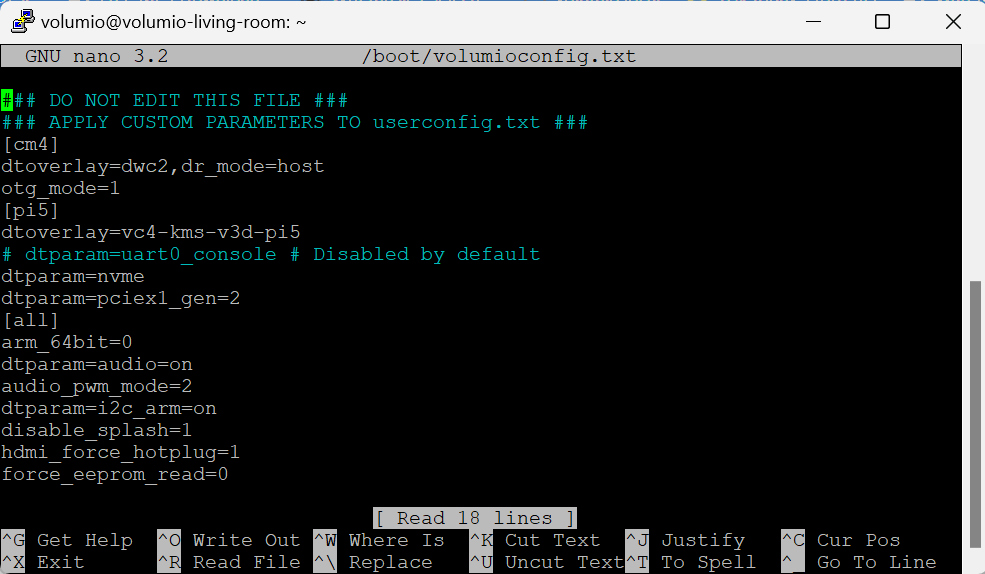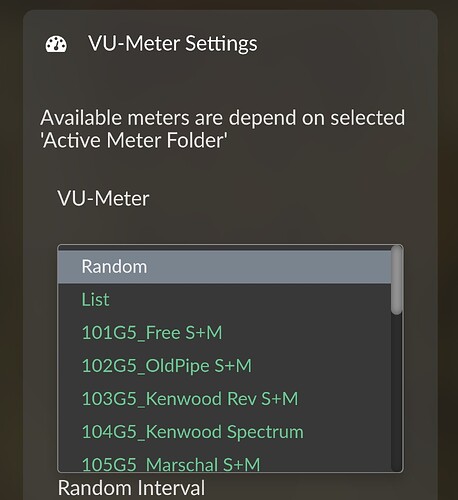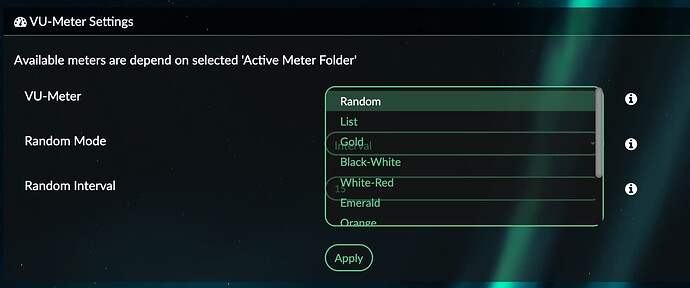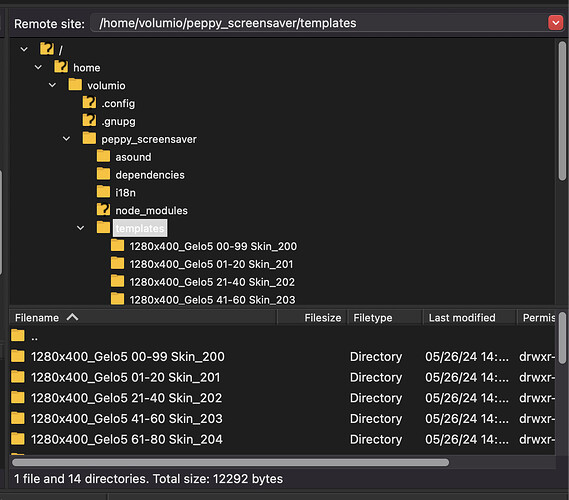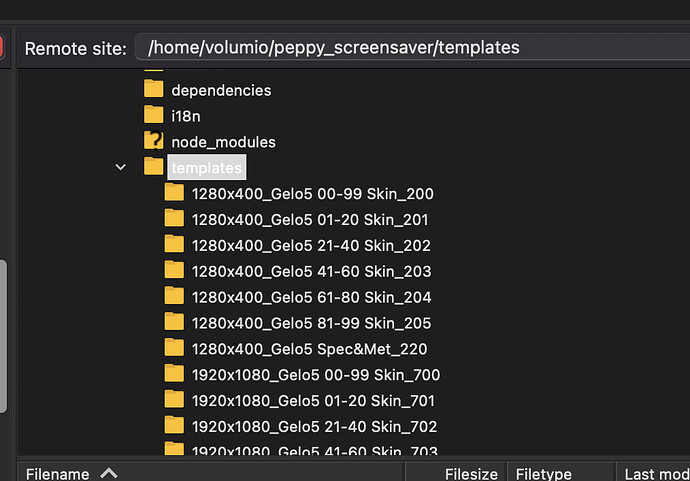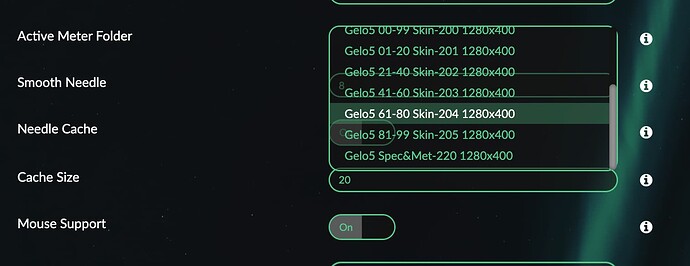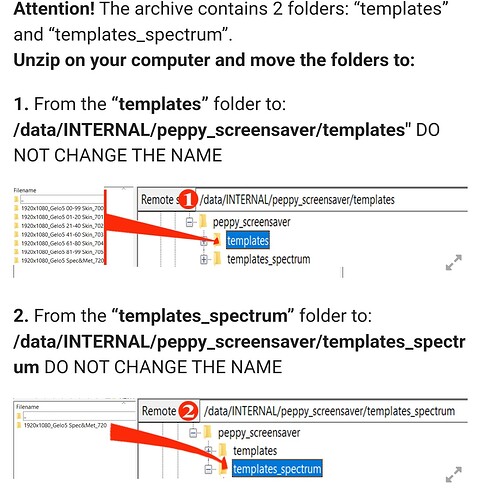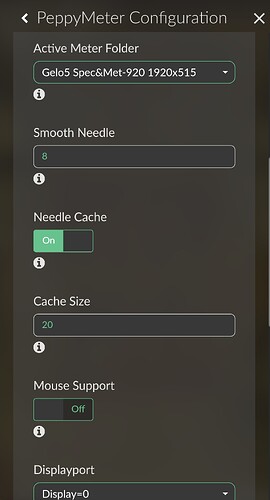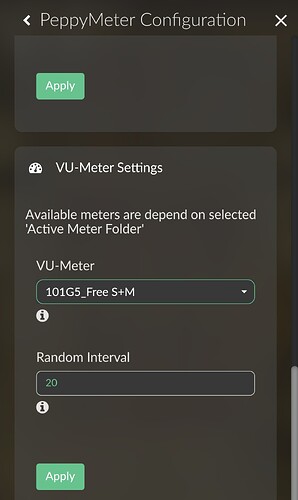Already there
Same Issue - The Peppymeter Screen is not scaling to the display of the TV Screen but the background screen has perfectly scaled. ANy thoughts what might be the reason ?
Hi Rajiv,
I just installed v3.394 on a RPi4 and connected to my 4k monitor. It looks fine to me. You may want to try this configuration on /boot/config.txt
I know that I shouldn’t mess with config.txt but userconfig.txt; however, I always do it this way and it works for me. I might try to set it up on userconfig.txt one of these days. ![]()
DO NOT EDIT THIS FILE
APPLY CUSTOM PARAMETERS TO userconfig.txt
initramfs volumio.initrd
#GPU_MEM=128
#GPU_MEM_256=32
#GPU_MEM_512=32
#GPU_MEM_1024=128
max_usb_current=1
hdmi_force_hotplug=1
config_hdmi_boost=7
hdmi_group=2
hdmi_mode=87
hdmi_drive=1
display_rotate=0
hdmi_cvt 1920 1080 60 6 0 0 0
[pi5]
usb_max_current_enable=1
[all]
include volumioconfig.txt
include userconfig.txt
Touch Display gpu_mem setting below: do not alter
gpu_mem=128
Do I need to do something different with RPI5
I don’t see a block on the entry #
Also try adding it to userconfig.txt
disable_overscan=1
if you enter it in config.txt - you will lose it after the update. If you enter userconfig.txt - you will not lose it after the update
3.394? Old, very old. There are already 3.694 - maybe a typo?
Hi,
In principle, the peppy screen is not scaled out to screen resolution.
4K templates would be necessary to use this resolution. But this would be a hard work for raspberry with 30hz refresh rate. I think that’s not possible with fourier transformation for spectrum.
Therefore is the only way to use the 4K monitor with full HD otherwise you have the unscaled peppy screen on the center of 4K screen.
I think with the pi5 and enabled vc4-kms driver you can’t set the resolution in userconfig. All hdmi entries are ignored. It’s need to set the resolution in X11 xorg.conf or with xrandr.
a sample:
xrandr --output HDMI-1 --mode 1920x1080 --rate 60put it to a file named: 55x11-resolution
and save this file to:
/etc/Xsession.d/
keep the vc4-kms driver enabled.
you can try with
HDMI-1
HDMI-2
HDMI-A-1
HDMI-A-2
best regards
2aCD
Probably a good solution.
I have it set as above and it also works (vc4-kms disabled). I will also try your solution.
Hello all,
quick question. Is there a way to show only one vu meter always (in other words disable “on title change” or “interval”)? i cannot find such a setting…
many thanks!
asemev
Thanks Gelo5! but i dont see them. I see these:
I wonder, did i put the peppy skins in the wrong folder?
oh stupid me. figured it out now. i needed to select the skin folder in the upper section… all good!
Sorry to bombard. i have another question that has been puzzling me for a bit.
I also copied the 1920x1080p skins in the same folders but even though i rebooted several times i just never see them in the list in the settings… do you have any idea why?
many thanks
Dziękuję!!! ![]() now it works well.
now it works well.
btw, i never found/saw these instructions on the location of the folders. could you please share with the me the URL of those instructions (i might have missed a lot of other info, so i want to read carefully). Thanks again Grzegorz!
sorry again but even though i selected only 1 meter it keeps changing every 15 seconds. i had tried the interval setting earlier today and even though i changed the selection to one vu meter, it still changes. i guess a kind of a bug?
yeah very strange that it kept changing. i managed to fix it by changing the settings to “on title change”, then save it, turn it off, turn it on, then select one vu meter, and now it stopped and its fixed on that vu meter. phew!
btw, separate question: few days i used to see “44.1 KHz 16bit” but now i see “320 kbps 16 bit”. Do you know why? and whats the difference?
impossible!!
if it’s the same song, from the same place (e.g. NAS etc…)