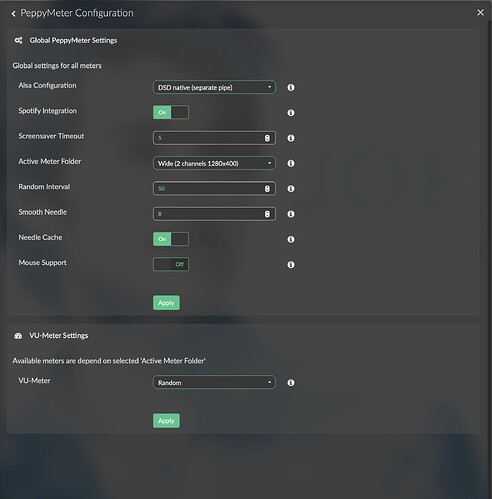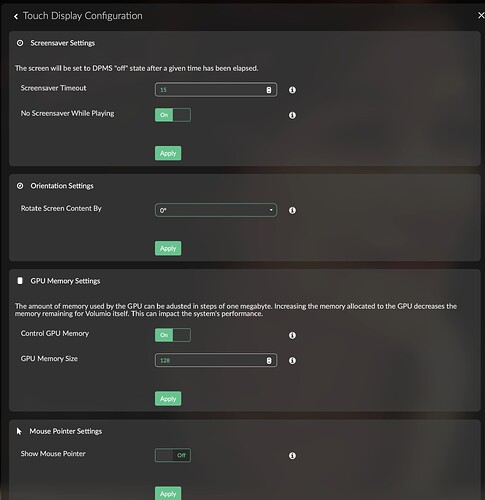Excuse me! I’m an “old” newbye… I’ve found how to set the layout among contemporary,classic and manifest.
Remains the last but not least problem: On my x86 nuc PeppyMeter don’t go…no screensaver…i’ve installed the plugin following the right procedure, in fact it appers in the plugin menù as installed and active, but non screensaver apperars. I don’t have the touch panel plugin to perform the other setting as for Rasp…how can i do?
Emotiva 800x400.zip (1.0 MB)
Thank you very much. These indicators are nice - but the deflections don’t work? Thank you so much. I care more about this color scheme, but only with a single indicator covering the entire screen. That is, one tip on the entire screen. I’ll buy you a good beer. ![]()
There is a built-in indicator in :large: 800x480 called BLUE. And this is the look I want, but with the colors of the Emotiva. Once again, many thanks and admiration, my friend.
Please honour the fact the forum is english only!
Simple google translate will do:
Thank you very much. These indicators are nice - but the deflections don't work? Thank you so much. I care more about this color scheme, but only with a single indicator covering the entire screen. That is, one tip on the entire screen. I'll buy you a good beer.
Works. Sorry, I made a mistake and had to reinstall Peppy. I am pasting a screenshot from my project, along with the indicator that I want to have inverted colors. Black background, blue tip.
Here you go:
Emotiva mono 800x480.zip (109.3 KB)
Emotiva 2 mono 800x480.zip (24.7 KB)
Well done. Thank you
I have one more question - is it enough to change the colors of the indicator based on the ones you attached and edit the image in a graphics program? Save in the right proportion and with the png extension? And then replace it in FileZilla?
Yes, just don’t change the file name
well done! But I don’t get the problem with Spotify.
Can you explain?
TY
I did that, but the indicator doesn’t turn on? The resolution of the PNG file is the same as the original, and so is the extension.
Toc toc…is there someone who could help me? Thank’s
the name is also the same?
Where did you upload it? Take a photo.
Hi, search in this topic. There is a solution for x86 and Volumio Primo.
One must edit a system file for the screen saver to function.
It works and somewhere in this topic there’s the solution including a video tutorial made by an user.
It’s ok. My mistake
Has anyone used OLED display and PeppyMeter together?
I use the following method for OLED display:
However, the peppy meter does not work when this service is active. When I stop the service and start some music, the peppymeter starts working. If I start the oled service while the peppymeter is running, both continue to work. Until I switch to the next song or stop/play. I think there is something conflicting.
Any suggestions?
Thanks
One more question - what could be the reason for Peppa being turned on very late? I have everything set to 30 seconds, and it turns on after about 3 minutes?
Try setting “0” in the Touch display plugin and “0” in the Peppymeter plugin. See if it works quickly then.
The screensaver setting in touchscreen plugin is for the global screen saver. Disable in the ‘now play’ screensaver in touchscreen (important). If you set the value to 60s, then the screen is black after 60s but not for ‘now play’ The peppy screensaver value is then for the ‘now play’ view.