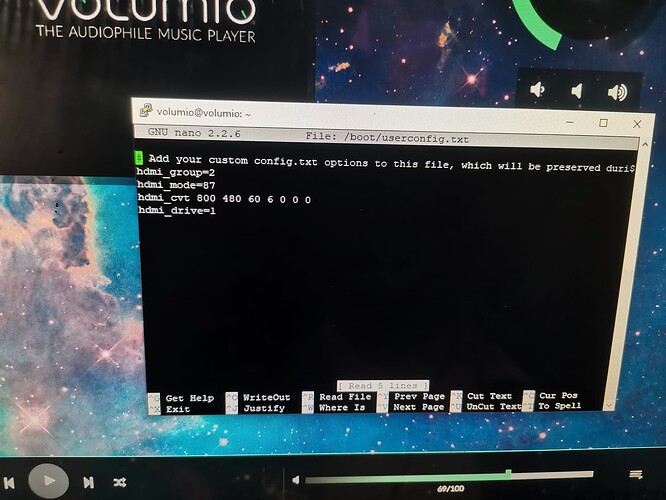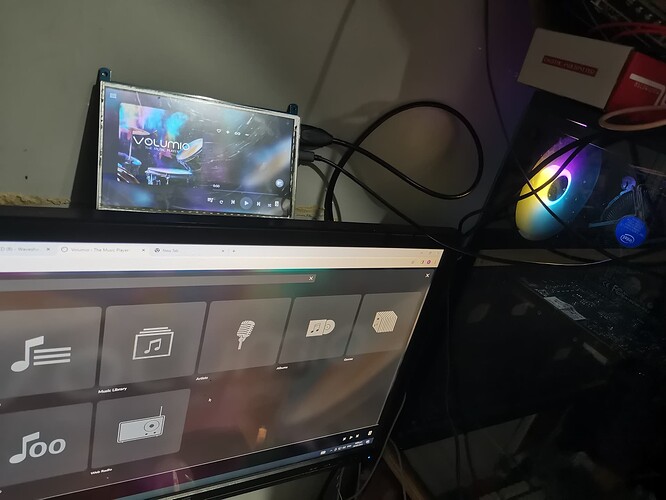I have formatted the post. I have added a double quote in front of the # tags so the texts don’t appear as headings. Sorry again
Ah, I read that wrong. AFAIK the current Raspbian OS (Bookworm) uses Wayland and not X (like Volumio). I’m sorry, but IMHO this is not the right place to look for help for this system. I suggest posting your problem here and/or here.
Oh. Thank you so much for your time though. But I really appreciate the amount of effort you put towards helping others and getting working solutions. Thank you so much.
thankyou @Wheaten for taking the time to format the whole thing.
I have found the solution to my problem and have created a reddit post on it. I thought of sharing it with you if it might help you in future.
finaly figureout latest Volumio release and touch display setting for waveshare 11.9 inch display.
Config.txt
initramfs volumio.initrd
max_usb_current=1
dtparam=audio=on
audio_pwm_mode=2
dtparam=i2c_arm=on
disable_splash=1
hdmi_force_hotplug=1
force_eeprom_read=0
include userconfig.txt
max_framebuffer_height=1480
hdmi_group=2
hdmi_mode=87
hdmi_timings=320 0 80 16 32 1480 0 16 4 12 0 0 0 60 0 42000000 3
#### Touch Display gpu_mem setting below: do not alter ####
gpu_mem=128
**Userconfig.txt**
###touch Display rotation setting below: do not alter ####
display_lcd_rotate=3
display_hdmi_rotate=3
As starters never modify /boot/config.txt.
Custom entries need to be placed in /boot/userconfig.txt
so this need to move:
max_framebuffer_height=1480
hdmi_group=2
hdmi_mode=87
hdmi_timings=320 0 80 16 32 1480 0 16 4 12 0 0 0 60 0 42000000 3
Thanks Wheaten , I will do as you suggested
Hi dev. Can you help me.
I’m using a raspberry pi 4 model b 2gb ram
I flashed the old ver of volumio ( ver. 2.917)
Using raspberry pi imger.
I configured it using ssh.
I comment out all this parameter from https://www.waveshare.com/wiki/7inch_HDMI_LCD_(B)
hdmi_group=2
hdmi_mode=87
hdmi_cvt 800 480 60 6 0 0 0
hdmi_drive=1
userconfig.txt
On a webui i successfully install the plugin touch display
And then,
I plug the display hdmi & power cord to my rpi
Then restart.
It seems that i made a mistake? So, that’s why i couldn’t play it on my touch screen?
It’s showing a black screen after that volumio come out on my screen.
Volumio V2.xxx isn’t supported anymore for more than 1.5 years. Upgrade to V3
I tried, the new ver but i couldn’t install the plugin touch display.
It says.
Downloading plugin at https://plugins.volumio.workers.dev/pluginsv2/download/touch_display/3.4.0/volumio/buster/armhf
END DOWNLOAD: https://plugins.volumio.workers.dev/pluginsv2/download/touch_display/3.4.0/volumio/buster/armhf
Creating install location
Unpacking plugin
Checking that the plugin is suitable for this version of Volumio The plugin can be used with this version of Volumio
Checking for duplicate plugin
Copying plugin to location
Installing necessary utilities
Re-synchronizing package index files from their sources
Get:1 http://archive.raspberrypi.org/debian buster InRelease [32.6 kB]
Get:2 https://deb.nodesource.com/node_14.x buster InRelease [4584 B]
Get:3 http://raspbian.raspberrypi.org/raspbian buster InRelease [15.0 kB]
Get:4 https://deb.nodesource.com/node_14.x buster/main armhf Packages [786 B]
Reading package lists...
Running apt-get update failed
Plugin failed to install!
Cleaning up...
Removing dependencies
Reading package lists...
Building dependency tree...
Reading state information...
Reading package lists...
Building dependency tree...
Reading state information...
Reading package lists...
Building dependency tree...
Reading state information...
Reading package lists...
Building dependency tree...
Reading state information...
Reading package lists...
Building dependency tree...
Reading state information...
Reading package lists...
Building dependency tree...
Reading state information...
Deleting /opt/volumiokiosk.sh
Deleting /data/volumiokiosk
Deleting /lib/systemd/system/volumio-kiosk.service
Enabling login prompt
Done
Removing plugin directory /data/plugins/user_interface/touch_display
Removing temporary directory /tmp/touch_display-3ztRTPDa45
An error occurred while installing the plugin Error
Please check your date on the rPi, guess the date-time was way off when you tried to install the plugin, looking at the first error message. Running apt-get update failed
have a look at this topic:
Should i format my sd card again? Then do this this first before i run other comand prompt?
take a new SD or do a factory reset.
Perform the first configuration of Volumio
Enable ssh and folow the instructions from my previous post
4 posts were merged into an existing topic: Date Time issues rPi4
can you install the older versions?
i switched server to get the plugin to install but this is not always needed
Moved post to the correct topic, to avoid we start to hijack this topic.
Please uninstall the plugin,
reboot
reinstall the plugin and post the log here.