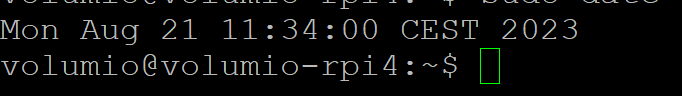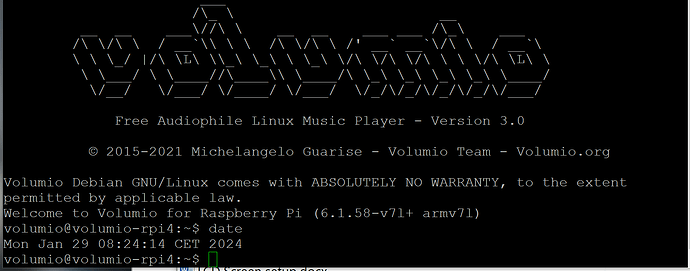eMCZe
January 27, 2024, 9:36pm
1
Hi @gvolt ,
I try to install Volumio on my friend Pi via Team Viever but still we have error during instalation TouchDisplay, here are logs
http://logs.volumio.org/volumio/SPtgK2e.html
It is on Pi4 . It works before on previous ver. Now is problem to install it on 3.601 clean installation.
Can you help ??
Please validate the date on your system, guess that is causing the errors:
`Jan 19 18:53:43 `
eMCZe
January 27, 2024, 9:48pm
3
Wheaten:
Jan 19 18:53:43
ups… I will check it. Thank you.
1 Like
eMCZe
January 28, 2024, 11:20am
4
Yes, after use
ddate -s “28 JAN 2024 11:34:00” everything started.
I see that my friend hasn’t clock signal, it is wired connection but without time server signal.
Everytime when he turn off Pi, clock on Pi is stoped.
Wheaten
January 28, 2024, 12:15pm
5
yeah, rPi4 doesn’t come with a RTC.
eMCZe
January 28, 2024, 12:44pm
6
I said the same to the owner. “Always after power on Pi you should adjust date and clock”
No that’s the thing, you shouldn’t have to do that.
All 4 are connected to the same switch.
Same rPi4 HW versions
2 have the correct timedate form start and 2 are annoying me…
eMCZe
January 28, 2024, 6:46pm
8
But you don’t know why…
UPS… it means that you don’t know everything
As long as the questions are related to Volumio, Python, Bash, LMS, SL and hardware in the range of x86, rPi3, rPi4, rPi5, Odriod N2, I know things
No we don’t know why.
eMCZe
January 28, 2024, 6:54pm
10
Wheaten:
All 4 are connected to the same switch.
Same rPi4 HW versions
2 have the correct timedate form start and 2 are annoying me…
I have another situation, this R Pi4 works in my home. I configured Volumio for him. I have it one week with Now Playing clock and weather on screen saver. Time was correct, data too. He wait 3 days for shipping and after power on Pi was 3 days late.
It was his second Pi4, first he burnt with power supply. First works with correct date and time.
Darmur
January 28, 2024, 11:15pm
11
you could add the very same command to /etc/rc.local, it will be executed at the startup
eMCZe
January 28, 2024, 11:26pm
12
Which command ?? Because command what I use it only gives me the date and time I entered.
Wheaten
January 28, 2024, 11:27pm
13
Something like this:
sudo date -s "$(wget -qSO- --max-redirect=0 google.com 2>&1 | grep Date: | cut -d' ' -f5-8)Z"
or:
sudo date +"%d %b %Y %T %Z" -s "$(curl -s --head http://google.com | grep '^Date:' | cut -d' ' -f 3-)"
You only need to find a server in your timezone.
You can start it as service, as you want the network online before doing this:
cat <<EOF >> /home/volumio/setdatetime.sh
#!/bin/bash
date +"%d %b %Y %T %Z" -s "$(curl -s --head http://google.com | grep '^Date:' | cut -d' ' -f 3-)"
EOF
chmod 755 /home/volumio/setdatetime.sh
sudo cat <<EOF >>/lib/systemd/system/setdatetime.service
[Unit]
Description=Date Time service
After=network-online.target
Wants=network-online.target
[Service]
ExecStart=/bin/bash /home/volumio/setdatetime.sh
[Install]
WantedBy=multi-user.target
EOF
sudo chmod 644 /lib/systemd/system/setdatetime.service
sudo systemctl daemon-reload && sudo systemctl enable setdatetime.service && sudo systemctl start setdatetime.service
Ran this test on the 2 problem pi’s and it did the trick.
start:
reboot:
2 Likes
rak39
January 31, 2024, 12:24am
14
I have a similar problem. On my rPi4, the time syncs after about 60 minutes.
Wheaten
January 31, 2024, 7:09am
15
if you’ve added the service it should set the date again during a reboot.sudo systemctl status setdatetime.service
rak39
January 31, 2024, 8:12am
16
login as: volumio
volumio@volumio's password:
___
/\_ \ __
__ __ ___\//\ \ __ __ ___ ___ /\_\ ___
/\ \/\ \ / __`\\ \ \ /\ \/\ \ /' __` __`\/\ \ / __`\
\ \ \_/ |/\ \L\ \\_\ \_\ \ \_\ \/\ \/\ \/\ \ \ \/\ \L\ \
\ \___/ \ \____//\____\\ \____/\ \_\ \_\ \_\ \_\ \____/
\/__/ \/___/ \/____/ \/___/ \/_/\/_/\/_/\/_/\/___/
Free Audiophile Linux Music Player - Version 3.0
© 2015-2021 Michelangelo Guarise - Volumio Team - Volumio.org
Volumio Debian GNU/Linux comes with ABSOLUTELY NO WARRANTY, to the extent
permitted by applicable law.
Welcome to Volumio for Raspberry Pi (6.1.70-v7l+ armv7l)
Last login: Wed Jan 31 01:18:28 2024 from 192.168.0.115
volumio@volumio:~$ date
Wed Jan 31 01:26:38 CET 2024
volumio@volumio:~$ sudo systemctl status
● volumio
State: degraded
Jobs: 0 queued
Failed: 1 units
Since: Thu 1970-01-01 01:00:09 CET; 54 years 0 months ago
CGroup: /
├─user.slice
│ └─user-1000.slice
│ ├─user@1000.service
│ │ └─init.scope
│ │ ├─1829 /lib/systemd/systemd --user
│ │ └─1830 (sd-pam)
│ └─session-7.scope
│ ├─1825 sshd: volumio [priv]
│ ├─1848 sshd: volumio@pts/0
│ ├─1849 -bash
│ ├─1865 sudo systemctl status
│ ├─1866 systemctl status
│ └─1867 less
├─init.scope
│ └─1 /sbin/init
└─system.slice
├─alsa-state.service
lines 1-23...skipping...
● volumio
State: degraded
Jobs: 0 queued
Failed: 1 units
Since: Thu 1970-01-01 01:00:09 CET; 54 years 0 months ago
CGroup: /
├─user.slice
│ └─user-1000.slice
│ ├─user@1000.service
│ │ └─init.scope
│ │ ├─1829 /lib/systemd/systemd --user
│ │ └─1830 (sd-pam)
│ └─session-7.scope
│ ├─1825 sshd: volumio [priv]
│ ├─1848 sshd: volumio@pts/0
│ ├─1849 -bash
│ ├─1865 sudo systemctl status
│ ├─1866 systemctl status
│ └─1867 less
├─init.scope
│ └─1 /sbin/init
└─system.slice
├─alsa-state.service
│ └─551 /usr/sbin/alsactl -E HOME=/run/alsa -s -n 19 -c rdaemon
├─ifplugd.service
│ └─701 /usr/sbin/ifplugd -i eth0 -q -f -u0 -d10 -w -I
├─mpd.service
│ └─1378 /usr/bin/mpd --systemd
├─nmbd.service
│ ├─654 /usr/sbin/nmbd --foreground --no-process-group
│ └─716 /usr/sbin/nmbd --foreground --no-process-group
├─volumio.service
│ ├─ 971 /usr/bin/node /volumio/index.js
│ ├─1021 /usr/bin/node /volumio/app/plugins/miscellanea/albumart/serverStartup.js 3001 /data/albumart
│ ├─1028 /usr/bin/node /volumio/app/plugins/miscellanea/albumart/serverStartup.js 3001 /data/albumart
│ ├─1029 /usr/bin/node /volumio/app/plugins/miscellanea/albumart/serverStartup.js 3001 /data/albumart
│ ├─1030 /usr/bin/node /volumio/app/plugins/miscellanea/albumart/serverStartup.js 3001 /data/albumart
│ └─1285 /usr/bin/node /myvolumio/plugins/music_service/streaming_services/streamingProxy.js
├─dbus.service
│ └─560 /usr/bin/dbus-daemon --system --address=systemd: --nofork --nopidfile --systemd-activation --syslog-only
├─winbind.service
│ ├─890 /usr/sbin/winbindd --foreground --no-process-group
│ ├─917 winbindd: domain child [VOLUMIO]
lines 1-43
1 Like
rak39
January 31, 2024, 8:16am
17
Welcome to Volumio for Raspberry Pi (6.1.70-v7l+ armv7l)
Wheaten
January 31, 2024, 8:22am
18
This is one command not two!
sudo systemctl status setdatetime.service
rak39
January 31, 2024, 8:30am
19
Welcome to Volumio for Raspberry Pi (6.1.70-v7l+ armv7l)
Wheaten
January 31, 2024, 8:41am
20
Please follow my instructions as the service was not created.
block 1:
cat <<EOF >> /home/volumio/setdatetime.sh
#!/bin/bash
date +"%d %b %Y %T %Z" -s "$(curl -s --head http://google.com | grep '^Date:' | cut -d' ' -f 3-)"
EOF
block 2:
chmod 755 /home/volumio/setdatetime.sh
block 3:
sudo cat <<EOF >>/lib/systemd/system/setdatetime.service
[Unit]
Description=Date Time service
After=network-online.target
Wants=network-online.target
[Service]
ExecStart=/bin/bash /home/volumio/setdatetime.sh
[Install]
WantedBy=multi-user.target
EOF
block 4:
sudo chmod 644 /lib/systemd/system/setdatetime.service && sudo systemctl daemon-reload && sudo systemctl enable setdatetime.service && sudo systemctl start setdatetime.service
1 Like