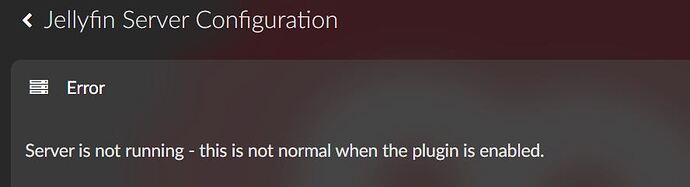Hi everyone,
I’ve made a plugin that installs a Jellyfin media server on Volumio.
Source / Readme:
Do not confuse this with the Jellyfin plugin that doesn’t include the word “Server”. That plugin functions as a client and connects to a Jellyfin server. You can use the Jellyfin plugin to connect to the server installed by the Jellyfin Server plugin.
Check the Github Readme on how to setup the server after installing the plugin and how to connect to it with the Jellyfin plugin.
Hardware requirements
The Jellyfin Server plugin has been tested on a Raspberry Pi 3b with 1GB RAM and an x86 PC with 4GB RAM. I have not tested it on devices with lower specs, but I would strongly advise against it. Jellyfin does not pretend to be lightweight and I would actually recommend that you have at least 2GB RAM on your device.
Why this plugin?
To provide an alternative to Volumio users in managing and playing their music.
With media hosted on a Jellyfin server, you can easily access it through the server’s own web interface, or through one of the Jellyfin clients available, and play it locally from anywhere on your network (external network access is possible but will not be covered here as stated in the Readme, under FAQ).
Compared to Volumio, Jellyfin is also more versatile in managing libraries, playlists, favourites, etc., but I should leave this up to you to decide.
When used in conjunction with the client-side Jellyfin plugin, you will be able to browse music with pagination, sorting, filtering, etc. which you don’t get with Volumio’s Music Library.
Plugin status
Available in plugin store.
After installing, enable the plugin in Volumio to start the server. You will get a notification when it has started. Follow the Github Readme for instructions on how to configure the server.
Reporting errors
If you encounter an error during installation, you can send me a log.
Have fun!