Hello,
I’ve written a plugin for use with Jellyfin media servers. The Jellyfin project is based on Emby but without the proprietary bits.
With this plugin, you can stream music from one or more Jellyfin servers in native format. I wrote this plugin because I have a Jellyfin server set up at my workplace and configured to be accessible from the Internet. At home, I would like my Volumio device to be able to stream from this server as well.
The plugin also works well for local Jellyfin servers. You can of course use Volumio’s Upnp browser for local DLNA browsing, but IMO the Jellyfin plugin provides a better interface than what can be provided by DLNA (and Volumio’s Upnp browser is rather rudimentary in some respects).
If you are streaming from remote servers, you should ensure that your Internet connection is fast enough and you are not on a limited data plan. Media is streamed in native format, so if you have tons of FLACs / DSDs, then…you get the idea 
You can find the plugin here along with installation instructions (EDIT 6/10: Jellyfin now included in Volumio plugin list. Install from Volumio UI → Plugins → Music Services):
I suggest you apply the script as described at the end of the readme after installing the plugin. If you do not, then you are likely to encounter playback issues for some tracks (trackbar not updating / playback not continuing to next song in queue).
Feel free to make suggestions or report any issues you find.
Regards,
Patrick
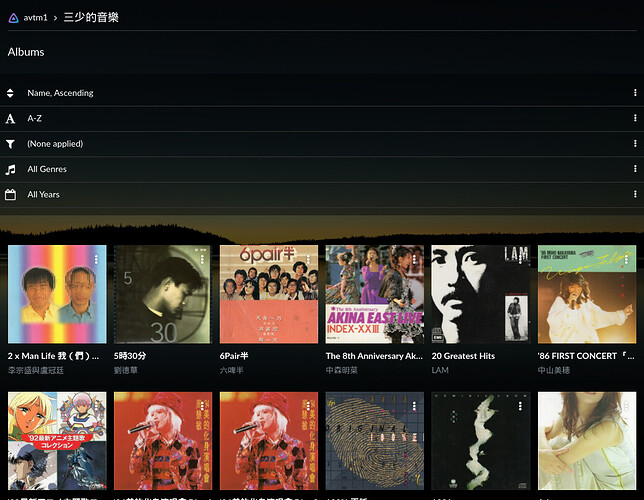


 I’d like to keep the m3u playlists for compatibility with other players/systems but if its a showstopper for this plugin Im happy to do something differently. I have a few hundred playlists though so hopefully there’s an automated solution!
I’d like to keep the m3u playlists for compatibility with other players/systems but if its a showstopper for this plugin Im happy to do something differently. I have a few hundred playlists though so hopefully there’s an automated solution!