Can confirm that after reverting all manual changes and re-installing the plugin, it does work as expected with no need to alter userconfig.txt. I had numerous issues going on!
Hi, thank you for your help!
-bash-5.0# ls -al /data/plugins/system_hardware/ir_controller/configurations/
total 31
drwxr-xr-x 31 volumio volumio 1024 Jan 21 12:03 .
drwxr-xr-x 5 volumio volumio 1024 Jan 21 12:03 …
drwxr-xr-x 2 volumio volumio 1024 Jan 21 12:03 ‘Accuphase RC-250’
drwxr-xr-x 2 volumio volumio 1024 Jan 21 12:03 ‘Apple Remote A1156’
drwxr-xr-x 2 volumio volumio 1024 Jan 21 12:03 ‘Apple Remote A1156 Alternative’
drwxr-xr-x 2 volumio volumio 1024 Jan 21 12:03 ‘Apple Remote A1294’
drwxr-xr-x 2 volumio volumio 1024 Jan 21 12:03 ‘Apple Remote A1294 Alternative’
drwxr-xr-x 2 volumio volumio 1024 Jan 21 12:03 ‘Arcam ir-DAC-II Remote’
drwxr-xr-x 2 volumio volumio 1024 Jan 21 12:03 ‘Atrix Remote’
drwxr-xr-x 2 volumio volumio 1024 Jan 21 12:03 ‘Bluesound RC1’
drwxr-xr-x 2 volumio volumio 1024 Jan 21 12:03 ‘Copland RC-102A’
drwxr-xr-x 2 volumio volumio 1024 Jan 21 12:03 ‘Denon Remote RC-1204’
drwxr-xr-x 2 volumio volumio 1024 Jan 21 12:03 ‘JustBoom IR Remote’
drwxr-xr-x 2 volumio volumio 1024 Jan 21 12:03 ‘Luxman RA-17’
drwxr-xr-x 2 volumio volumio 1024 Jan 21 12:03 ‘MCE USB’
drwxr-xr-x 2 volumio volumio 1024 Jan 21 12:03 ‘Marantz RC003PMCD’
drwxr-xr-x 2 volumio volumio 1024 Jan 21 12:03 ‘NAD AMP 3’
drwxr-xr-x 2 volumio volumio 1024 Jan 21 12:03 ‘Odroid Remote’
drwxr-xr-x 2 volumio volumio 1024 Jan 21 12:03 ‘PDP Gaming Remote Control’
drwxr-xr-x 2 volumio volumio 1024 Jan 21 12:03 ‘Panasonic EUR643824’
drwxr-xr-x 2 volumio volumio 1024 Jan 21 12:03 ‘Philips CD723’
drwxr-xr-x 2 volumio volumio 1024 Jan 21 12:03 ‘Pioneer CU-PD053’
drwxr-xr-x 2 volumio volumio 1024 Jan 21 12:03 ‘Pro-Ject Control it Pre Box S2 Digital’
drwxr-xr-x 2 volumio volumio 1024 Jan 21 12:03 ‘Samsung AA59-00431A’
drwxr-xr-x 2 volumio volumio 1024 Jan 21 12:03 Samsung_BN59-006XXA
drwxr-xr-x 2 volumio volumio 1024 Jan 21 12:03 ‘Technics RAK-SL948WK’
drwxr-xr-x 2 volumio volumio 1024 Jan 21 12:03 ‘Tmall Magic Box 1S Remote Control’
drwxr-xr-x 2 volumio volumio 1024 Jan 21 12:03 ‘XBox 360 Remote’
drwxr-xr-x 2 volumio volumio 1024 Jan 21 12:03 ‘XBox One Remote’
drwxr-xr-x 2 volumio volumio 1024 Jan 21 12:03 ‘Xiaomi IR for TV box’
drwxr-xr-x 2 volumio volumio 1024 Jan 21 12:03 ‘Yamaha RAV363’
What is your Volumio version?
Also please post the output of
journalctl --no-tail | grep ir_controller
journalctl --no-tail | grep gpio_ir
and
journalctl --no-tail | grep lirc
after the system has booted.
Dear gvolt, thank you for your support!
Volumio version 3.569
-bash-5.0# journalctl --no-tail | grep ir_controller
Jan 21 22:07:10 volumio-hifi volumio[946]: info: Loading plugin "ir_controller"...
Jan 21 22:07:10 volumio-hifi volumio[946]: info: Applying required configuration parameters for plugin ir_controller
Jan 21 22:07:11 volumio-hifi volumio[946]: info: ir_controller: File permissions successfully set on /etc/lirc/*.
Jan 21 22:07:11 volumio-hifi volumio[946]: info: ir_controller: LIRC correctly updated.
Jan 21 22:07:11 volumio-hifi volumio[946]: info: ir_controller: HAT did not load /proc/device-tree/ir_receiver!
Jan 21 22:07:11 volumio-hifi volumio[946]: info: ir_controller: Raspberry Pi revision code: d04170
Jan 21 22:07:11 volumio-hifi volumio[946]: info: ir_controller: Overlay gpio-ir gpio_pin=25 gpio_pull=down loaded.
Jan 21 22:07:11 volumio-hifi volumio[946]: info: ir_controller: systemctl restart lircd.service succeeded.
Jan 21 22:07:12 volumio-hifi volumio[946]: info: ir_controller: systemctl restart irexec.service succeeded.
Jan 21 22:07:12 volumio-hifi volumio[946]: info: ir_controller: systemctl restart lircd.service succeeded.
Jan 21 22:07:12 volumio-hifi volumio[946]: info: ir_controller: systemctl restart irexec.service succeeded.
-bash-5.0#
-bash-5.0# journalctl --no-tail | grep gpio_ir
Jan 21 22:07:11 volumio-hifi kernel: rc rc0: gpio_ir_recv as /devices/platform/ir-receiver@19/rc/rc0
Jan 21 22:07:11 volumio-hifi kernel: rc rc0: lirc_dev: driver gpio_ir_recv registered at minor = 0, raw IR receiver, no transmitter
Jan 21 22:07:11 volumio-hifi kernel: input: gpio_ir_recv as /devices/platform/ir-receiver@19/rc/rc0/input1
Jan 21 22:07:11 volumio-hifi systemd-logind[633]: Watching system buttons on /dev/input/event1 (gpio_ir_recv)
-bash-5.0#
-bash-5.0# journalctl --no-tail | grep lirc
Jan 21 22:06:50 volumio-hifi systemd[1]: Listening on lircd.socket.
Jan 21 22:07:11 volumio-hifi sudo[1123]: volumio : TTY=unknown ; PWD=/ ; USER=root ; COMMAND=/bin/chmod -R a+rwX /etc/lirc/irexec.lircrc /etc/lirc/lirc_options.conf /etc/lirc/lircd.conf /etc/lirc/lircd.conf.bak /etc/lirc/lircd.conf.d /etc/lirc/lircmd.conf /etc/lirc/lircrc
Jan 21 22:07:11 volumio-hifi volumio[946]: info: ir_controller: File permissions successfully set on /etc/lirc/*.
Jan 21 22:07:11 volumio-hifi sudo[1177]: volumio : TTY=unknown ; PWD=/ ; USER=root ; COMMAND=/bin/systemctl restart lircd.service
Jan 21 22:07:11 volumio-hifi kernel: rc rc0: lirc_dev: driver gpio_ir_recv registered at minor = 0, raw IR receiver, no transmitter
Jan 21 22:07:11 volumio-hifi systemd[1]: Starting lircd(8) initialization helper tool...
Jan 21 22:07:11 volumio-hifi lircd-setup[1179]: /usr/sbin/lircd-setup:37: DeprecationWarning: The SafeConfigParser class has been renamed to ConfigParser in Python 3.2. This alias will be removed in future versions. Use ConfigParser directly instead.
Jan 21 22:07:11 volumio-hifi lircd-setup[1179]: parser = configparser.SafeConfigParser()
Jan 21 22:07:11 volumio-hifi systemd[1]: lircd-setup.service: Succeeded.
Jan 21 22:07:11 volumio-hifi systemd[1]: Started lircd(8) initialization helper tool.
Jan 21 22:07:11 volumio-hifi lircd-0.10.1[1186]: Info: lircd: Opening log, level: Info
Jan 21 22:07:11 volumio-hifi lircd-0.10.1[1186]: Notice: Version: lircd 0.10.1
Jan 21 22:07:11 volumio-hifi lircd-0.10.1[1186]: Notice: System info: Linux volumio-hifi 6.1.58-v8+ #1690 SMP PREEMPT Tue Oct 17 15:37:08 BST 2023 aarch64 GNU/Linux
Jan 21 22:07:11 volumio-hifi lircd-0.10.1[1186]: Info: Initial device: /dev/lirc0
Jan 21 22:07:11 volumio-hifi lircd-0.10.1[1186]: Notice: 'lirc' written to protocols file /sys/class/rc/rc0/protocols
Jan 21 22:07:11 volumio-hifi lircd-0.10.1[1186]: Info: Initial device: /dev/lirc0
Jan 21 22:07:11 volumio-hifi lircd-0.10.1[1186]: Info: [lirc] protocol is enabled
Jan 21 22:07:11 volumio-hifi lircd-0.10.1[1186]: Notice: Options: driver: default
Jan 21 22:07:11 volumio-hifi lircd-0.10.1[1186]: Notice: Options: output: /var/run/lirc/lircd
Jan 21 22:07:11 volumio-hifi lircd-0.10.1[1186]: Notice: Options: nodaemon: 1
Jan 21 22:07:11 volumio-hifi lircd[1186]: lircd-0.10.1[1186]: Info: lircd: Opening log, level: Info
Jan 21 22:07:11 volumio-hifi lircd-0.10.1[1186]: Notice: Options: plugindir: /usr/lib/arm-linux-gnueabihf/lirc/plugins
Jan 21 22:07:11 volumio-hifi lircd[1186]: lircd-0.10.1[1186]: Notice: Using systemd fd
Jan 21 22:07:11 volumio-hifi lircd[1186]: lircd-0.10.1[1186]: Warning: Running as root
Jan 21 22:07:11 volumio-hifi lircd[1186]: lircd-0.10.1[1186]: Info: Using remote: lircd.conf.
Jan 21 22:07:11 volumio-hifi lircd-0.10.1[1186]: Notice: Options: logfile: syslog
Jan 21 22:07:11 volumio-hifi lircd[1186]: lircd-0.10.1[1186]: Notice: lircd(default) ready, using /var/run/lirc/lircd
Jan 21 22:07:11 volumio-hifi lircd-0.10.1[1186]: Notice: Options: immediate-init: 0
Jan 21 22:07:11 volumio-hifi lircd-0.10.1[1186]: Notice: Options: permission: 666
Jan 21 22:07:11 volumio-hifi lircd-0.10.1[1186]: Notice: Options: driver-options:
Jan 21 22:07:11 volumio-hifi lircd-0.10.1[1186]: Notice: Options: pidfile: /var/run/lirc/lircd.pid
Jan 21 22:07:11 volumio-hifi lircd-0.10.1[1186]: Notice: Options: listen: 0
Jan 21 22:07:11 volumio-hifi lircd-0.10.1[1186]: Notice: Options: connect: (null)
Jan 21 22:07:11 volumio-hifi lircd-0.10.1[1186]: Notice: Options: userelease: 0
Jan 21 22:07:11 volumio-hifi lircd-0.10.1[1186]: Notice: Options: effective_user: (null)
Jan 21 22:07:11 volumio-hifi lircd-0.10.1[1186]: Notice: Options: release_suffix: _EVUP
Jan 21 22:07:11 volumio-hifi lircd-0.10.1[1186]: Notice: Options: allow_simulate: 0
Jan 21 22:07:11 volumio-hifi lircd-0.10.1[1186]: Notice: Options: repeat_max: 600
Jan 21 22:07:11 volumio-hifi lircd-0.10.1[1186]: Notice: Options: configfile: /etc/lirc/lircd.conf
Jan 21 22:07:11 volumio-hifi lircd-0.10.1[1186]: Notice: Options: dynamic_codes: (null)
Jan 21 22:07:11 volumio-hifi lircd-0.10.1[1186]: Notice: Current driver: default
Jan 21 22:07:11 volumio-hifi lircd-0.10.1[1186]: Notice: Driver API version: 3
Jan 21 22:07:11 volumio-hifi lircd-0.10.1[1186]: Notice: Driver version: 0.10.0
Jan 21 22:07:11 volumio-hifi lircd-0.10.1[1186]: Notice: Driver info: See file:///usr/share/doc/lirc/plugindocs/default.html
Jan 21 22:07:11 volumio-hifi lircd-0.10.1[1186]: Info: lircd: Opening log, level: Info
Jan 21 22:07:11 volumio-hifi lircd-0.10.1[1186]: Notice: Using systemd fd
Jan 21 22:07:11 volumio-hifi lircd-0.10.1[1186]: Warning: Running as root
Jan 21 22:07:11 volumio-hifi lircd-0.10.1[1186]: Info: Using remote: lircd.conf.
Jan 21 22:07:11 volumio-hifi lircd-0.10.1[1186]: Notice: lircd(default) ready, using /var/run/lirc/lircd
Jan 21 22:07:11 volumio-hifi volumio[946]: info: ir_controller: systemctl restart lircd.service succeeded.
Jan 21 22:07:12 volumio-hifi systemd[1]: Started Handle events from IR remotes decoded by lircd(8).
Jan 21 22:07:12 volumio-hifi lircd[1186]: lircd-0.10.1[1186]: Notice: accepted new client on /var/run/lirc/lircd
Jan 21 22:07:12 volumio-hifi lircd-0.10.1[1186]: Notice: accepted new client on /var/run/lirc/lircd
Jan 21 22:07:12 volumio-hifi lircd[1186]: lircd-0.10.1[1186]: Info: [lirc] protocol is enabled
Jan 21 22:07:12 volumio-hifi lircd-0.10.1[1186]: Info: [lirc] protocol is enabled
Jan 21 22:07:12 volumio-hifi sudo[1194]: volumio : TTY=unknown ; PWD=/ ; USER=root ; COMMAND=/bin/systemctl restart lircd.service
Jan 21 22:07:12 volumio-hifi lircd[1186]: lircd-0.10.1[1186]: Notice: caught signal
Jan 21 22:07:12 volumio-hifi lircd-0.10.1[1186]: Notice: caught signal
Jan 21 22:07:12 volumio-hifi systemd[1]: lircd.service: Main process exited, code=killed, status=15/TERM
Jan 21 22:07:12 volumio-hifi systemd[1]: lircd.service: Succeeded.
Jan 21 22:07:12 volumio-hifi systemd[1]: Starting lircd(8) initialization helper tool...
Jan 21 22:07:12 volumio-hifi lircd-setup[1196]: /usr/sbin/lircd-setup:37: DeprecationWarning: The SafeConfigParser class has been renamed to ConfigParser in Python 3.2. This alias will be removed in future versions. Use ConfigParser directly instead.
Jan 21 22:07:12 volumio-hifi lircd-setup[1196]: parser = configparser.SafeConfigParser()
Jan 21 22:07:12 volumio-hifi systemd[1]: lircd-setup.service: Succeeded.
Jan 21 22:07:12 volumio-hifi systemd[1]: Started lircd(8) initialization helper tool.
Jan 21 22:07:12 volumio-hifi lircd-0.10.1[1203]: Info: lircd: Opening log, level: Info
Jan 21 22:07:12 volumio-hifi lircd-0.10.1[1203]: Notice: Version: lircd 0.10.1
Jan 21 22:07:12 volumio-hifi lircd-0.10.1[1203]: Notice: System info: Linux volumio-hifi 6.1.58-v8+ #1690 SMP PREEMPT Tue Oct 17 15:37:08 BST 2023 aarch64 GNU/Linux
Jan 21 22:07:12 volumio-hifi lircd-0.10.1[1203]: Info: Initial device: /dev/lirc0
Jan 21 22:07:12 volumio-hifi lircd-0.10.1[1203]: Info: [lirc] protocol is enabled
Jan 21 22:07:12 volumio-hifi lircd-0.10.1[1203]: Info: Initial device: /dev/lirc0
Jan 21 22:07:12 volumio-hifi lircd-0.10.1[1203]: Info: [lirc] protocol is enabled
Jan 21 22:07:12 volumio-hifi lircd-0.10.1[1203]: Notice: Options: driver: default
Jan 21 22:07:12 volumio-hifi lircd-0.10.1[1203]: Notice: Options: output: /var/run/lirc/lircd
Jan 21 22:07:12 volumio-hifi lircd-0.10.1[1203]: Notice: Options: nodaemon: 1
Jan 21 22:07:12 volumio-hifi lircd[1203]: lircd-0.10.1[1203]: Info: lircd: Opening log, level: Info
Jan 21 22:07:12 volumio-hifi lircd-0.10.1[1203]: Notice: Options: plugindir: /usr/lib/arm-linux-gnueabihf/lirc/plugins
Jan 21 22:07:12 volumio-hifi lircd[1203]: lircd-0.10.1[1203]: Notice: Using systemd fd
Jan 21 22:07:12 volumio-hifi lircd[1203]: lircd-0.10.1[1203]: Warning: Running as root
Jan 21 22:07:12 volumio-hifi lircd[1203]: lircd-0.10.1[1203]: Info: Using remote: lircd.conf.
Jan 21 22:07:12 volumio-hifi lircd-0.10.1[1203]: Notice: Options: logfile: syslog
Jan 21 22:07:12 volumio-hifi lircd[1203]: lircd-0.10.1[1203]: Notice: lircd(default) ready, using /var/run/lirc/lircd
Jan 21 22:07:12 volumio-hifi lircd-0.10.1[1203]: Notice: Options: immediate-init: 0
Jan 21 22:07:12 volumio-hifi lircd-0.10.1[1203]: Notice: Options: permission: 666
Jan 21 22:07:12 volumio-hifi lircd-0.10.1[1203]: Notice: Options: driver-options:
Jan 21 22:07:12 volumio-hifi lircd-0.10.1[1203]: Notice: Options: pidfile: /var/run/lirc/lircd.pid
Jan 21 22:07:12 volumio-hifi lircd-0.10.1[1203]: Notice: Options: listen: 0
Jan 21 22:07:12 volumio-hifi lircd-0.10.1[1203]: Notice: Options: connect: (null)
Jan 21 22:07:12 volumio-hifi lircd-0.10.1[1203]: Notice: Options: userelease: 0
Jan 21 22:07:12 volumio-hifi lircd-0.10.1[1203]: Notice: Options: effective_user: (null)
Jan 21 22:07:12 volumio-hifi lircd-0.10.1[1203]: Notice: Options: release_suffix: _EVUP
Jan 21 22:07:12 volumio-hifi lircd-0.10.1[1203]: Notice: Options: allow_simulate: 0
Jan 21 22:07:12 volumio-hifi lircd-0.10.1[1203]: Notice: Options: repeat_max: 600
Jan 21 22:07:12 volumio-hifi lircd-0.10.1[1203]: Notice: Options: configfile: /etc/lirc/lircd.conf
Jan 21 22:07:12 volumio-hifi lircd-0.10.1[1203]: Notice: Options: dynamic_codes: (null)
Jan 21 22:07:12 volumio-hifi lircd-0.10.1[1203]: Notice: Current driver: default
Jan 21 22:07:12 volumio-hifi lircd-0.10.1[1203]: Notice: Driver API version: 3
Jan 21 22:07:12 volumio-hifi lircd-0.10.1[1203]: Notice: Driver version: 0.10.0
Jan 21 22:07:12 volumio-hifi lircd-0.10.1[1203]: Notice: Driver info: See file:///usr/share/doc/lirc/plugindocs/default.html
Jan 21 22:07:12 volumio-hifi lircd-0.10.1[1203]: Info: lircd: Opening log, level: Info
Jan 21 22:07:12 volumio-hifi lircd-0.10.1[1203]: Notice: Using systemd fd
Jan 21 22:07:12 volumio-hifi lircd-0.10.1[1203]: Warning: Running as root
Jan 21 22:07:12 volumio-hifi lircd-0.10.1[1203]: Info: Using remote: lircd.conf.
Jan 21 22:07:12 volumio-hifi lircd-0.10.1[1203]: Notice: lircd(default) ready, using /var/run/lirc/lircd
Jan 21 22:07:12 volumio-hifi volumio[946]: info: ir_controller: systemctl restart lircd.service succeeded.
Jan 21 22:07:12 volumio-hifi systemd[1]: Started Handle events from IR remotes decoded by lircd(8).
Jan 21 22:07:12 volumio-hifi lircd[1203]: lircd-0.10.1[1203]: Notice: accepted new client on /var/run/lirc/lircd
Jan 21 22:07:12 volumio-hifi lircd-0.10.1[1203]: Notice: accepted new client on /var/run/lirc/lircd
Jan 21 22:07:12 volumio-hifi lircd[1203]: lircd-0.10.1[1203]: Info: [lirc] protocol is enabled
Jan 21 22:07:12 volumio-hifi lircd-0.10.1[1203]: Info: [lirc] protocol is enabled
-bash-5.0#
Thank you!
Thanks for the logs. In your post please try to format each posted log using code tags for better readabilty.
I noticed the message Error copying configurations: Error: Missing “lircrc” and / or “lircd.conf” files. seemingly has not occured. Do you already have selected the profile for the Apple A1294 remote?
Today I to swapped the micro-sd card from the RP4 where the remote control is working fine, to the RP5 and the IR does not work. I also swapped the IR receiver to the same port. So it can’t be HW related.
Thank you for your support so far!
Does the UI display an error message when you select another remote profile and click “Save”? If so, what does it tell?
Also please start logging with
journalctl -f | grep ir_controller
just before saving the newly selected remote control’s profile and post the output.
Hi, thank you for your help and sorry for the long delay to your question.
When I installed the software the first time, weeks ago and selected the Apple remote control A1294, I did not got an error message. Now, as you asked me, I selected another remote and did not get an error, but when I switched back to the Apple remote control A1294, I do get an error message, like “Settings can’t be saved”.
Switching to another remote control:
Feb 03 16:51:06 volumio-hifi volumio[860]: info: CALLMETHOD: system_hardware ir_controller saveIROptions [object Object]
Feb 03 16:51:06 volumio-hifi volumio[860]: info: CoreCommandRouter::executeOnPlugin: ir_controller , saveIROptions
Feb 03 16:51:06 volumio-hifi volumio[860]: info: ir_controller: LIRC correctly updated.
Feb 03 16:51:08 volumio-hifi volumio[860]: info: ir_controller: systemctl restart lircd.service succeeded.
Feb 03 16:51:08 volumio-hifi volumio[860]: info: ir_controller: systemctl restart irexec.service succeeded.
switching back to the Apple A1294:
eb 03 16:51:37 volumio-hifi volumio[860]: info: CALLMETHOD: system_hardware ir_controller saveIROptions [object Object]
Feb 03 16:51:37 volumio-hifi volumio[860]: info: CoreCommandRouter::executeOnPlugin: ir_controller , saveIROptions
Feb 03 16:51:37 volumio-hifi volumio[860]: error: ir_controller: Error copying configurations: Error: Missing “lircrc” and / or “lircd.conf” files.
In Terminal, when I give the command: “journalctl -f | grep ir_controller” I get no replay, no answer.
Thank you again for your help!
Does switching to another remote control lead to the same error?
The error only comes when I switch to Apple A1294 remote control.
That’s odd.
Please post the output of
ls -al "/data/plugins/system_hardware/ir_controller/configurations/Apple Remote A1294/"
After that you may also download Apple Remote A1294.zip (1,1 KB) and copy the extracted folder and its content to /data/INTERNAL/ir_controller/configurations
“INTERNAL” should be accessible as a samba share so you can easily access its subfolders via samba, too. A configuration in “/data/INTERNAL/ir_controller/configurations” gains priority over an identically named profile in the factory profiles folder (“/data/plugins/accessory/ir_controller/configurations”).
Now select another remote and click “Save”. Then select “Apple Remote A1294” and click “Save” again to check if the error has vanished.
Turn your display on/off using a remote (in combination with Touch Display)
cd ~
nano togglescreen.sh
copy paste:
#!/bin/bash
# Set XAUTHORITY and DISPLAY environment variables
export XAUTHORITY=~volumio/.Xauthority
export DISPLAY=:0
# Run the xset q command to get DPMS information
output=$(xset q)
# Check each line of the output for DPMS status
if [[ $output == *"Monitor is On"* ]]; then
echo "Monitor is ON => Turning OFF"
xset dpms force off
elif [[ $output == *"Monitor is Off"* ]]; then
echo "Monitor is OFF => Turning ON!"
xset dpms force on
else
echo "Unable to determine monitor status"
fi
chmod 755 togglescreen.sh
To make sure no strange EOL are added:
sed -i -e 's/\r$//' togglescreen.sh
Test script manual:
bash /home/volumio/togglescreen.sh
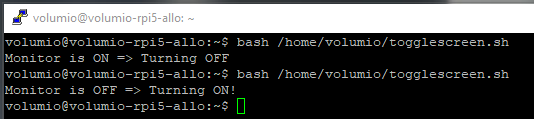
add to the lircrc file (choose your button):
begin
prog = irexec
button = KEY_D
config = /home/volumio/togglescreen.sh &
repeat = 0
end
Nice!
It works, really useful. I might now have a go making a toggle for USB power using uhubctl -p 1 -a on
Though I now need to buy a remote with more buttons!
Yeah I got a perfect one for these purposes.
sudo apt-get install xdotool
7,8,9,0 to control different layouts for mpd_oled
- only spectrum bar in 126x64
- std play layout
- std stop layout
- MPD_OLED off
Dimmer to turn LCD on/off (see script)
Arrow and OK act as mouse to navigate
- up:
XAUTHORITY=~volumio/.Xauthority DISPLAY=:0 xdotool mousemove_relative -- 0 -20 - down:
XAUTHORITY=~volumio/.Xauthority DISPLAY=:0 xdotool mousemove_relative 0 20 - left:
XAUTHORITY=~volumio/.Xauthority DISPLAY=:0 xdotool mousemove_relative -- -20 0 - right:
XAUTHORITY=~volumio/.Xauthority DISPLAY=:0 xdotool mousemove_relative 20 0 - OK:
XAUTHORITY=~volumio/.Xauthority DISPLAY=:0 xdotool click 1
1,2,3 to control the randomize plugin
- 1:
node /data/plugins/user_interface/randomizer/randomTracks - 2:
node /data/plugins/user_interface/randomizer/randomAlbum - 3:
node /data/plugins/user_interface/randomizer/trackToAlbum
mode => random
power => shut down
info => open system info plugin
menu => toggle between now playing and queue
and the default multimedia keys.

Hi @Wheaten
In the end, to get the most out of the few keys available on my Odroid remote, I piggy-backed on on your toggle screen code to turn off the screen and the USB port that’s running my Topping DAC that stays on when not in use. It look like this:
#!/bin/bash
# Set XAUTHORITY and DISPLAY environment variables
export XAUTHORITY=~volumio/.Xauthority
export DISPLAY=:0
# Run the xset q command to get DPMS information
output=$(xset q)
# Check each line of the output for DPMS status
if [[ $output == *"Monitor is On"* ]]; then
echo "Monitor is ON => Turning OFF"
xset dpms force off
uhubctl -p 1 -a off
elif [[ $output == *"Monitor is Off"* ]]; then
echo "Monitor is OFF => Turning ON!"
xset dpms force on
uhubctl -p 1 -a on
else
echo "Unable to determine monitor status"
fi
Already updated your code. ![]()
If you toggle the USB port, the DAC is still recognized by Volumio?
Yes, it restarts the player and recognises the DAC.
Added one last tweak to openbox.
Since I am using my IR-remote to mimic the mouse, It bothered me that that the cursor kept being present on the screen. So I created a startup script for the Kiosk using unclutter.
Now the disappearing delay is set to 1 second. And as soon as I operate the cursor knobs, it appears again.
sudo apt-get install unclutter
mkdir /home/volumio/.config/openbox
cat >> /home/volumio/.config/openbox/autostart <<EOL
@unclutter -idle 1
EOL
