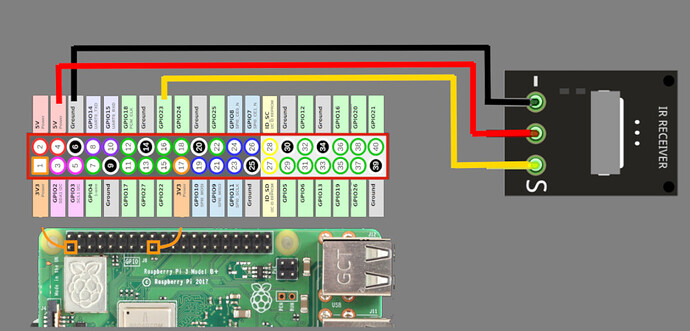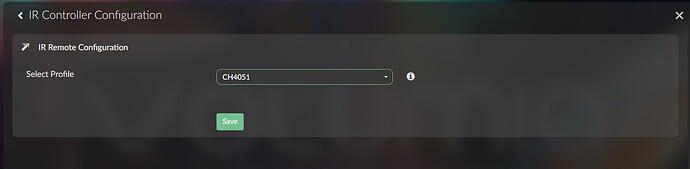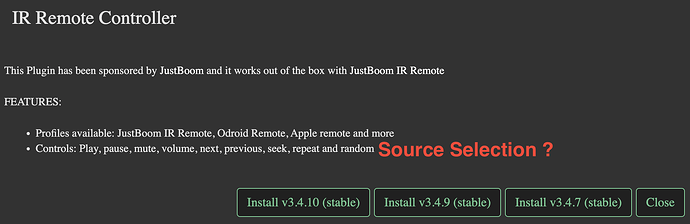Dear @Wheaten finally the IR Receiver has arrived. Can you please guide me as to how exactly connect the IR with the RPI board as I have also got the wires but do not know the exact way to connect both the boards. Also I have got the Odroid IR Remote which is there in the above list/
And also hoping this will not impact my Peppy Meter installation ![]()
It will not impact peppy, this is how I did it.
As this is a DIY project, you should have some basic knowledge on what you’re doing.
If things goes sour, I won’t take any responsibilities.
Connectton:
Add to /boot/userconfig.txt:
open a terminal session to your rPi
execute:
echo -e '\ndtoverlay=gpio-ir,gpio_pin=23' >> /boot/userconfig.txt
Reboot
Install plugin
Select IR-remote
This should not be necessary but can be done using the GUI: On the config page of the IR Controller plugin one can set the number of the GPIO port to be used by the IR receiver. So coming from @Wheaten’s example one would set the GPIO port on the plugin’s config page to 23.
Just put it in, to avoid 40 questions on how to configure the plugin.
Adding this line, will remove all config parameters from the plugin page, and it works without hassle. ![]()
I know, I coded it. ![]()
I know, you coded it ![]()
btw,
If needed I have the files for:
NAD AMP3: NAD AMP3.zip (1.2 KB)
KEY_PREVIOUS
KEY_PLAY
KEY_NEXT
Project (Control IT): Project.zip (1.2 KB)
KEY_PREVIOUS
KEY_PLAY
KEY_NEXT
CH4051: CH4051.zip (1.5 KB)
KEY_POWER
KEY_PLAYPAUSE
KEY_UP
KEY_NEXT
KEY_DOWN
KEY_PREVIOUS
KEY_HOME
KEY_BACK
KEY_MENU
KEY_PREVIOUSSONG
KEY_NEXTSONG
KEY_SHUFFLE
Guys, thanks a lot. With baby steps taken I was able to configure the Odroid remote but only able to Play, Pause, Rew, Fwd and Off but not able to —
Back
Home
Select
Menu
Please advise what is that I am mising here ?
The basic function possible with Volumio cli.
volumio@volumion2e50:~$ volumio
Usage : volumio <argument1> <argument2>
[[PLAYBACK STATUS]]
status Gives Playback status information
volume Gives Current Volume Information
volume mute Mutes
volume unmute Unmutes
volume toggle Mutes/Unmutes
volume plus Increases Volume of one step
volume minus Decreases Volume of one step
seek plus Forwards 10 seconds in the song
seek minus Backwards 10 seconds in the song
repeat Toggles repetition of queue
random Toggles randomization of queue
[[PLAYBACK CONTROL]]
play
pause
toggle Toggles between play/pause
next
previous
stop
clear
If other options are needed you need to create your own scripts.
(take a look at /data/plugins/system_hardware/ir_controller/configurations/Odroid Remote/lircrc)
For example I use the randomizer plugin, and added additional code to lircrc for a few buttons.
begin
prog = irexec
button = KEY_UP
config = node /data/plugins/user_interface/randomizer/randomAlbum
end
begin
prog = irexec
button = KEY_DOWN
config = node /data/plugins/user_interface/randomizer/trackToAlbum
end
begin
prog = irexec
button = KEY_HOME
config = /usr/local/bin/volumio clear
end
Look at: /data/plugins/system_hardware/ir_controller/configurations/Odroid Remote/lircd.conf
Here you can find all buttons that have been learned for this remote.
On the Odroid remote “Back” should toggle the “repeat” mode and the “Menu” key should toggle “random” mode. The “Home” and “Select” keys are not used, but you can create your own configuration for the remote as Wheaten already advised.
Nice!
Do you own the NAD and Project IT remotes and would you be able to record all of their buttons? I would like to integrate configurations for these remotes into a new version of the plugin but put as many of the basic Volumio functions as possible into the lircrc files.
Yes I do, but the other buttons are assigned to either the AMP (NAD D3045) or DAC (Project S2 Digital) and are unusable if you have the hardware. But if needed I can learn them, just let me know.
“Needed” is relative. ![]() My thought was that it would make sense to include Volumio’s basic functions as much as possible in the default configurations provided with the plugin package. So it would be nice if you could provide “lircd.conf” files with all the keys recorded.
My thought was that it would make sense to include Volumio’s basic functions as much as possible in the default configurations provided with the plugin package. So it would be nice if you could provide “lircd.conf” files with all the keys recorded. ![]()
Apologies friends, I am really new to this and that too I am a non-technical person new to the linux world. But really want to make this happen. I hope you are referring to the below –
https://wiki.odroid.com/accessory/connectivity/ir_remote_controller#tab__linux
IS there a way you can please guide me as to how to add this to my current RPi system and hope after doing this I will be able to brownse the Music menu, select and play a song.
Please help me here
Regards,
Rajiv
You can’t with a IR controller.
Navigation buttons like up/down etc are not implemented within Volumio CLI
See PM
Any chance for source selection option for IR.
Very basic function missing please, can some help implement this for OLED.
Thanks
Sorry, but I don’t understand what you want…
This plugin page is for installing plugin stable or beta.
No, the functions are limited to the volumio cli commands that were mentioned above by @Wheaten
The basic function possible with Volumio cli.
volumio@volumion2e50:~$ volumio
Usage : volumio <argument1> <argument2>
[[PLAYBACK STATUS]]
status Gives Playback status information
volume Gives Current Volume Information
volume mute Mutes
volume unmute Unmutes
volume toggle Mutes/Unmutes
volume plus Increases Volume of one step
volume minus Decreases Volume of one step
seek plus Forwards 10 seconds in the song
seek minus Backwards 10 seconds in the song
repeat Toggles repetition of queue
random Toggles randomization of queue
[[PLAYBACK CONTROL]]
play
pause
toggle Toggles between play/pause
next
previous
stop
clearThank you - got the Answer below from Simon E.
Basically no function yet on the Volumio Cli side!
We need Volumio core team help to implement this function please in the next release as I assume this is very basic core function when first Volumio turns on should show.
Thanks much all.