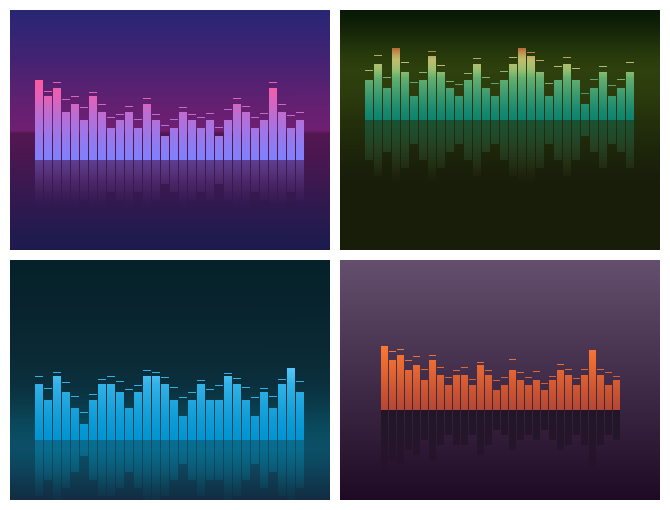Same here. For the time being I need to use volume control. In the case of Volumio Primo is always hardware (or none if one don´t use it) ![]()
Hi
Nice, unfortunately i cannot use as it is not compliant with alsa mixer set on “software”.
I cross fingers this will be fixed
Georges
Then set it to “none”
Last test, even dac connected to usb then mixer = hardware. No sound.
Its a shame.
What do you mean?
@balbuze include the new version of spectrum in the plugin
This effect would look good on Peppymeter🍺
As GitHub repo is cloned during installation, reinstall the plugin and it should be updated.
Let me know
You’re right, it works!
Edit: however, it only works on original ones
Just to confirm that peppy spectrum with alsa mixer on software or hardware we get no sound…
HI Can you remember me how to get the plugin ? My brain fails
install 1.Install Peppyspectrum from the plugin store (now ver. 0.13)
You need to activate the test version. volumio.local/dev via browser
Does it work with last volumio v3.601?
yes, but only on original skins
Hi Have installed the latest version 0.18. Works perfectly.
Some ehancements we could have ?
-Display under each bar the frequency, add a check box in the setting to activate it or not.
-Increase the size of the bars, they are a little smal (Increase 1.5 time)
Good job !
Georges
Hi
This concerns a workarround, may be this theead should be moved to the appropriate topic.
As spectrum does not work with mixer and as i can have an analogic volume control managed with arduino, i would lile to know if it is possible to :
1- set the volume buttons on and send to gpio the up/down signal.
2-IF case 1 not possible, is there a plugin that would add a volume slider that send its position to gpio.
Georges
hi!
sorry for this late answer…
It works on all custom spectrum if adding
topping.height = 1
topping.step = 5
in spectrum.txt
of course, values can be adjusted!
sample
marshall2(800x480x55).zip (600,3 Ko)
Hi ,
I have a 1280x800 monitor , can I use this plugin ? I see that non skins are available ? What skins should I use ? What is the most apropiate skin resolution to use ?
Thanks
HI dear developpers
Any chance we can use PeppySpectrum with Camillia dsp and software mixer ?
Regards
Georges
Hi, is there anyone that can help me install Peppy Spectrum?