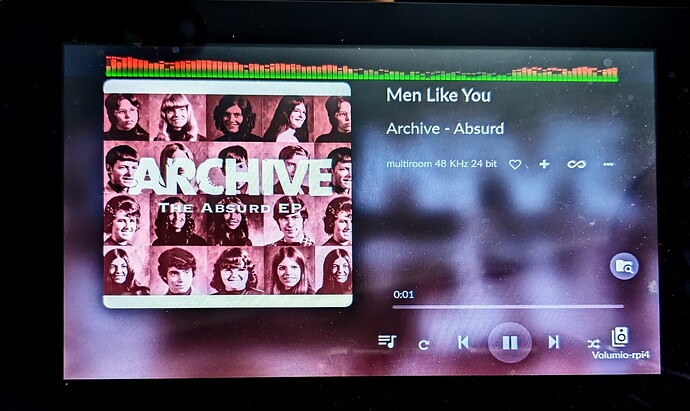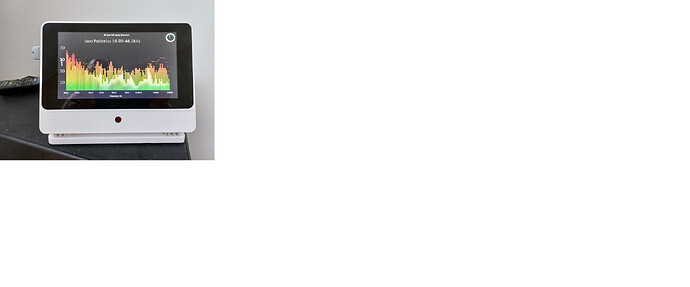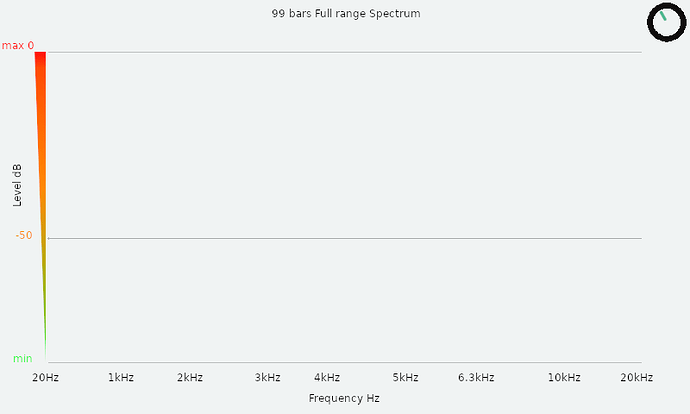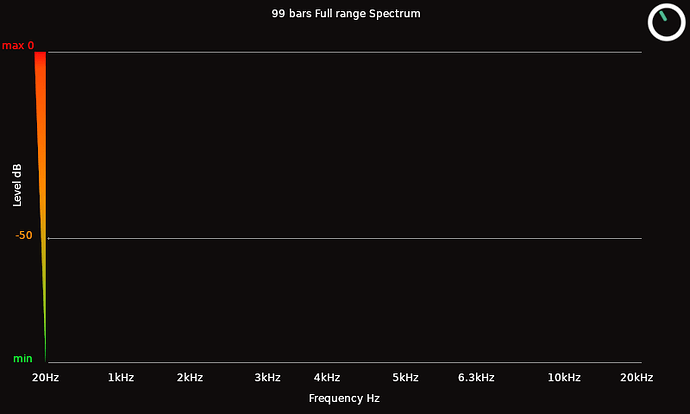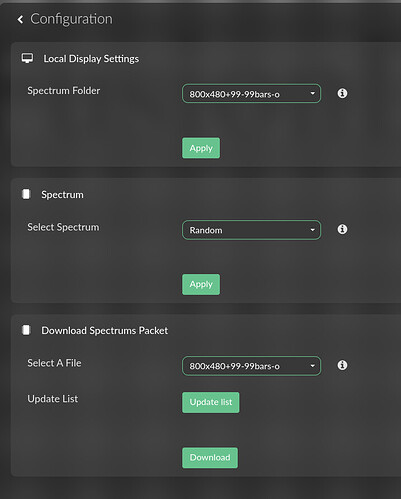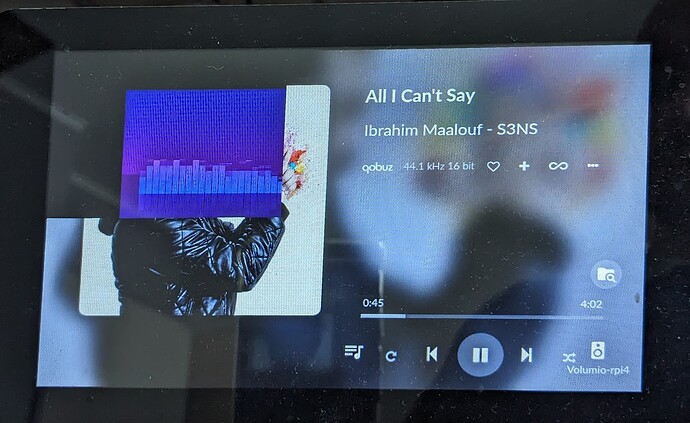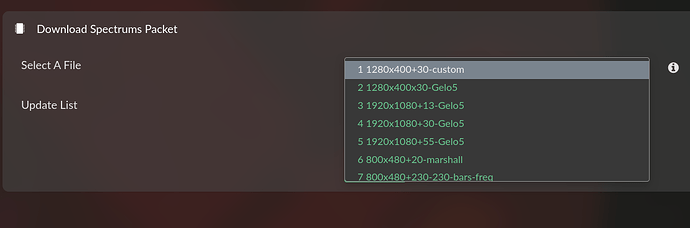should I put theses ?
topping.height = 2 (adjust value)
topping.step = 2 (adjust value)
Yes! It should be ok.!
For a 800x480 screen : 99 bands on the top.
800x46+99-99bars.zip (3,6 Ko)
Album art and title still visible… Use with Manifest UI
OK, this is a way but does not look nice. ![]() Two questions
Two questions
1-Does it mean we could position spectrum on bottom left under the jacket by just changing the setting in the spectrum.txt file ?
2-Are the following improvments possible ?
-Title with name of track + rate on top,
-Scale level in db on left ?
Is it something you can add ? may be a checkbox in the setting to select Y/N if we want the db scale and title.
I really appreciate the job you do. really great !
Georges
Hello ,
I have a 480x800 display , when I select gelo folder , nothing și displayed but when I select only 800x480 folder I see default spectrum
Thanks
Check if spectrum.txt is conform to
hello Balbuze ,
This is it , I have copied your folder and is working ![]()
@Gelo5 Would you please add also peppyspectrum skins near to peppyscreensaver ![]()
When you have time please also update the naming convention . in the mean time I will update it manually . The skins from post 80 are the latest one ?
Many thanks for yoyr gread work .
This zip contains two 99 bars full range spectrum for 800x480 screen.
black version
white version
I made calibration with REW signal generator…
800x480+99-99bars-o.zip (33,6 Ko)
Enjoy ![]()
Hello Peppyspectrum users!
I’m glad to publish the plugin v0.0.22
I created a GitHub repo on which anyone could upload Spectrums and…
now you can download and install in one click in the plugin.
Dead easy to test Spectrums!
The repo : GitHub - balbuze/Spectrum-peppyspectrum: Spectrums for PeppySpectrum for Volumio
Send a pull request with a zip file. If you are not familiar with Github, send me the zip, I’ll add it!
Thank you @Gelo5
Still beta, so enable plugins test mode, remove previous, reboot, install, enjoy
installed v0.0.22 and working well.
@balbuze I wonder why I can’t get peppy meter to work in combination with spotify, does peppy meter work in a different way than peppy spectrum?
upsample via FusionDSP 176400 khz
system verion 3.666
I see no reason it shouldn’t work#… But the plugin needs to be updated for that…
*It uses the same alsa plugin
okay I will try the last peppy meter version tonight, I’m curious to see if it works now, that would be nice.
so peppymeter Version 2.0.0 Beta incl. Spectrum (2024.04.20) should still be updated?
Maybe I wasn’t clear enough.
The plugin peppymeter needs to be updated to work like peppyspectrum
posting at the same time, then waiting for the next peppy meter update, thanks.
hello,
Using
spectrum.x = 50
spectrum.y = 50
does not work as expected. The spectrum is moved, but the result is like that:
See black bands top and left.as if the screen zone stays at x=0 y=0
In that case, display is 800x480 and spectrum 320x240
I updated the list!
now contains :
1280x400+30-custom.zip
1280x400x30-Gelo5.zip
1920x1080+13-Gelo5.zip
1920x1080+30-Gelo5.zip
1920x1080+55-Gelo5.zip
800x480+20-marshall.zip
800x480+230-230-bars-freq.zip
800x480+30-Gelo5.zip
800x480+30-Gelos.zip
800x480+30-marshall.zip
800x480+55-marshall.zip
800x480+99-99bars-o.zip
let me know if ok ![]()
Hello .
I have downloaded some spectrums but the bars are active for 4 ( seconds them j are stopped , after that again 4 5 seconds and so on . This is the intended behaviour ?
Thanks
no…
but if number of bars changes, it may happens. Stop playing, save again in the plugin, then play.
I did that but sometimes is is stopped and start again after 2 3 seconds
when I select 1280x400x30-Gelo5 nothing happens, screen goes to normal and then only backlite, after a reboot no change.
1280x400x30-custom everything works okay.
7,9 inch hdmi waveshare.