Hello everyone,
I’m new here, this is my first post, I have a question for you.
I have the display below, are there any .png files available for this resolution and will the peppy meter basic plugin work for this resolution?
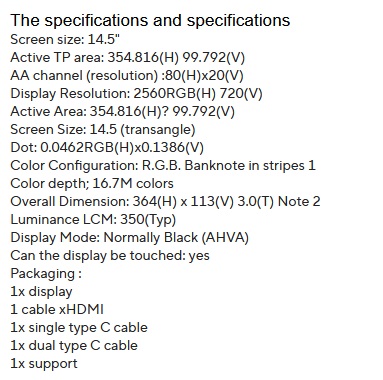
Hello everyone,
I’m new here, this is my first post, I have a question for you.
I have the display below, are there any .png files available for this resolution and will the peppy meter basic plugin work for this resolution?
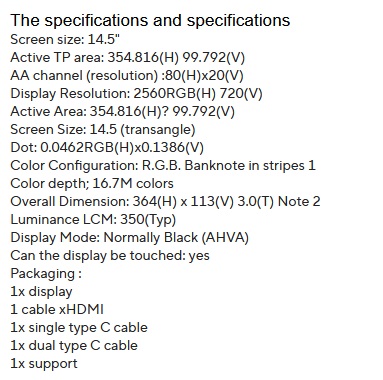
there is no skin for that resolution 2520x720.
You (or someone else) have to create it.
The plugin should work IF your screen works in volumio…
Thank you for your quick response.
The screen works in volumio version 3.569, but the target version will be the latest 3.785 so that I can install the peppy meter basic plugin.
I do not have the knowledge to undertake this task of creating such skins in .png files.
Could I ask you to create just one skin like in the green-bgr.png file that you created?
I have been your customer from Poland for a long time and I have the volumio premium package and regularly pay for the subscription.
I really want to improve the functionality of volumio.
Best regards
I’ve resized the green-bgr.png and made an estimate for meters.txt. Since I don’t have this screen I can test it. You need to optimize meters.txt. The instructions can be found here:
You only need to consider/review:
start.angle = 45
stop.angle = -46
distance = 142
left.origin.x = 616
left.origin.y = 720
right.origin.x = 1875
right.origin.y = 720
Unpack the zip file and place it in:
/data/INTERNAL/PeppyMeterBasic/Templates
2520x720.zip (578.3 KB)
2560x720.zip (580.7 KB)
Thank you wheaten for your time, I will check the files tonight.
Hi this is my first post… Can I delay peppymeter from starting to say 30s so I can find tracks ect.
best regards on a great plugin
If you feel, ssh to your device ![]() and
and
sudo nano /etc/systemd/system/peppymeterbasic.service
then change
TimeoutSec=1
to
TimeoutSec=30
save and
sudo systemctl daemon-reload
Should be fine ![]()
Thanks it works a treat…
I haven’t replied for a while, but my problem with the screen skins for the 2560x720 resolution has been solved. I would like to thank the forum members Gelo5 for providing the skins and offering guidance, and Wheaten for adapting the Balbuza skin to my resolution. Now that I know some possibilities, I plan to create more skins for this screen.
Once again, thank you all for your help.
Hi. would you care to share the link where you purchased your screen? Thanks.
This one is the same as my Wisecoco, and after using it for a longer time, I am satisfied with it; the picture quality is very good.
That is great! Not to be a pain, but I really love the back and white version for this resolution. Is that possible?
I would love clack background and white foreground like you have on other resolutions…
Hi!
I added a black meter… see Peppy Meter Basic - The plugin! - #39 by balbuze
but untested… maybe it doesn’t work, let me know ![]()
Hi, I also tried many many things to get the PeppyMeters working with my Pi3 and also Pi4 (now).
Without playing music (Spotify) I see the VU meter in the correct resolution (1920x1080) and all looks promising.
However when I try to play my phone gets disconnected from Volumio installed on Pi4B.
I have tried many things e.g. Software Mixer, DSD direct / DSD via PCM , but nothing makes a difference.
This is the log file:
time=“2025-03-29T17:51:49+08:00” level=debug msg=“created new output device”
time=“2025-03-29T17:51:49+08:00” level=debug msg=“fetched chunk 2/10, size: 524288” uri=“spotify:track:1f4NJhdLUzvAo13K7XTsh6”
time=“2025-03-29T17:51:49+08:00” level=debug msg=“fetched chunk 5/10, size: 524288” uri=“spotify:track:1f4NJhdLUzvAo13K7XTsh6”
time=“2025-03-29T17:51:49+08:00” level=debug msg=“fetched chunk 4/10, size: 524288” uri=“spotify:track:1f4NJhdLUzvAo13K7XTsh6”
time=“2025-03-29T17:51:49+08:00” level=debug msg=“alsa driver configured, rate = 44100 bps, period time = 100000 us, period size = 4410 frames, buffer time = 500000 us, buffer size = 22050 frames, periods per buffer = 5 frames”
time=“2025-03-29T17:51:49+08:00” level=info msg=“loaded track "Indecisive - Is It A Crime" (paused: false, position: 44545ms, duration: 142968ms, prefetched: false)” uri=“spotify:track:1f4NJhdLUzvAo13K7XTsh6”
go-librespot: pcm_meter.c:1216: snd_pcm_scope_s16_get_channel_buffer: Assertion `s16->buf_areas’ failed.
Aborted
go-librespot-daemon.service: Main process exited, code=exited, status=134/n/a
go-librespot-daemon.service: Failed with result ‘exit-code’.
info: Connection to go-librespot Websocket closed
info: Initializing connection to go-librespot Websocket
info: Error connecting to go-librespot Websocket: Error: connect ECONNREFUSED 127.0.0.1:9879
go-librespot-daemon.service: Service RestartSec=3s expired, scheduling restart.
go-librespot-daemon.service: Scheduled restart job, restart counter is at 3.
Stopped go-librespot Daemon.
My Pi is plugged into an Audiophonics Board which i selected as an output device. Once I switch PepperMeter off all is working.
Sometimes I can play a song but the meter needles wont move.
does it work with webradio?
send a true log How to send a log link for a bug report?
TY
No relation with Spotify and no direct DSD possible with peppy
Many thanks for your super prompt reply. I followed your advice and played Volumio Web Radio with the PepperMeter plugin installed but switched off.
The web radio is playing, then I switched on the PepperMeter plugin and the sound stopped.
This is the link if you like to see the entire log:
https://logs.volumio.org/volumio/A8uR2QS.html
I did a bit more research on this error:
Mar 30 12:29:49 volumio volumio[857]: info: Could not detect Primo: Error: Command failed: aplay -l | grep es90x8q2m-dac-dai-0
and my understanding is that the error might be caused by some conflict with my Audiophonics DAC ?
I tried with a different DAC setting (HifiBerry seems compatible) but that didnt solve anything either.
Can anybody help me on this issue ?
I am lost !
I tried the following which improves the somewhat.
(I am using the standard PeppyMeters that come with the latest Volumio OS).
Instead of installing the latest version of Spotify I used one version older.
Then the VU meters move and I can connect.
However sometimes after I switch on the Streamer I got issues again. Could that have to do with the booting sequence or with the fact that the Raspberry Pi will lose power during switch off instead of a proper software shutdown?
I believe there is a way in Linux to repair the OS during boot-up, can somebody help me out with some advice please ?
Highly appreciated
Bjoern