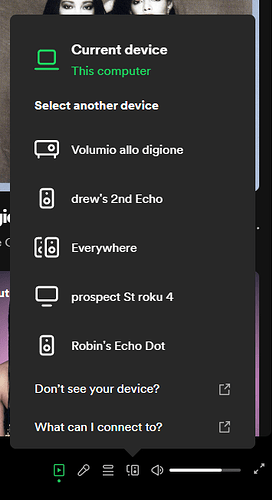I am looking to understand how to log into Spotify with the plugin when my account with Spotify was created with “login with Google” authentication. I can see a crazy username on Spotify, but no password to pair with it.
Hi All. I am new to Volumio and really like it due to the fact it can source music from virtually anywhere including my NAS, online stream services and airplay as well.
However, I am having some troubles using the Spotify plugin provided. In short, when streaming music to Volumio (on RPi4) via spotify connect, music will be automatically paused after I manually switch to a different track.
For example, here is how to reproduce it on my end:
- Restart my Volumio.
- Select Volumia as output in Spotify App on my Phone.
- Start play 1st track, everything works fine till here.
- Manual switch to 2nd track, now it breaks. 2nd track will play for 1sec then pause itself. I press play it will play for another 1sec then pause itself. It does not really matter what I do here, everything will just play for another 1sec then pause itself. The only way I found to get rid of it is to restart my Volumio

The only way I found to switch track without triggering this bug is to wait for the track to finish and advance itself to the next track in the queue. But this introduces difficulties to switching tracks in general… Could anyone please help with this? Much appreciated!!
Here is the log report I submitted:
http://logs.volumio.org/volumio/7ptdqtv.html
In the log above, I first played a song called “Dawn of the Dragonstar” for few seconds (no problem here) and then manually switched to another song called “Thundersword”. It got immediately paused by itself. Then I tried to play that song again few times but all got immediately paused by itself.
Do you have Spotify Premium or Duo? It won’t let you login using the free version.
I’m still on the free version. I’ll set up the Premium trial. Will things become obvious then?
Hi, I have a problem with Spotify:
- RPI 3B
- volume 3,512 - Free
- Spotify plugin 3.010
- Allo Boss 1.2
- Spotify Family
- I can view playlists, add songs, albums - everything works (I’m logged into Spotyfi via Volumio)
Can’t play - API error -
Hi folks,
I have been having some issues with Spotify Connect for a while, but the issues have now increased.
I have two Volumio pis, a 3B+ and a 4B, updated and with the latest Spotify app. Both have had the habit of disappearing from the list of available devices to play from after about a day of inactivity. This has been the case for a year now. I used to reboot them to get it back, but then discovered that simply toggling off then on the spotify plugin made it show up again on both pis. Annoying, but livable. Now I have an additional problem that most of the time when I try to play something via Spotify Connect I hear about a half second of the track and then it stops. If I try to play again, it plays for an additional half second and stops. This is on both devices and they are both fully updated. Pushing the output to non-volumio devices works fine. Any thoughts on how to address this issue would be greatly appreciated.
Thanks.
Regarding Spotify Connect disappearing from the select a device list, I had a similar problem about two years ago for which I had to re-boot my 2015 Tenda WIFI router every time to force my Pi 3B devices to appear in the available Spotify Connect list. Maybe it is a router issue. I have a different router now with no device list problem.
Hello,
i have the same problem on two 4Bs.
Have you find the problem?
Peter
Billjon: Thanks for the suggestion for the suggestion about the router. That may have been part of the problem.
Pedder3: I haven’t fully solved the problem, but most of it has resolved. I still have a stop after a half second the first time I play something, but the second time it now works fine. I can now see my devices even after a long period of inactivity. It doesn’t seem to be a Volumio issue. I haven’t done anything with Volumio, but the problem improved after two events: The Spotify Android app was updated and we had a local power outage resetting the router and all device connections.
Kevin
Same issues here for me guys. Tracks will play for around a second then drop out. @volumio any progress on this please?
*** For info, the issue occurring on visible plugin and beta install.
Hi,
I have made an Volumio installation on my Pi4. I have a premium account.
Tidal is working fine, but Volumio won’t show up as a selectable option in my phone when using Spotify. The strange thing is, if I start playing a song from Spotify inside the Volumio app it’s working, and then when I open the Spotify app Volumio is suddenly selected as source? But without starting in Volumio app first, I don’t get the option in Spotify…
Any idea?
Hi everyone. I’ve been silent for a long time because frankly I hated to come here promising improvements when we had no viable options. So I took a different route, got to work hard in the background.
Finally, I have a very, very good news to share.
Over the summer we have been working on a total rewrite of the plugin (both of the daemon and the plugin itself). And finally, this week, we have a version where we are really satisfied.
It just works. 1000 times better than the current plugin.
To avoid any confusion and commotion, we are performing the last QA and final bugfixing in order to release it when it is fully ready for battle testing, and then hopefully releasing to everyone shortly after.
Thanks everyone for your patience. We made it a point of honour to get this plugin to the best possible shape. We care about it and about all Volumio users.
Stay tuned!
Thanks Volumio and Dev’s for the great efforts!!!.
are the use cases used to do the rewrite public?
What do you mean?
program specs, test cases, function list, plans etc
sorry my terminology maybe regional or outdated.
documents that you use to test the program against to prove it provides the functions people will use
ex. add local music files and spotify songs in queue and they all play.
this worked in the old plugin but does not work in the current version.
just looking for something to read until the finish plugin is released
I can use Spotify Connect from my phone, but when I use Spotify Windows App (v 1.220.1216.0) to connect to my local LAN Volumio player, it shows green for about 2 seconds, then kicks back to black and plays via local computer.
Welcome to Volumio for Raspberry Pi (5.10.92-v7+ armv7l)
volumio@volumio-allo-digione:~$ cat /sys/firmware/devicetree/base/model
Raspberry Pi 3 Model B Plus Rev 1.3volumio@volumio-allo-digione:~$
The Spotify Plugin on Volumio web GUI shows 3.0.9.
Here are couple of screen grabs of the spot in the Windows App
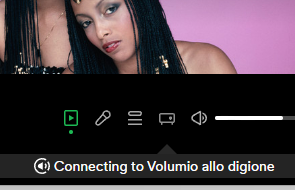
The little icon just won’t turn green and connect!
That is awesome!! Thanks for all the hard work. Is there a place we can see if the bugs we reported have been fixed?
specifically:
- rapid skipping from track to track
- Does the plugin respect the queue position? Including the currently playing track indicator in the queue
- Intermittent connection with Spotify Connect
Excited for battle testing as soon as it is available!!
omg so happy to hear this! the poor spotify plugin has been a real paint point for many, so very excited to try the new version!