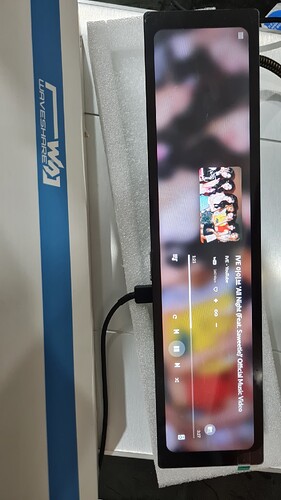For the touch mapping. On my waveshare there is a button behind the screen. Every time you push it and hold for 5 seconds it changes touch orientation. You need to repeat it, until it match (works) with your screen orientation. On waweshare wiki page there is as well ‚software’ solution for changing touch orientation (recommended one). I use that one with button behind.
Yes on 11,9 is the same. One for back light off one for rotation.
@eMCZe And I even stared at that post for a bit…and never registered. Thanks. ![]()
I’d assumed the touch aspect was addressed in software. Thanks again.
Probably on Pi5. On Raspi0S and (working ![]() ) Volumio with Pi5 my “rotate touch” button not working like works on Pi4 and Pi3
) Volumio with Pi5 my “rotate touch” button not working like works on Pi4 and Pi3
Bonjours j’ai le même problème avec mon ecran 5’’ qui se branche directement par nappe au pi5 , ecran noir.
[Wheaten]
Since the complete forum is in English…
google translate:
Hello, I have the same problem with my 5’’ screen which is connected directly by cable to the pi5, black screen.
It is scientifically proven that the French are allergic to the English language ![]()
Sorry.
Hello, I have the same problem with my 5’’ screen which is connected directly by cable to the pi5, black screen.
@Octuor34 It does not help to post the same problem several times in different places, but not to give any information about the display used. ![]()
Link leads to “Sorry, the page you requested can not be found:(”
it’s going 2 aliexpress but first a cookie ![]()
Mini 5 Inch Capacitive Touchscreen 800x480 Resolutie portable Mipi Dsi Ips Monitor for Raspberry Pi 4B/3B+/3A+/3B/2B/B+/A+
screen type: IPS
screen size: 5 inch
screen resolutie: 800*480
Type screen interface: RGB666
Type Module Interface: MIPI DSI
Type touch screen: capacitief screen
touch controler IC: FT5426
Since I still can’t see the page you have linked, based on @dvo’s information I can only to suggest to try the following:
Execute
cat >> /boot/userconfig.txt <<EOL
dtoverlay=vc4-kms-v3d-pi5
dtoverlay=vc4-kms-dsi-generic,rgb666
EOL
Reboot.
BTW: What DSI port do you have the display connected to?
please also add this line in userconfig.txt
dtoverlay=vc4-kms-v3d-pi5
if you edit the file on Windows, don’t use notepad for doing so.
Please use notepad++
This is already part of the command I suggested. ![]()
you’re right, sorry… I didn’t read your command carefully
This is my first time connecting via ssh, so I’m trying to figure out how to get there and I’ll try to make this change
With your instructions above I installed it successfully; but the display interface is not balanced, it seems to be skewed to the right. Is there any way to solve this. Thank you very much!

My interface is skewed to the right, I want it to display in the center like the pictures. please help me, Thank you very much!
Try using the Now Playing plugin. This gives you all the customisation options you need.